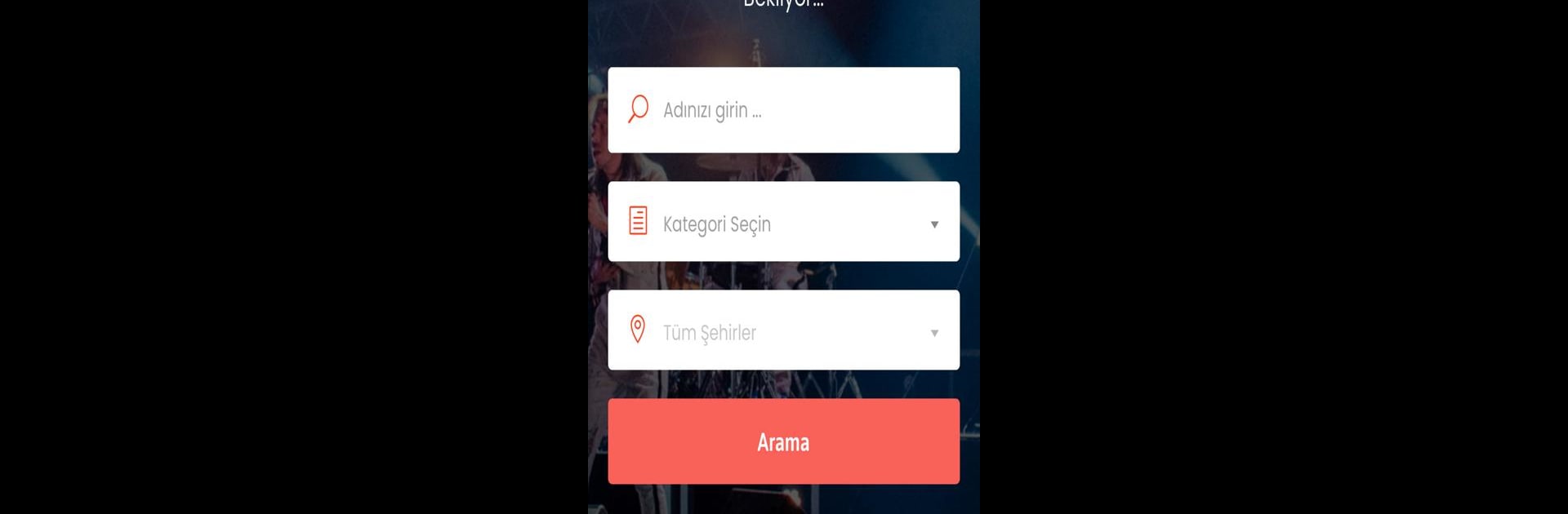What’s better than using Biletsa by Muhammet Emre Aydın? Well, try it on a big screen, on your PC or Mac, with BlueStacks to see the difference.
About the App
Looking for an easier way to catch live shows or theater performances? Biletsa brings event ticketing right to your fingertips—meaning less hassle and more fun nights out. Whether you want to browse upcoming events or plan your own and share it with the world, Biletsa makes it all pretty straightforward and stress-free.
App Features
-
Quick Event Browsing
Scroll through a handy list of current and upcoming theater events. Got some free time? Check what’s happening in just a few taps. -
Easy Ticket Purchases
Grab your event tickets without breaking a sweat. The app keeps it simple, so you’re not stuck filling out a million forms or clicking endless buttons. -
Create & Share Your Own Events
Want to host a performance or put together a show? Biletsa lets you set up your own event, put it out there, and sell tickets—all from your phone. -
User-Friendly Experience
No maze-like menus here. Each feature is pretty easy to find, and you can get things done without much fumbling around. -
Entertainment, Your Way
Whether you’re a theater fan looking for a seat or an organizer wanting to fill the venue, Biletsa wraps everything up in one neat package for entertainment lovers. -
Works Smoothly on BlueStacks
Prefer using your computer? Biletsa runs seamlessly with BlueStacks, so you’re not tied to your phone when managing events or tickets.
Big screen. Bigger performance. Use BlueStacks on your PC or Mac to run your favorite apps.