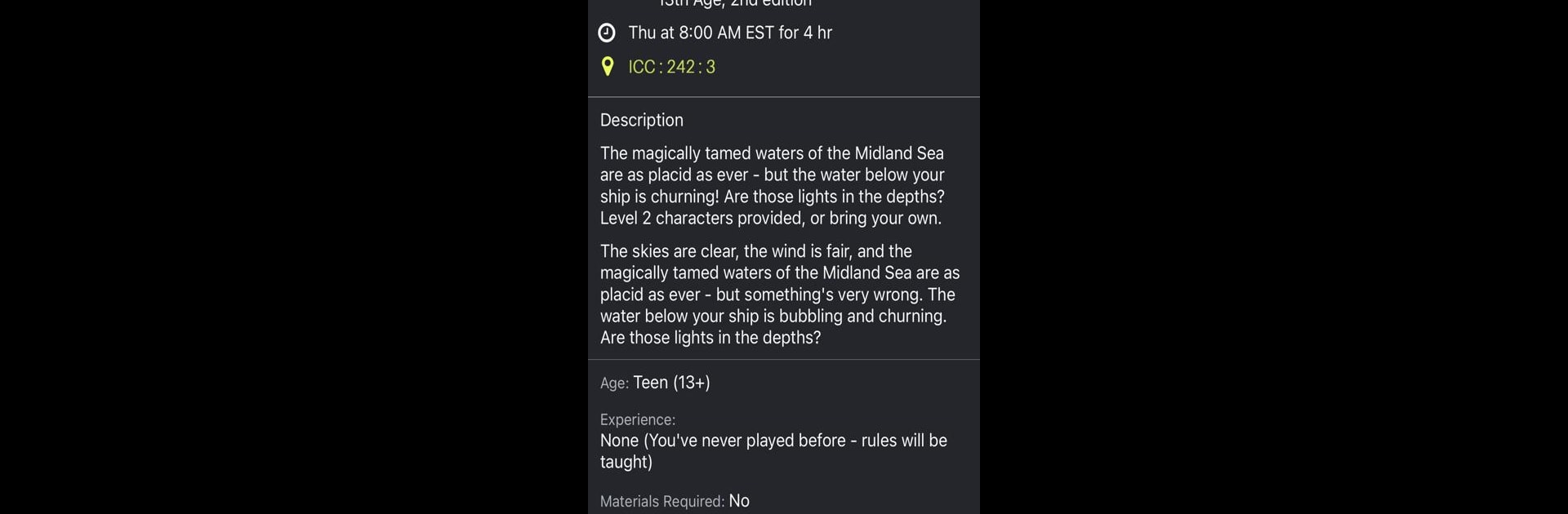Why limit yourself to your small screen on the phone? Run Gen Con, an app by Gen Con Mobile, best experienced on your PC or Mac with BlueStacks, the world’s #1 Android emulator.
About the App
Gen Con is your go-to sidekick for everything happening at the world’s biggest tabletop gaming event. Forget juggling piles of paper or losing track of your schedule—this app puts all the action, announcements, and your personalized plans right at your fingertips. Whether you’re a seasoned gamer hunting for your next favorite session or just exploring the convention for the first time, Gen Con helps you stay organized and connected throughout the chaos and excitement.
App Features
-
Event Explorer
Looking for the next game demo or can’t-miss panel? You can browse and search through all the events happening, from tournaments to workshops, and discover new favorites on the fly. -
Personal Schedule Planner
Add events to your personal lineup so you never double-book or miss out. Your schedule updates as you go, so changes are a breeze. -
Ticket Management
Snag tickets to events directly through the app, and keep everything stored in one spot. No more sorting through emails or digging through a badge pouch. -
Interactive Map
Getting turned around in the exhibit hall? The interactive convention map makes it easy to find booths, game rooms, and snack spots before your stamina runs out. -
Messaging
Connect with friends (or maybe rivals) right in the app. No need to swap numbers or shout across a noisy floor—just message and meet up. -
Badge Scanning for Hosts
If you’re running an event, you can use the app to scan attendee badges quickly and handle electronic tickets with zero hassle.
For those wanting a bigger screen, Gen Con works smoothly on BlueStacks, making planning even more comfortable.
BlueStacks gives you the much-needed freedom to experience your favorite apps on a bigger screen. Get it now.