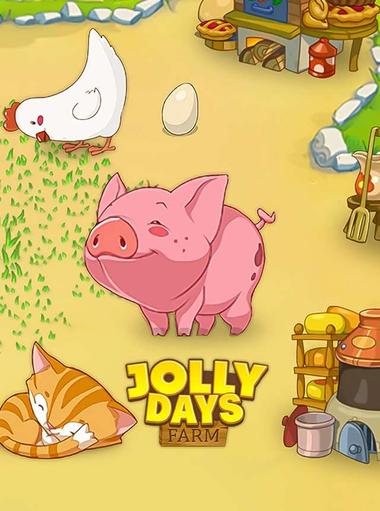Entertainment

JioTV: Live TV, Catch-Up & OTT
Jio Platforms Limited

Amazon Prime Video
Amazon Mobile LLC
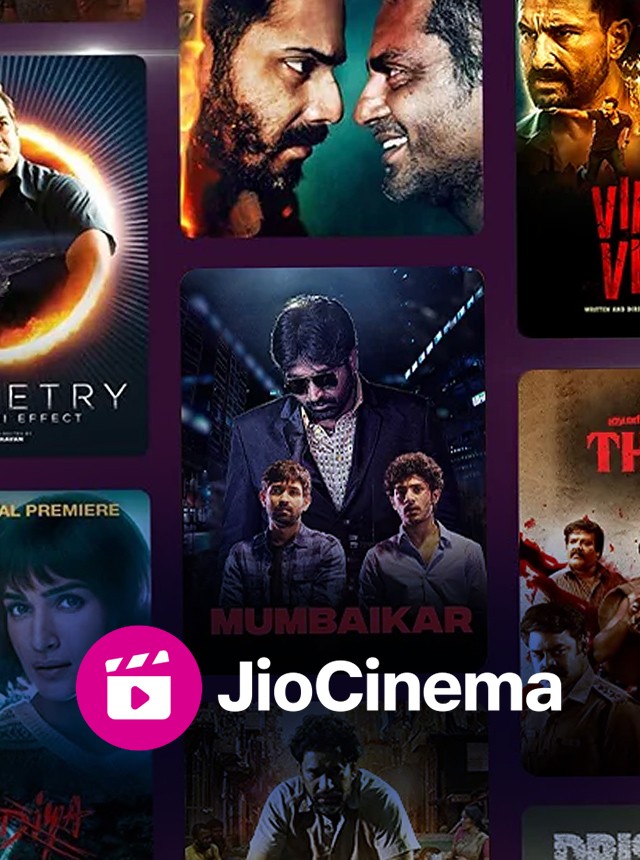
JioCinema-Shows, Movies & More
JIOSTAR INDIA PRIVATE LIMITED
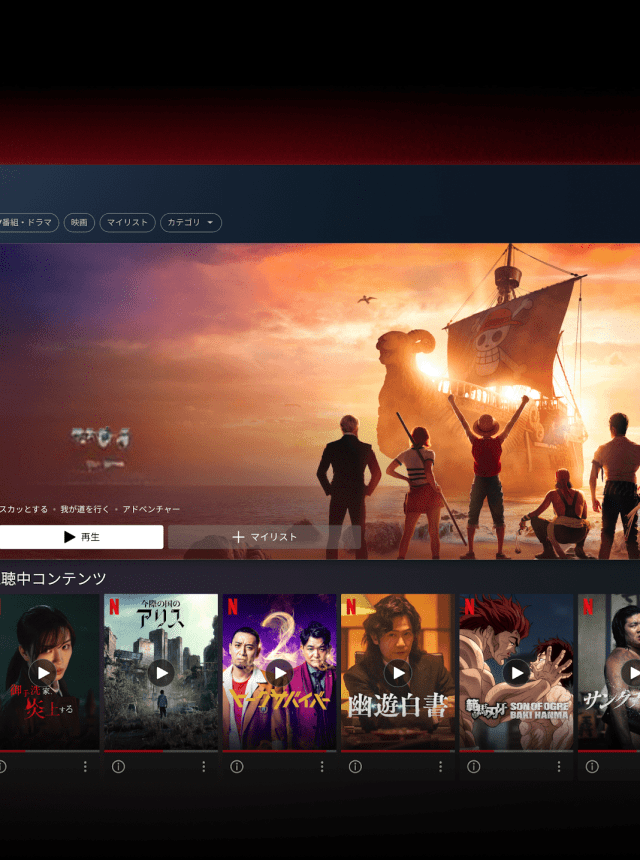
Netflix
Netflix, Inc.

Snakzy: Earn While You Play
eneba.com

Disney+
Disney

discovery+ | Stream TV Shows
Discovery Communications LLC

HBO Max: Stream TV & Movies
WarnerMedia Global Digital Services, LLC
Bitmoji
Bitstrips
World of Minecraft
Nui Studio

WWE
WWE, Inc.

Toreba - Claw Machines Live!
CyberStep, Inc.

Learn To Draw Glow Flower
ColorJoy

SHOWTIME
Showtime Digital Inc.
Shop, Play, Win! MONOPOLY
Digital Attic

Oculus
Facebook Technologies, LLC

Xbox Game Pass
Microsoft Corporation
Furniture MOD for Minecraft PE
Minecraft Furniture Mods

Xbox
Microsoft Corporation

Crazy Mommy Beauty Salon
bmapps
Voice changer with effects
Baviux

Palm Secret - Aging Camera, Palm Reader, Horoscope
Palm Horoscope
Toy Cube Crush
Panda Box

fuboTV: Watch Live Sports & TV
fuboTV
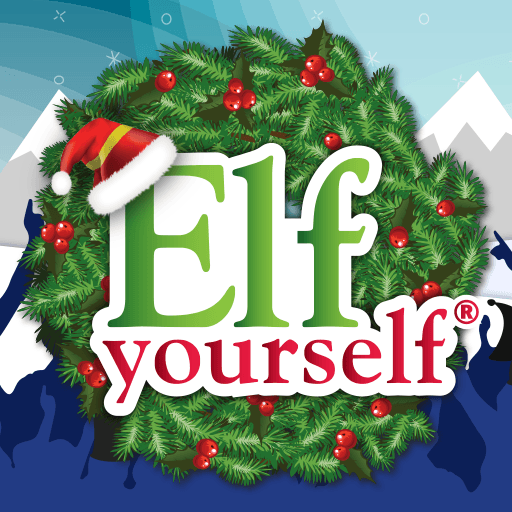
ElfYourself®
Magic Mirror LLC
Hello granny horror craft maps
NV UHH
Coloring Life - Color by Number Book
MiniCasualGames
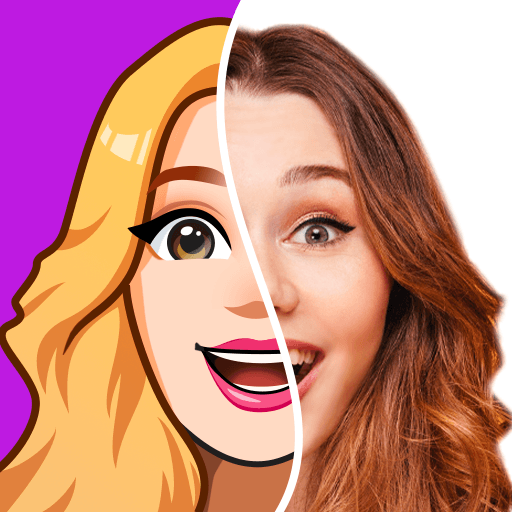
Avatoon® - Avatar Maker
IdeaLabs.

Wombo: Make your selfies sing
Wombo Studios Inc

Angel Studios
Angel Studios, Inc.
Number Color
Coloring Games Free
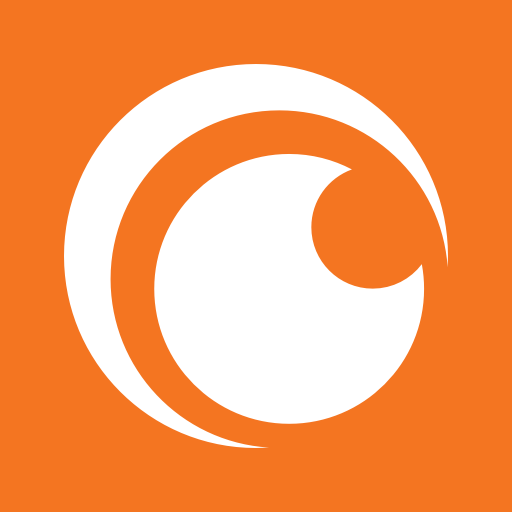
Crunchyroll
Ellation, LLC

PS Remote Play
PlayStation Mobile Inc.

7plus
Seven West Media
Wolf Simulator Fantasy Jungle
Kooky Games
Fake call - prank
GameAndro
FOX NOW: Watch Live & On Demand TV & Sports
Fox Broadcasting Company

PlayStation App
PlayStation Mobile Inc.

Disney Collect! by Topps
The Topps Company, Inc.

Galaxy Play-Phim mới mỗi ngày
Galaxy Play JSC.
Mermaid Secrets11- Mermaid Princess Salon Games
JoyPlus Technology Co., Ltd.
Mermaid Secrets14 - Admirer Prison Escape
JoyPlus Technology Co., Ltd.