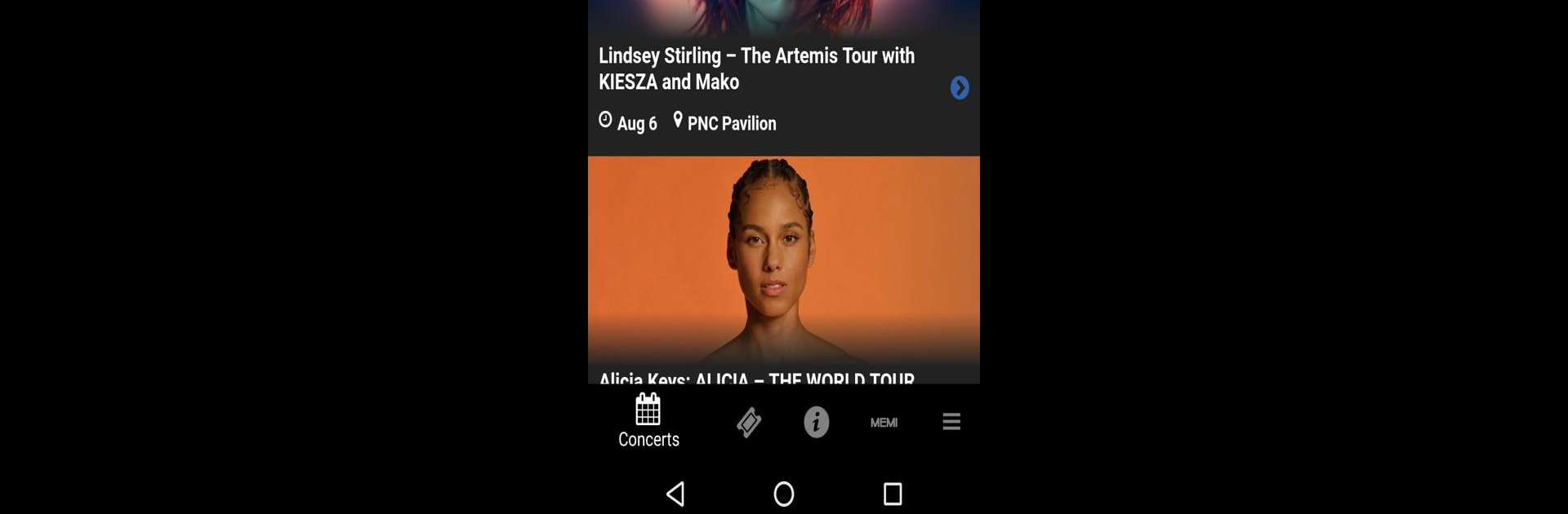Upgrade your experience. Try Riverbend Music Center, the fantastic Entertainment app from Music and Event Management Inc., from the comfort of your laptop, PC, or Mac, only on BlueStacks.
About the App
Looking for an easier way to keep tabs on concerts at Cincinnati’s favorite outdoor venues? The Riverbend Music Center app by Music and Event Management Inc. is your personal guide to live music and events at Riverbend Music Center and PNC Pavilion. Whether you’re a casual fan or a total concert junkie, you’ll find everything you need to plan your night out—all in one place. No more missing shows or scrambling for tickets at the last minute.
App Features
-
Stay in the Loop
Curious about who’s coming to town? Check out all the details for upcoming concerts—think dates, times, and full lineups—so you’ll never miss your favorite band rolling through town. -
Easy Ticket Access
Skip the hassle and buy tickets right from the app. You can even set reminders for concerts and add events straight to your calendar, so everything lines up with your plans. -
Contests & Giveaways
Feeling lucky? Enter contests for cool perks and exclusive experiences—no special skills required, just a couple of taps. -
FAQ, Maps & Seating Charts
Wondering about what you can bring in, or where to park? The app’s got an FAQ loaded with quick answers. You’ll also find directions to the venue, plus seating charts to help you scope out your spot before you go. -
Emergency Alerts
If Riverbend Music Center sends out any urgent notifications—weather updates, last-minute changes, or anything else—you’ll get them right through the app.
You can also check out all these features on your PC using BlueStacks, if you’d rather plan things out from your desk.
Ready to experience Riverbend Music Center on a bigger screen, in all its glory? Download BlueStacks now.