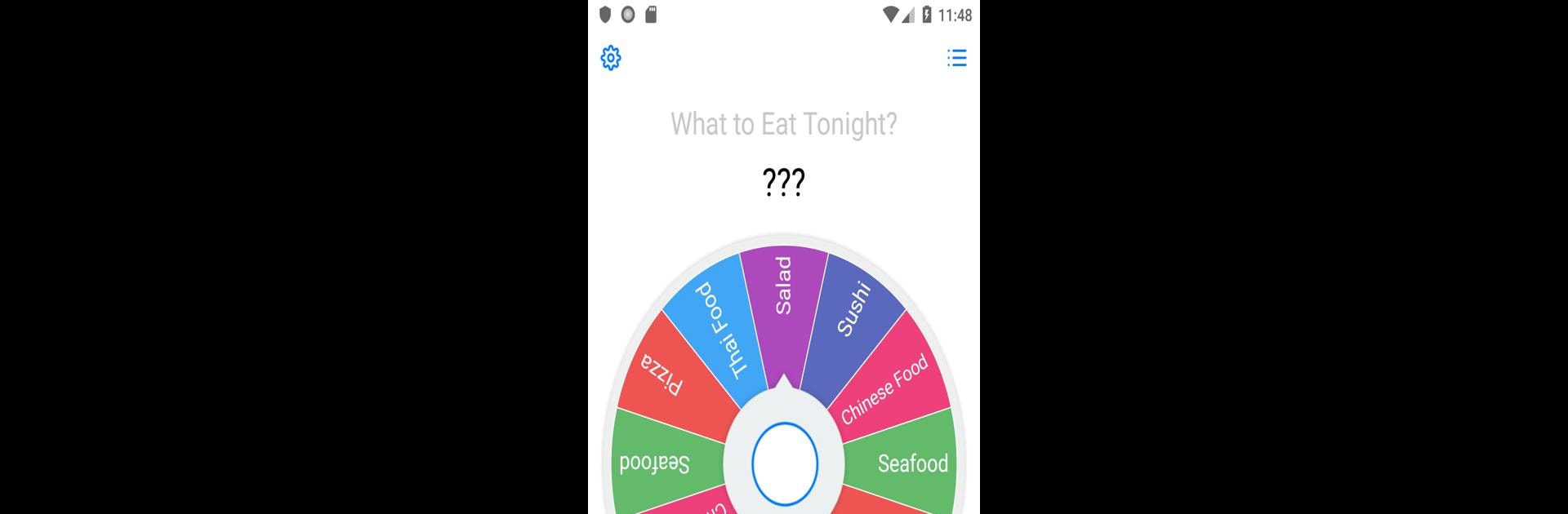Let BlueStacks turn your PC, Mac, or laptop into the perfect home for Tiny Decisions, a fun Entertainment app from TS Tech.
About the App
Ever get stuck picking where to eat, what movie to watch, or just need a quick answer to a tricky question? Tiny Decisions is here to help lighten that mental load. This Entertainment app by TS Tech is all about making choices stress-free—and maybe even a little fun. Just enter your dilemma, add your possible options, and leave the rest to a spinning wheel of fate.
App Features
-
Personalized Decision Wheels
Want to settle what to eat or pick your next activity? Create your own custom wheels, tailored to your unique daily debates. -
Instant Answers
Tap to spin and let chance decide. The app does the choosing, so you don’t have to overthink. -
Ready-Made Templates
Not sure where to start? Use one of the handy built-in decision templates for common conundrums. -
Weighted Choices
Maybe some options make more sense than others—no problem! Set weights so your preferred choices have a better chance, or keep it totally random. -
Non-Repeating Picks
Don’t want the same answer more than once? You can tell Tiny Decisions to avoid repeats, keeping things fresh. -
Customizable Colors
Give your decision wheels some personality by picking from different color themes. It just makes things more fun to look at.
Tiny Decisions is easy to use on BlueStacks too, so you can spin those wheels from your desktop if you want.
Switch to BlueStacks and make the most of your apps on your PC or Mac.