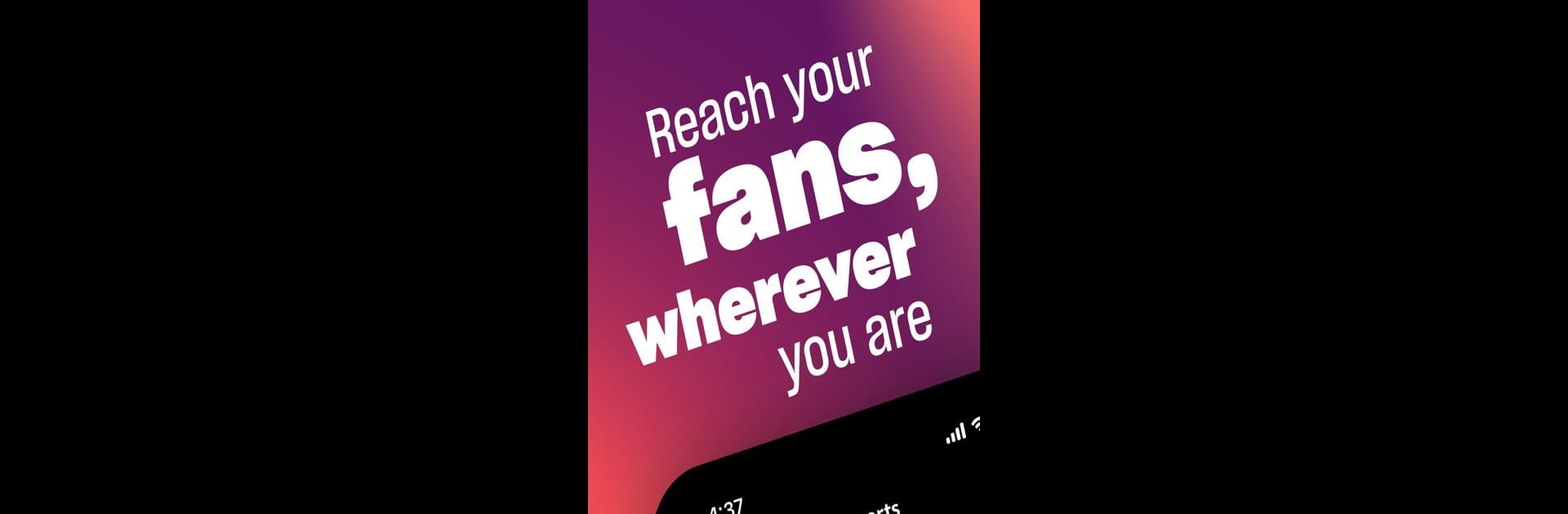What’s better than using Amazon Music for Artists by Amazon Mobile LLC? Well, try it on a big screen, on your PC or Mac, with BlueStacks to see the difference.
Amazon Music for Artists feels like a control panel for an artist’s world. On PC with BlueStacks it loads fast, and the bigger screen makes the graphs and timelines easy to read without squinting. It is not about listening, it is about steering releases and seeing what is happening. A person can pitch a new track so fans get notified when it drops, and the app pings them when a song lands on an Amazon Music playlist, which is the kind of alert that actually matters. The stats update in real time, so plays and listeners do not feel like a mystery, and there is a Daily Voice Index that shows how often people are asking for the artist on Alexa with some simple voice reporting that makes sense.
There are small touches that make the page feel alive. They can record a short intro for a release, or add a personal voice message with Spotlight so the profile feels less static. Merch can be added through a quick print on demand flow, and swapping in new artist images is painless. Linking a Twitch channel is supported too, which helps bring livestreams to the same crowd already following on Amazon Music. Using it with a keyboard and mouse feels normal on desktop, and it keeps up fine while multitasking in BlueStacks. Most of the time will be spent lining up pitches, checking those playlist alerts, watching the numbers move, and dropping little voice updates when there is something new to say.
Ready to experience Amazon Music for Artists on a bigger screen, in all its glory? Download BlueStacks now.