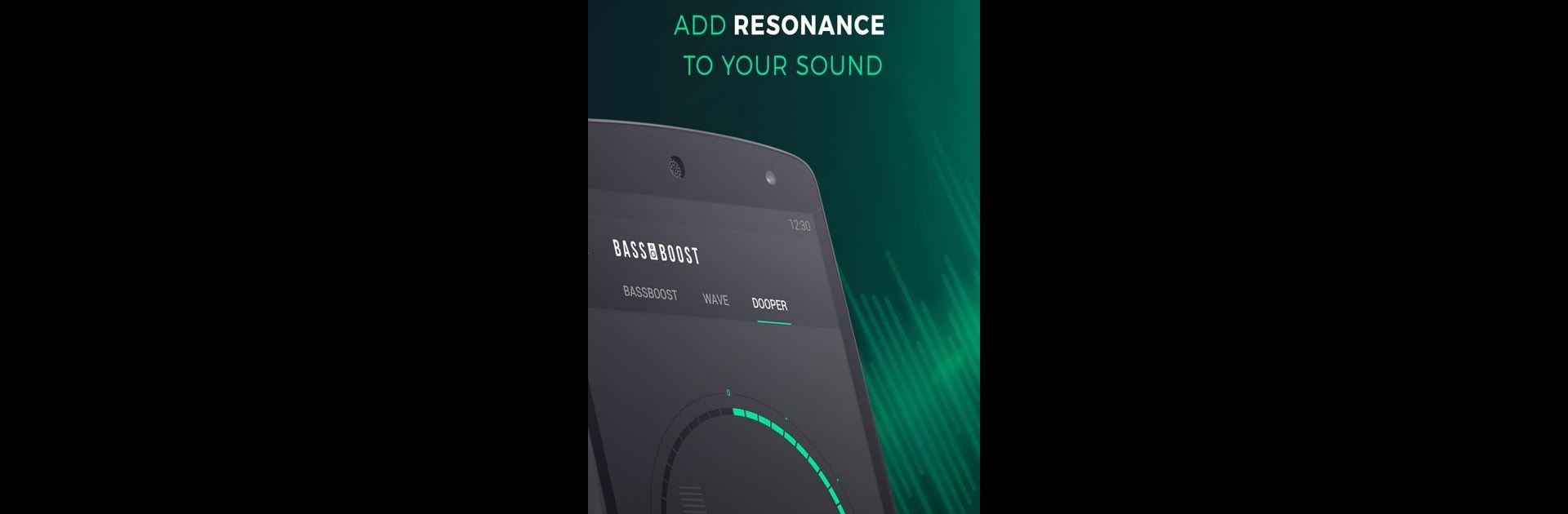What’s better than using Bass Booster – Music Sound EQ by MWM – Free music and audio apps for Android? Well, try it on a big screen, on your PC or Mac, with BlueStacks to see the difference.
So Bass Booster is one of those apps that does exactly what the name says — it makes your music sound way bassier and kinda “fuller.” The setup is simple: you’ve got whatever music you want playing, then just open up Bass Booster alongside it. There’s this easy slider for dialing the bass up or down, and the difference can be pretty noticeable, especially if you’re using decent headphones or speakers. It isn’t just bass either; there are a couple of extra features that stand out, like a “virtualizer” to make your tracks sound bigger, almost concert-like, and an equalizer if you want to fine-tune lows or highs. A lot of that extra stuff is locked behind an in-app purchase, but the basic controls are right up front and easy to use.
What’s kind of fun is that you can mess around with the look too — switching up the background color or even making your own, so it’s a bit more personal if you want it to match your style. Everything’s designed to be super straightforward, not much fussing. It also works in the background, so you don’t have to have it open all the time, which is convenient if you’re using it through BlueStacks on your PC with other programs running. Just a heads up — it should be used with some restraint since pushing the audio way too high for long might risk your ears or your speakers. But for anyone who feels like their music sounds a bit flat or just wants some extra kick, this app makes it really easy to tweak things to what sounds best.
BlueStacks gives you the much-needed freedom to experience your favorite apps on a bigger screen. Get it now.