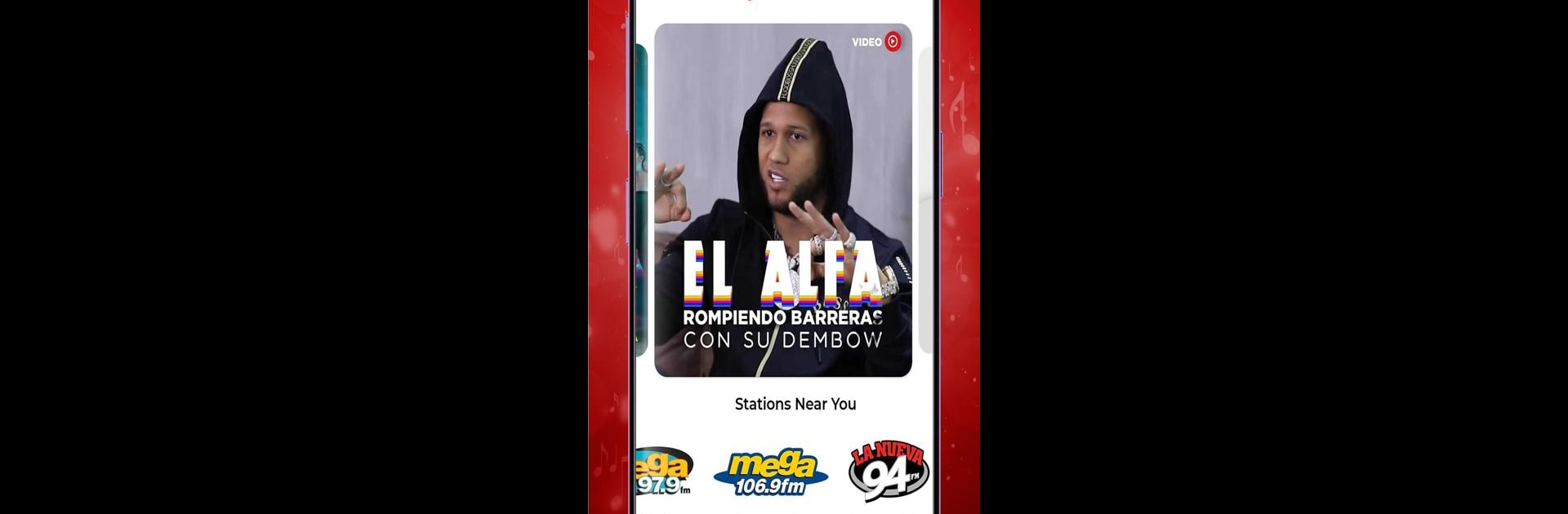Multitask effortlessly on your PC or Mac as you try out La Musica: Radio, Podcasts, Playlists, a Music & Audio app by Spanish Broadcasting System on BlueStacks.
La Musica is one of those apps that really goes all in on Latin music. It’s got a bunch of radio stations you can check out—New York, Puerto Rico, LA, Miami, Chicago, San Francisco, all the big spots—so if someone’s looking for that familiar station they grew up on, there’s a good chance it’s in here. The selection is all over the place, from classics to all the latest hits, and switching between them is just quick and smooth. There are playlists too, over a hundred of them, so it never feels repetitive. The songs keep playing and there aren’t a lot of commercial breaks either, which is honestly a relief if you just want to keep listening.
One thing people might notice is how personal it feels to make a playlist—just pick up to five genres and it does the rest, putting together tracks without any fuss. And with BlueStacks, running this on a PC screen, the whole thing looks pretty sharp and there’s more space to scroll through the videos and live stuff. Speaking of which, there’s a whole section for artist interviews and music videos, mostly in vertical format, so it’s easy to catch up on what’s going on with favorite singers or bands. All in all, it feels like a well-organized spot not just for music, but for everything happening in Latin entertainment.
Ready to experience La Musica: Radio, Podcasts, Playlists on a bigger screen, in all its glory? Download BlueStacks now.