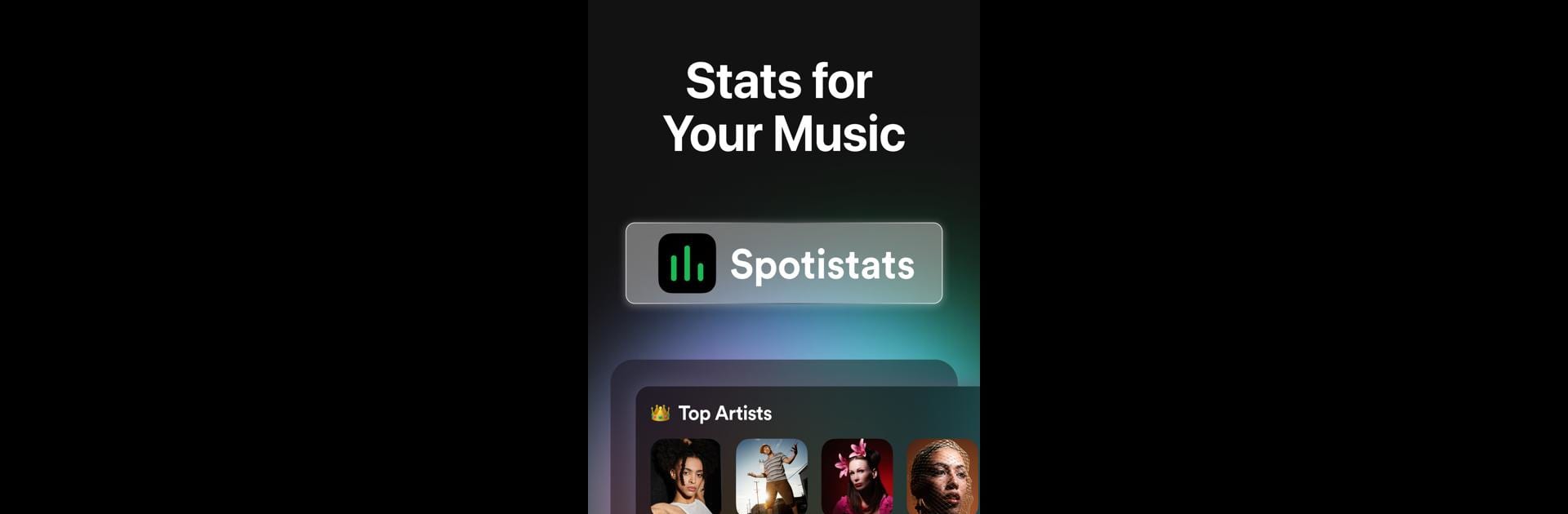Get freedom from your phone’s obvious limitations. Use must.fm for Spotify Stats, made by Plus Apps Bilisim Teknolojileri Ltd., a Music & Audio app on your PC or Mac with BlueStacks, and level up your experience.
About the App
Ever wish you could see your Spotify stats any time you wanted—not just when that end-of-year Wrapped drops? must.fm for Spotify Stats makes it super easy to keep tabs on your music habits all year round. This app gives you a peek behind the curtain of your listening history, showing off your favorite tracks, artists, and albums in a way that’s actually fun to browse. If you’re one of those people always chasing new discoveries or just love tracking your plays, this one’s for you.
App Features
-
Your Top Spotify Tracks, Artists, and Albums
Quickly check out your most-played songs, the artists you can’t get enough of, and those albums that are basically on repeat. -
Music Details That Go Deeper
Take a closer look at each track and artist, with info like how popular or danceable your tunes are, plus energetic scores and more. -
Find Your Spotify Favorites on the Spot
See a song or artist you want to play right now? With one tap, it’ll open straight in Spotify, no fuss. -
Fresh Music Finds
Wondering what you’ve been into lately? must.fm for Spotify Stats highlights your newly added tracks and playlists, as well as your most recent listens. -
Personalized Stats at Any Time
No more waiting months for insights—your top tracks, albums, artists, genres, and playlists are just a tap away, whenever you feel like checking. -
Unlock Even More with Must.fm PRO
If you’re curious for the deep cuts, PRO gives you the top 100 songs, albums, and artists. Plus, it turns your stats into stories you can share on social media. -
Music Insights, Spotify Wrapped Style, Year-Round
All those fun Wrapped-like stats—now available anytime you want, so you can see how your tastes change throughout the year.
It’s easy to log in with your Spotify account and start exploring right away. You can even use must.fm for Spotify Stats with BlueStacks to browse your stats from your computer. The app is made by Plus Apps Bilisim Teknolojileri Ltd., and sits comfortably in the Music & Audio genre.
Ready to experience must.fm for Spotify Stats on a bigger screen, in all its glory? Download BlueStacks now.