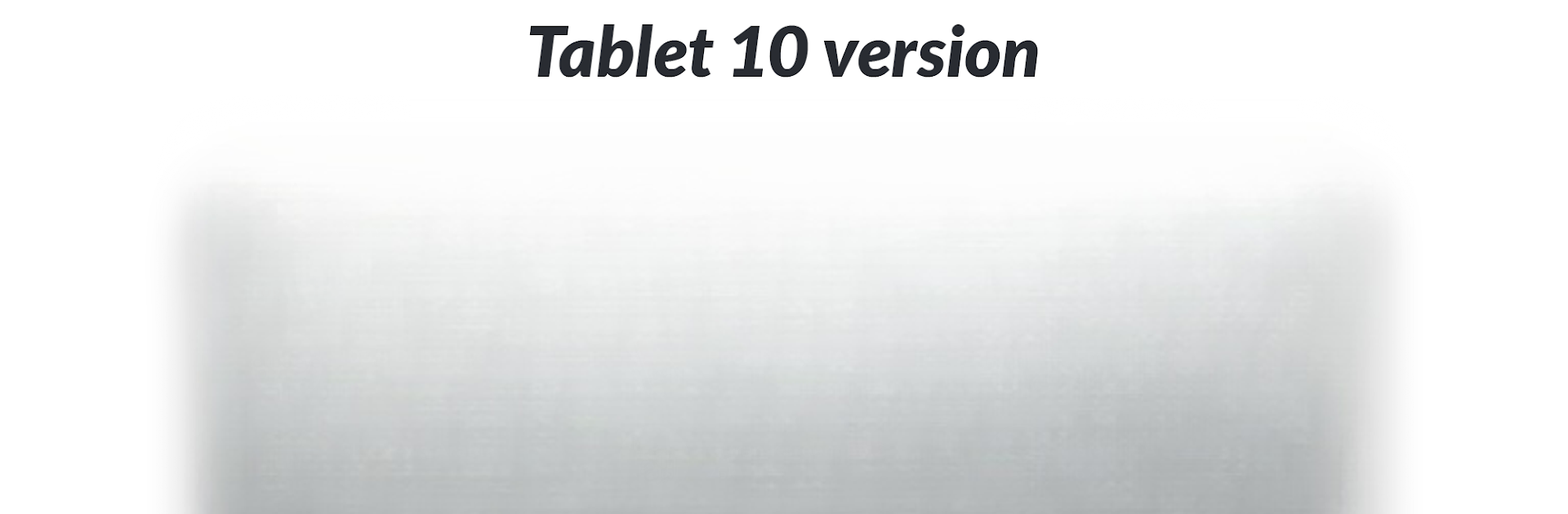What’s better than using Radio UAE : All Music & online FM radio station by Radios Color? Well, try it on a big screen, on your PC or Mac, with BlueStacks to see the difference.
Radio UAE is one of those apps that makes it really easy to just pick a radio station and start listening, whether someone’s into pop hits, classic tracks, talk radio, or whatever’s playing in Dubai right now. It’s all online, so there’s no need for an actual FM radio—just choose from a big list of stations all over the UAE. On PC with BlueStacks, it’s actually kind of nice not having to squint at a small screen; the app keeps things simple, with a basic design that’s easy to click through. There’s a search to find stations, and also options to filter by genre or topic, which is handy when in the mood for a certain style or just want to hear some news from the region.
It’s possible to save favorites, so anyone can get back to preferred stations without hunting for them every time. Sharing what’s playing is an option too, so passing along a new find to friends is just a click away. The app even connects smoothly with Chromecast and Android Auto, which is good for those who want to play it through bigger speakers or in the car. Everything runs over the internet, so a stable connection is needed, but once that’s set, the whole process feels straightforward. There’s even a countdown timer to shut things off automatically, which is helpful if someone listens before bed. Overall, it’s direct and focused on radio—no extra distractions or tricky menus—just streaming stations from the UAE on a bigger screen.
BlueStacks brings your apps to life on a bigger screen—seamless and straightforward.