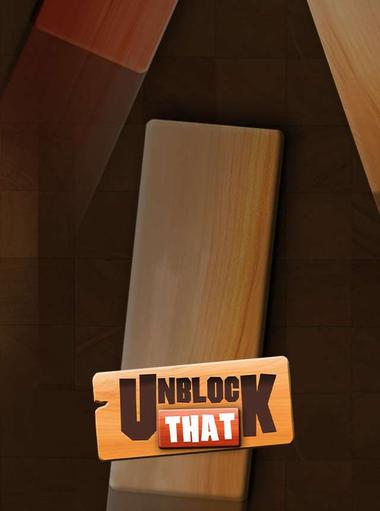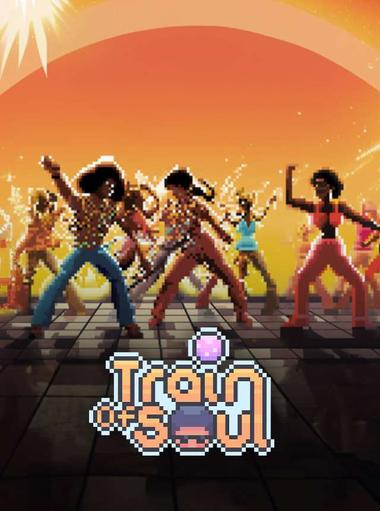Music

Cyber Surfer: Beat&Skateboard
Badsnowball Limited
Sunday night music battle
Lan Pham
FNF Music Race 3D
ABI Global LTD
Racing Rhythm
Gamejam
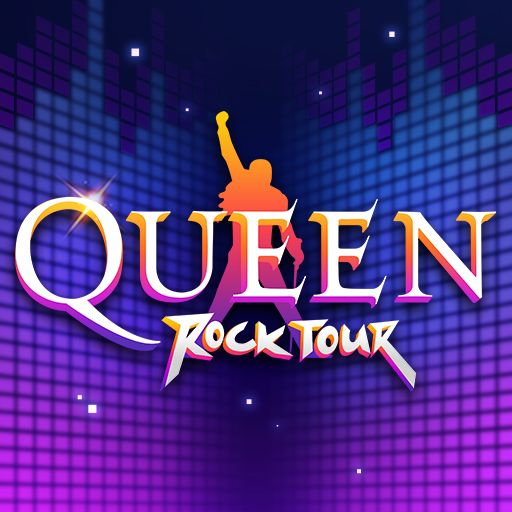
Queen: Rock Tour
Universal Music Group Recordings, Inc.
Catch Tiles Magic Piano: Music Game
WingsMob
Color Dancing Hop - free music beat game 2021
X GAME
FNF Music Dash - Full Mod Fight
Jingmao Tec
Drum Pad – Free Beat Maker Machine
Words Mobile
Make money with Givvy Videos
Givvy
My Singing Band Master
AMANOTES PTE LTD
Magic Piano Tiles Vocal
Rhythm Of Innovation
Dancing Helix: Colorful Twister
La Minh Truong
FNF Mod Music Live
OneSoft Global PTE. LTD.
Marshmello Music Dance
GAMEJAM
Piano Beat
Neon Infinity Studio
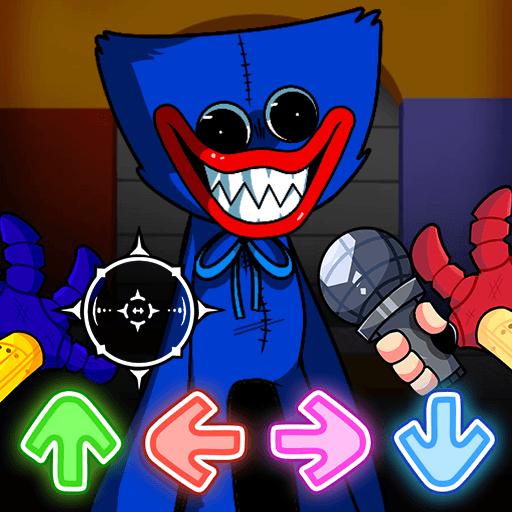
FNF Music Battle: Beat Shooter
Rocket Game Studio
FNF Mod: Music Fight
ABI Global LTD
FNF Full Mod: Tap Music Battle
Boss Level Studio
FNF Music Battle: Original Mod
FALCON GLOBAL LTD

Real Piano
Bilkon
FN Funny Mod
Zaliasu
D4DJ Groovy Mix
Bushiroad International Pte Ltd_
Tap Fever: EDM Dance Rush !!
Heallios
INFINITE TILES - Be Fast!
Opala Studios
Music Racing GT: EDM & Cars
Adaric Music
FNF Mod: Friday Night Party
JustIdle Studio
Piano Dash
Joy Journey Girls
Piano fun - Magic Music
DrawAPP

Rhythm Hive
Superb Corp.
Tiny Tiles 2
Super Tiles Dev
FNF Full Mod Music Battle
Unicorn Game Studio
Magic Dream Tiles
AMANOTES
FNF Music Battle: Rap Shooter
Unicorn Game Studio
FNF Music Battle: Friday Funkin Beat Hit Mod
Unicorn Game Studio
Magic Star
X.P. Games
Piano - Play & Learn Music
Gismart
SuperStar ATEEZ
Dalcomsoft, Inc.
アイドリッシュセブン
BANDAI NAMCO Online Inc.
funny mod: Kapi character test
FNF Mod Test Mobile

DEEMO II
Rayark International Limited
Magic Dot - Dancing Line
Yogame Studio