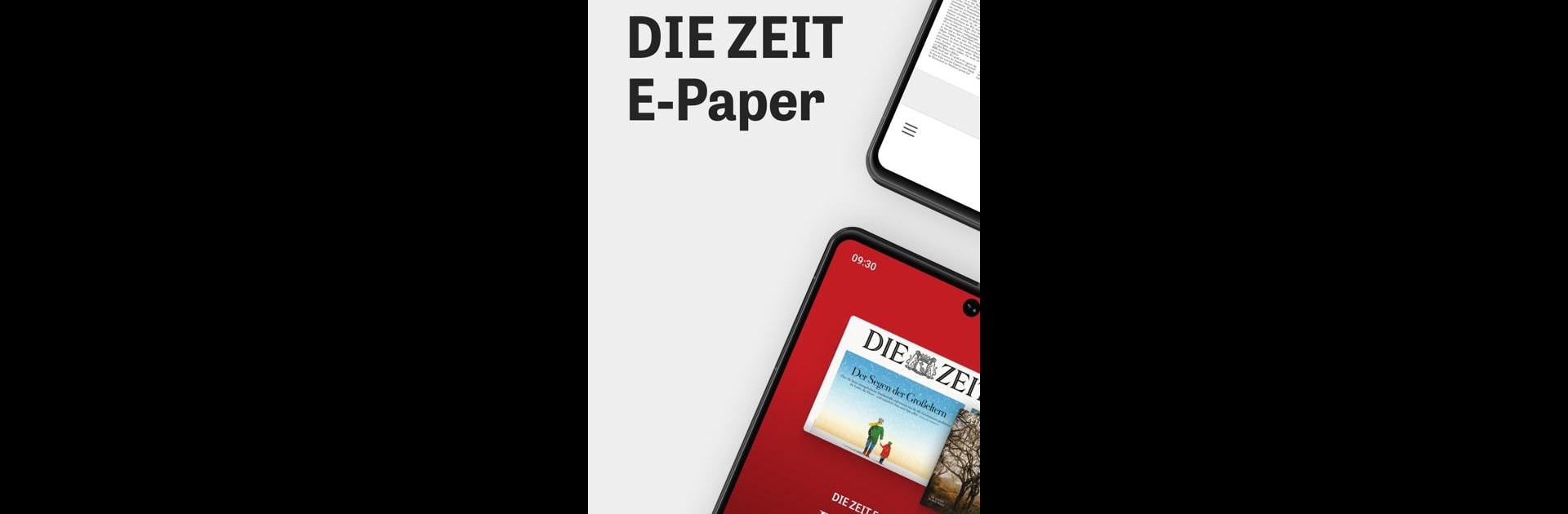What’s better than using DIE ZEIT E-Paper App by ZEIT ONLINE? Well, try it on a big screen, on your PC or Mac, with BlueStacks to see the difference.
About the App
With the DIE ZEIT E-Paper App, you don’t have to wait for the latest news—get stories from ZEIT ONLINE delivered straight to your device, updated before the print hits the stands. Whether you love in-depth journalism, fresh feature stories, or just want to catch up on current events in business or politics, this is your all-access pass to thoughtfully written articles and stunning photos from one of Germany’s most respected news sources. Lean back on your couch or check out the week’s highlights on a bigger screen using BlueStacks—the experience just flows however you read.
App Features
-
Full Edition Access:
Flip through every new edition of DIE ZEIT, ZEITmagazin, and special issues, all in one spot—just as you’d see them in print. -
Award-Winning Layout:
Enjoy articles in their original, beautifully designed layouts, or switch to a comfortable reading mode if you’re deep into a long read. -
Easy Navigation:
A simple, interactive table of contents lets you move between topics, columns, or special features without hunting around. -
Offline Reading:
No connection? No worries. Download your favorite issues and enjoy them anytime, anywhere. -
Dark Mode:
Night owl? Go easy on your eyes with a relaxing dark mode for late-night catches or cozy couch reads. -
Weekly Highlights:
Don’t miss famous sections like the “Dispute in Time” for lively debates or the “Weekly Market” column in ZEITmagazin, where Elisabeth Raether shares everyday recipes (oven veggies, anyone?). -
Diverse Topics:
From politics, ongoing debates, crime, entertainment, to dedicated children’s content in the Leo section—there’s something for everyone. -
Subscriber Benefits:
If you’re a digital ZEIT subscriber, sign in and unlock everything the app has to offer. If not, grab individual issues or set up a subscription right through your Google Play Store account. -
Special Editions:
Access regional and thematic extras like TIME Hamburg, TIME Austria, and more alongside the weekly standard editions. -
Photo Features & Puzzles:
Explore stunning photography, Harald Martenstein’s weekly columns, and even some tricky crosswords designed to get you thinking a little differently.
Switch to BlueStacks and make the most of your apps on your PC or Mac.