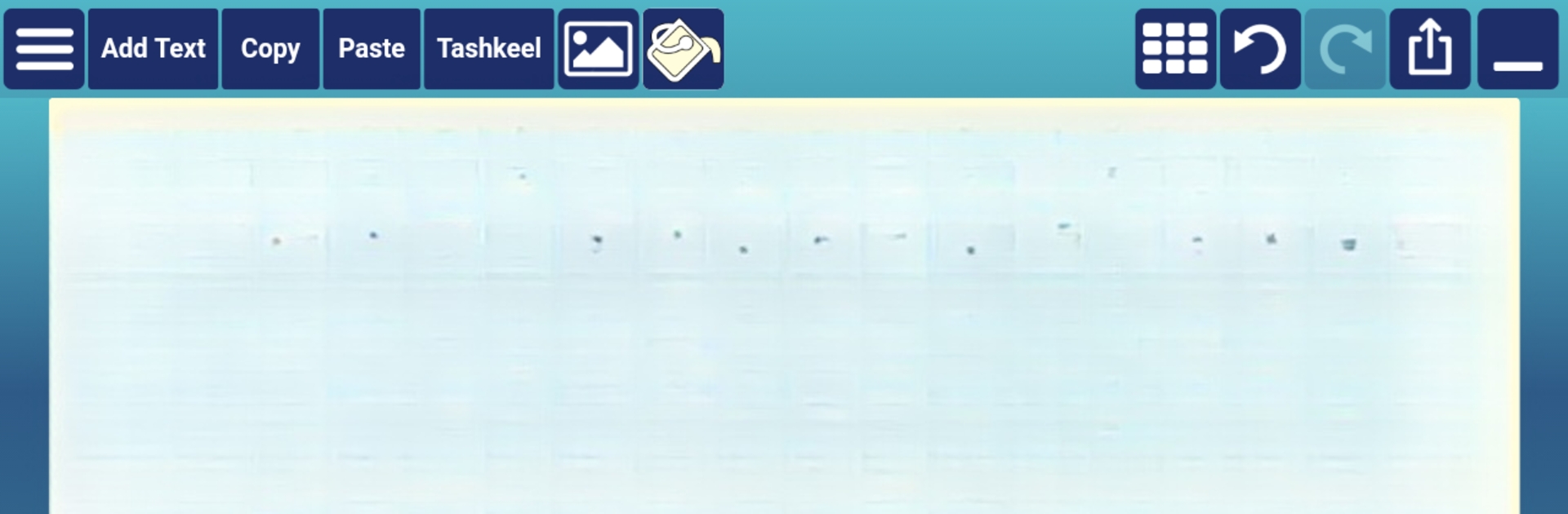What’s better than using Ana Muhtarif Al Khat by Diwan Software Ltd? Well, try it on a big screen, on your PC or Mac, with BlueStacks to see the difference.
About the App
Ever wanted to create beautiful calligraphy but felt a little lost on where to start? Ana Muhtarif Al Khat makes it easy, whether you’re a total beginner just exploring for fun or you’ve been perfecting your skills for years. With this app, you’ll play around with stylish scripts, bold colors, and an array of fonts—basically, everything you need to design your own calligraphic artwork. You can save your pieces in a snap and show them off, too.
App Features
-
Rich Font Library
Tap through 21 different fonts, including advanced Arabic typefaces like Diwan Naskh Mishafi, Diwan Thuluth, Farsi, Kufi, Waseem, and more. -
Flexible Language Settings
Feel more at home with Arabic, English, or Indonesian menus and interface. -
Custom Styling Tools
Tweak colors with an Eyedropper, change outlines, try out wide forms, play with alternative letter shapes, or even remove dots for a unique look. -
Move and Align Everything
Drag word segments or design elements wherever you want, use alignment tools for perfect placement, and arrange layers by bringing items forward or sending them backward. -
Decorative Extras
Give your projects some flair—add decorative glyphs and freely move them around until it looks just right. -
Easy Editing
Enjoy multi-level undo and redo options. Lock or unlock elements, group items, and work with multi-line text complete with line spacing and alignment choices. -
Creative Backgrounds
Set any color or photo as your background—or keep it transparent if that’s more your style. -
Full Resolution Exports
Save your artwork as images to use elsewhere, or crank out high-res PDFs for top-quality prints. -
Grid, Zoom, and Sizing
Use a handy grid for lining up text, zoom in or out for precision work, and adjust design size to fit your needs. -
Import, Export, and Merge
Bring in or send out designs, reopen saved projects, and even merge two pieces into one new composition. -
Rotation and Flipping
Spin or flip text in any direction for the perfect arrangement. -
Convenient on Different Devices
If you want to use Ana Muhtarif Al Khat with a mouse and larger workspace, BlueStacks lets you enjoy all its features on your computer, too.
Switch to BlueStacks and make the most of your apps on your PC or Mac.