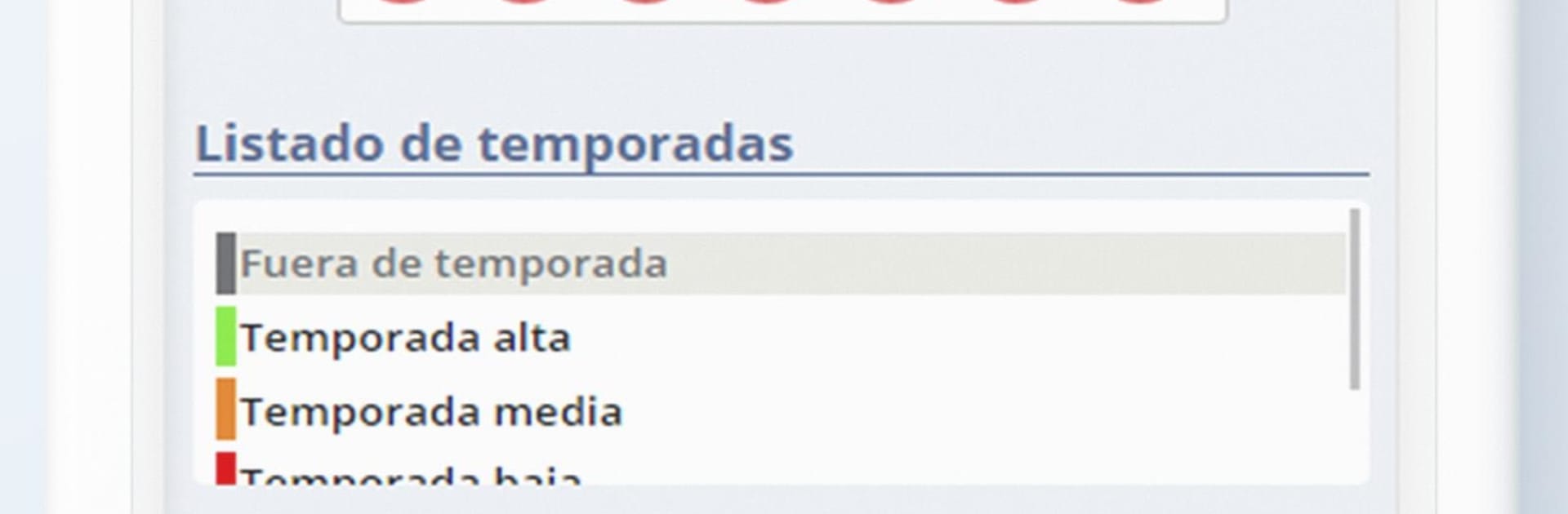Multitask effortlessly on your PC or Mac as you try out Avirato Gestión y PMS Hotelero, a Productivity app by Avirato S.L on BlueStacks.
So Avirato Gestión y PMS Hotelero is kind of like having a hotel front desk in your pocket, or now on your PC with BlueStacks. The main thing that stands out is how everything is bundled together—reservations, housekeeping, even meals for guests. It feels less like jumping between different tools and more like one space where you can just see what’s happening in your place. You can check bookings, change details, or even delete them if plans shift. If someone calls about a reservation, it’s easy to look it up fast. Updates show up right away whether they’re made from a phone, tablet or the computer itself, and that keeps everything in sync without a lot of effort.
There’s also this thing where you can control who gets access to what. Different people—staff, reception, housekeeping—can have their own logins and permissions, so it’s not everyone seeing everything all the time. For hotels or guesthouses managing cleaning, there’s a section just for tracking room status and making sure nothing gets missed. Keeping tabs on meals is built right in—tracking breakfasts, dinners and all that—so it’s simpler to know what’s needed instead of tallying things on paper or guessing. It’s fast to move around, feels pretty direct, and if you’ve used Avirato before, the look and feel isn’t surprising. Switching devices doesn’t risk losing info since everything sits in the cloud, which is actually reassuring if you’re on the go or if your team uses different phones and computers. BlueStacks lets you use it like a regular app but on a bigger screen, which can make shuffling around between bookings and reports a bit smoother. If someone’s running a hotel or similar spot and wants fewer headaches sorting out who’s staying, what’s clean and what’s for breakfast, this covers a lot in one place.
Ready to experience Avirato Gestión y PMS Hotelero on a bigger screen, in all its glory? Download BlueStacks now.