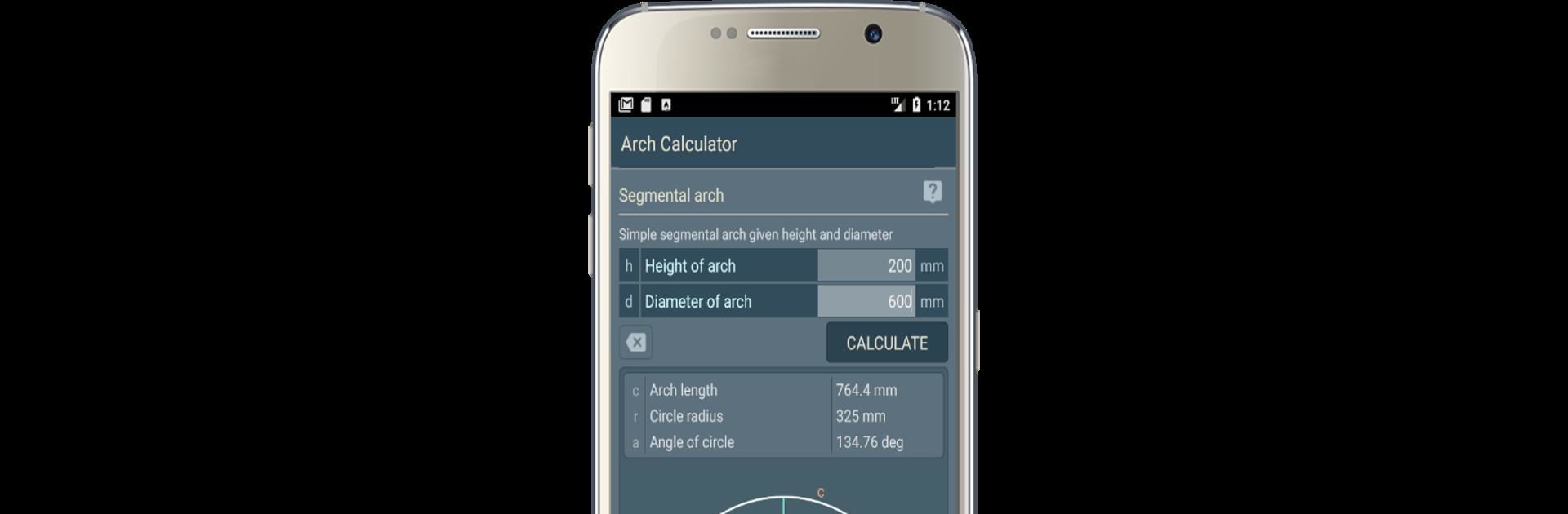Upgrade your experience. Try Brick Arch Calculator (Voussoirs), the fantastic Productivity app from PixieFan, from the comfort of your laptop, PC, or Mac, only on BlueStacks.
About the App
Ever wondered how many bricks you’d actually need to build that perfect arch over your fireplace or garden doorway? Brick Arch Calculator (Voussoirs) from PixieFan takes the guesswork out of construction. Whether you’re a bricklayer tackling a tough project, a homeowner getting hands-on with a renovation, or you just love precise planning, this productivity tool makes designing and calculating brick arches fast and simple.
App Features
-
Arch Design Your Way
Input your arch diameter, height, mortar joint size, and brick dimensions—then let the app handle the math and details. It’s straightforward, so you don’t have to wrestle with complicated calculators or old paper charts. -
Instant Visuals
See real-time drawings update as you enter your numbers. Whether it’s for a semicircular or segmental arch, the app creates a visual reference you can trust. -
Bricks and Angles, Calculated
Get the exact number of bricks needed—ordinary or wedge shaped. Plus, the app figures out the arch and angle for you. Ideal for anyone tired of trial and error. -
Multiple Arch Types Supported
Planning a semicircular arch or something more unique? The Brick Arch Calculator (Voussoirs) covers both semicircular and segmental arches, for wedge-shaped or ordinary bricks. -
Save, Print, or Share
Found the right calculation? Save it for later, print it, or even send it over email with just a couple of taps. Handy if you want to share details with your work crew or keep records. -
Flexible Units and Language Options
Choose from millimeters, centimeters, or inches for your measurements. The interface is available in English, French, Spanish, Romanian, Portuguese, and Russian. -
Works Great on Any Screen
If you like working from a bigger display, run Brick Arch Calculator (Voussoirs) on your computer using BlueStacks—makes those diagrams and measurements pop!
With Brick Arch Calculator (Voussoirs), precision and ease finally meet for all your archway projects.
BlueStacks brings your apps to life on a bigger screen—seamless and straightforward.