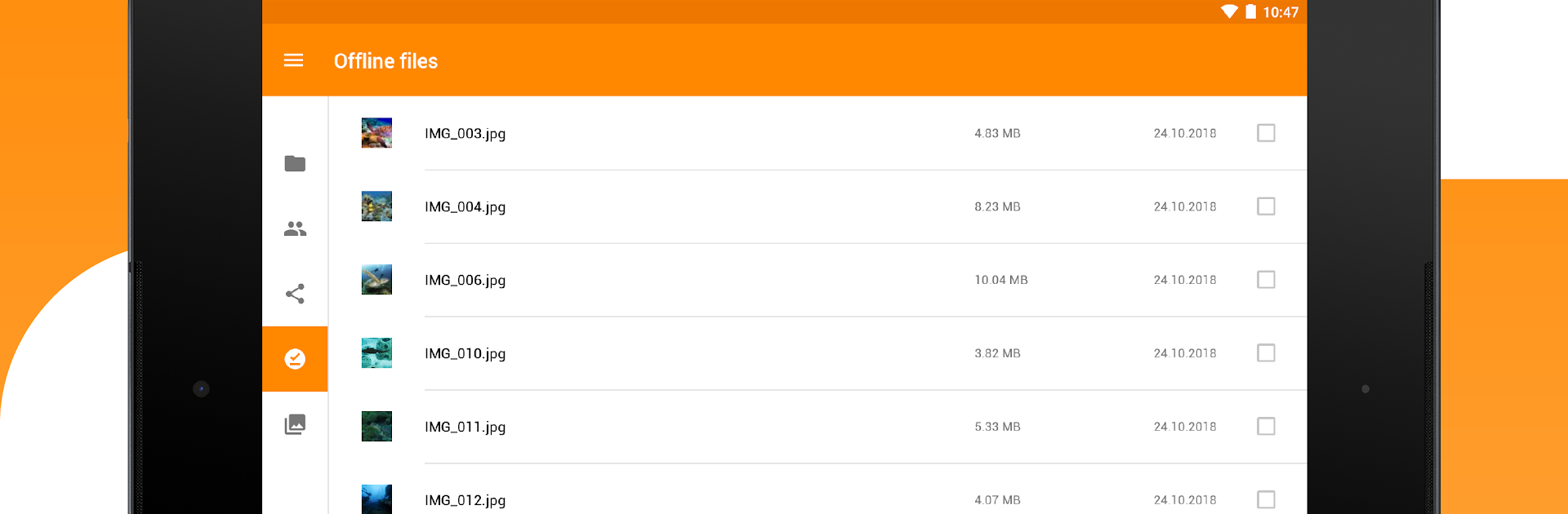Why limit yourself to your small screen on the phone? Run HiDrive, an app by STRATO AG, best experienced on your PC or Mac with BlueStacks, the world’s #1 Android emulator.
About the App
Looking for a simple way to keep all your photos, docs, and favorite playlists safe and within reach? HiDrive from STRATO AG makes organizing, sharing, and accessing your files a breeze. Whether you’re a planner juggling busy projects, someone who loves collecting memories, or you just want peace of mind for your data, this app hands you secure cloud storage you can use from pretty much anywhere—even on your laptop or PC with BlueStacks if that’s your thing.
App Features
-
Access Anywhere, Anytime
Your files are always with you. Pull up a document at work, show off vacation pics at dinner, or stream music on your commute—all right from your device, whenever you need. -
Quick File Sharing
Want to send a bunch of photos or a big video to friends? Just create a share link or email them directly—no more fussing with file size limits. -
Streaming On the Go
Stream movies or music instantly. No need to wait for huge files to download—just hit play and enjoy. -
Works with Just About Any File
Open and download a wide range of file types, whether it’s a PDF, spreadsheet, or audio clip. If it lives in your HiDrive, you’re good to go. -
Photo Galleries for Memories
Pull pictures into easy-to-browse galleries. Reliving a birthday or trip with friends is a few taps away. -
Secure by Design
Your data’s protected by encrypted connections and secure backup, following serious German data privacy rules. Peace of mind built right in. -
Big File? No Problem
Email files up to 25 MB or bigger collections via share links—super handy when apps or inboxes set limits. -
Backup with Confidence
Everything you store is safely kept in certified data centers. That means your backups are always protected, and you get to decide what to keep or share.
Switch to BlueStacks and make the most of your apps on your PC or Mac.