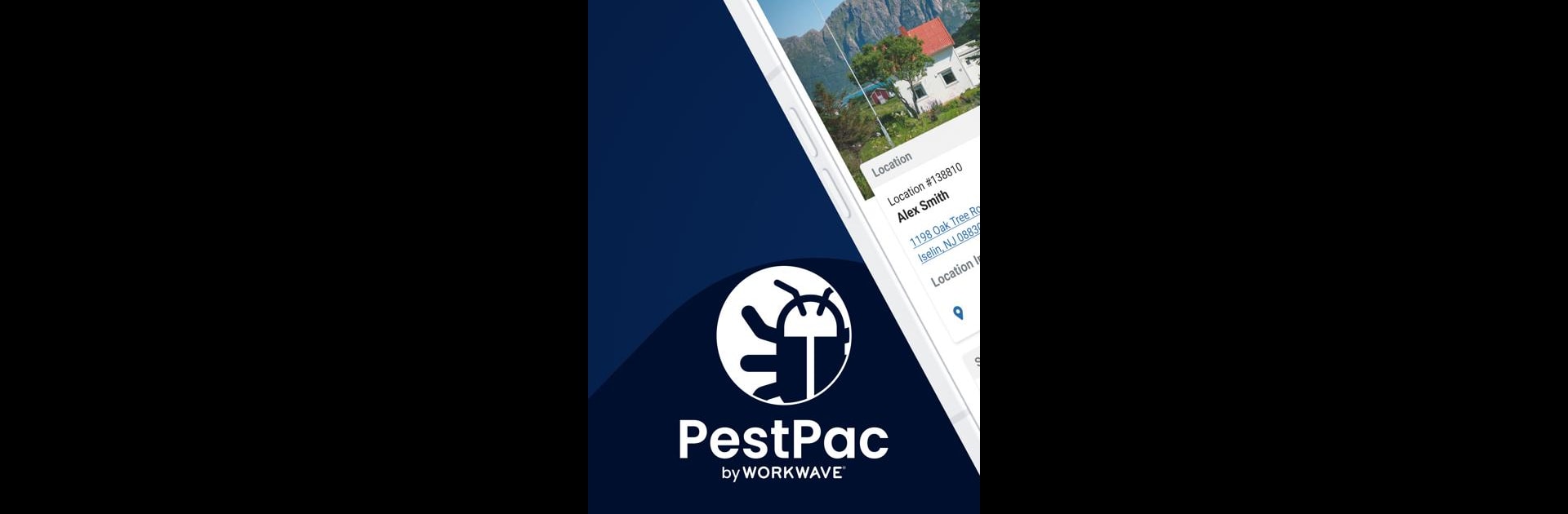Get freedom from your phone’s obvious limitations. Use PestPac Mobile (version 3), made by WorkWave, LLC, a Productivity app on your PC or Mac with BlueStacks, and level up your experience.
About the App
PestPac Mobile (version 3) is your all-in-one field companion, built for busy techs and office teams who want to make their pest control work smoother. Whether you’re checking in on the day’s appointments or updating job info on the go, this app from WorkWave, LLC aims to keep everything at your fingertips. No need to worry if you’re somewhere with unreliable service either—PestPac Mobile (version 3) is designed to keep working for you, even offline.
App Features
-
Quick Appointment Overviews
Glance over your daily schedule and see a clear list of jobs lined up, right from the app’s main screen. -
Effortless Time Tracking
Clock in or out of jobs as you move through your day, plus review and update your timesheets on the spot. -
On-the-Go Account Updates
Pull up and edit service details, customer accounts, or even create brand-new service locations and orders whenever you need them. -
Material Tracking Simplified
Record what you’re using on service calls—add materials to orders and keep an accurate history without shuffling through paper. -
Easy File Attachments & Diagrams
Snap photos, draw diagrams, and upload them directly to orders or accounts for thorough job records. -
Secure Payments and Reports
Process credit cards securely within the app, then print or email customizable inspection reports, invoices, and service orders. -
Specialized Inspections (with IPM & Termite modules)
Dive into detailed area and device inspections, even scanning equipment using your phone camera. Track termite activity, fill out WDO/WDI forms, snag digital signatures, then print or email the completed paperwork when you’re done. -
Comprehensive Material and Condition Summaries
View a quick snapshot of everything applied and any open conditions for fast follow-up. -
Handy Device Scanning
Scan devices directly with your phone or approved scanners, making inventory and monitoring a whole lot easier.
For those who like working from a bigger screen, PestPac Mobile (version 3) works well with BlueStacks, so you can manage tasks just as smoothly on your desktop.
Big screen. Bigger performance. Use BlueStacks on your PC or Mac to run your favorite apps.