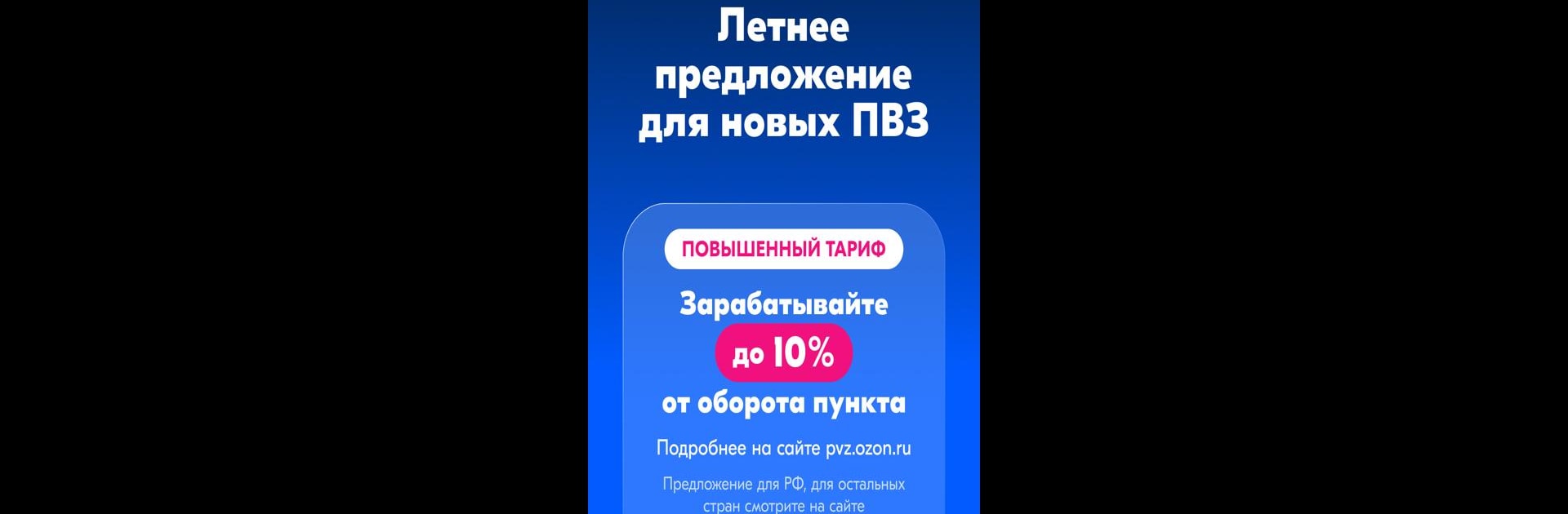What’s better than using Пункт Ozon by Internet Solutions LLC? Well, try it on a big screen, on your PC or Mac, with BlueStacks to see the difference.
About the App
Thinking about starting your own pick-up spot? With Пункт Ozon, running an order pick-up point is a whole lot simpler than you might expect. The app, created by Internet Solutions LLC, guides you through every step, so you can get your business up and running quickly—no fuss, just results. If you want a productive way to earn some extra cash and help your community grab their orders on the go, this one’s made for you.
App Features
-
Easy Onboarding
The setup’s a breeze—register right in the app, pick your preferred location on the map, and fill out your details. Everything you need is organized and clear. -
Support for New Owners
When you launch your pick-up point, you’ll get help for the first six months. From letting locals know you’re open to offering financial support, it’s all made a bit easier. -
Step-by-Step Guidance
Unsure where to start? The app walks you through signing the Ozon agreement, prepping your spot, adding some branding (which, by the way, is provided), and getting ready to greet your first customers. -
No Computer Needed
Manage everything right from your mobile device. Whether it’s accepting goods, handing out orders, tracking your business performance, chatting with support, or handling returns, it’s all in your pocket. -
Run Additional Side Hustles
Have extra space? You’re not just limited to Ozon orders—issue parcels from other online shops or even add something unexpected, like a coffee machine, to boost foot traffic and income. -
Real-Time Business Tracking
Keep an eye on how your pick-up point is doing, straight from the app. Get quick insights and stats on performance without ever needing spreadsheets. -
Reliable Support
If a question pops up or you need some help, the built-in support chat’s there—no stress, just straightforward answers. -
Smooth Experience on BlueStacks
Prefer using your desktop? Пункт Ozon also runs comfortably on BlueStacks, giving you even more ways to manage your progress.
Switch to BlueStacks and make the most of your apps on your PC or Mac.