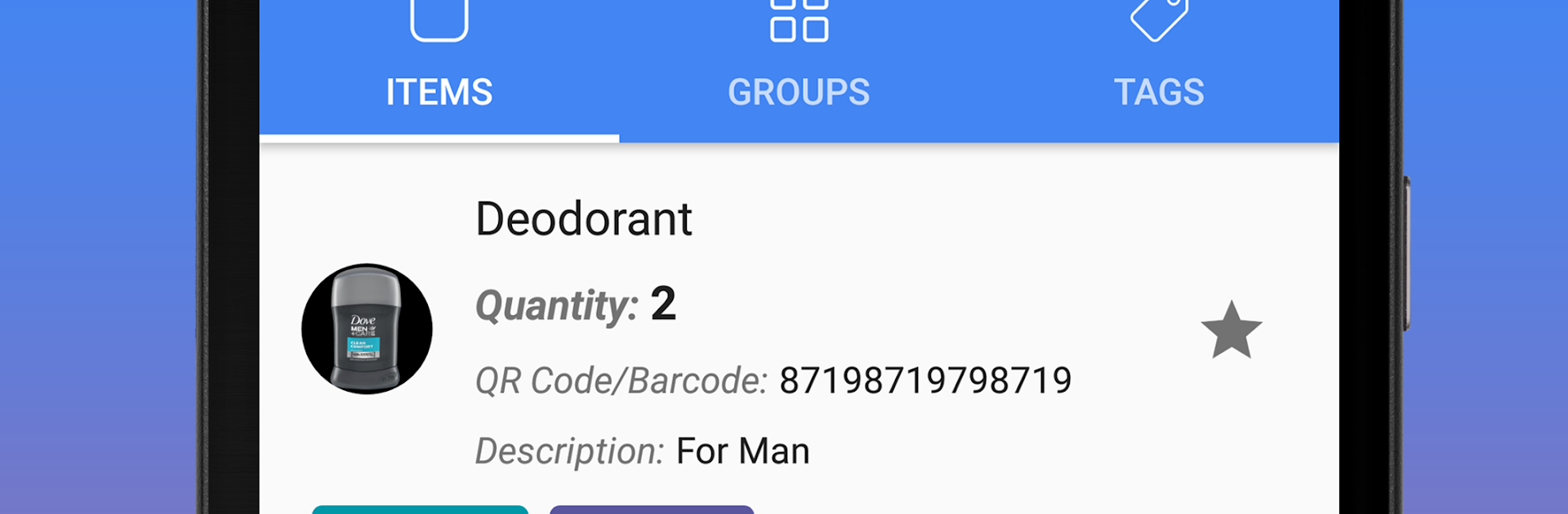Why limit yourself to your small screen on the phone? Run Smart Inventory – Mobile & Web, an app by NonZeroApps, best experienced on your PC or Mac with BlueStacks, the world’s #1 Android emulator.
About the App
Ever get lost trying to keep track of what you own, where you stored it, or who borrowed it last? Smart Inventory – Mobile & Web from NonZeroApps is here to help you organize all your stuff with way less hassle. Whether you’re at your desk or on the go, this app makes sorting, tracking, and sharing your inventory quick and simple. Expect a flexible system that lets you manage your lists from your phone or computer, toss items into groups, add barcodes, and easily work with others who need inventory access too.
App Features
-
Inventory Made Simple
Easily add anything you want to track: books, supplies, groceries, electronics—you name it. Snap a picture, write notes, and even drop in barcodes to get all the details in one spot. -
Three-Level Organization
Create items, group them by similar attributes (like location, shelf, or owner), and use tags for extra detail. You can relate things however you like, making it simple to find what you need. -
Barcode & QR Code Support
Not only does Smart Inventory – Mobile & Web let you scan existing codes, but if your stuff doesn’t have one, the app makes one for you. With Scanner Mode, updating quantities is as easy as a quick scan—no searching, no typing. -
Collaborate in Real Time
Need to share inventory tasks? No problem. The app’s cloud system lets multiple users view and update the same inventory list, making teamwork seamless. Sign in with Google, Facebook, Twitter, or your email to get started. -
Bulk Import & Export Tools
Got a big list already? Import it fast and skip manual entry, or export your current inventory as a CSV file to your device or Google Drive. Sharing or backing up your data is super easy. -
Reports & Activity Tracking
Keep tabs on quantity changes, add notes on adjustments, and pull reports later to see how things have changed over time. -
Photo & Favorite Features
Attach photos to items for easy visual reference. Got especially important stuff? Mark as favorites so you can find them in a snap. -
Web Access & Cloud Backup
Use the web app on your computer for a bigger-picture view, and back everything up to the cloud. This way, nothing gets lost (and you can keep working on BlueStacks if you like bigger screens). -
Multilingual & Customizable
Use the app in several languages, set your own default values, and tweak it to fit your system. -
Widgets & Quick Actions
Android widgets let you jump right into scanning or searching, so you’re always just a tap away from your inventory.
Some features like cloud collaboration and premium options may require an upgrade, but there’s plenty here to get organized however you like.
BlueStacks gives you the much-needed freedom to experience your favorite apps on a bigger screen. Get it now.