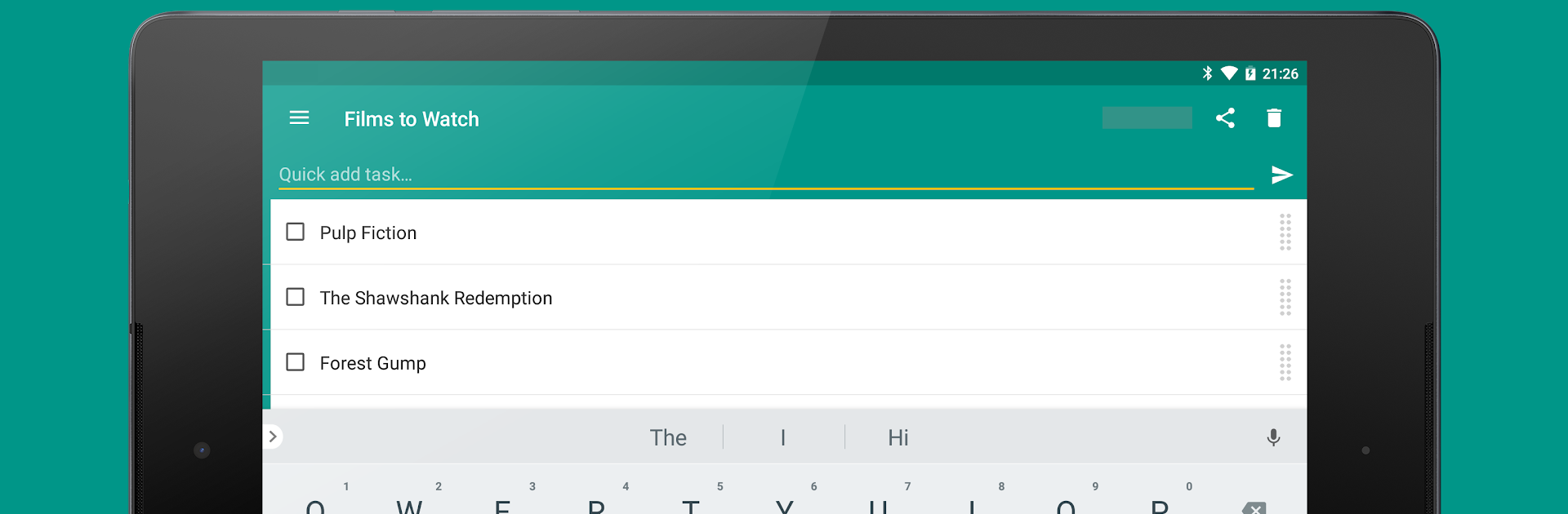Why limit yourself to your small screen on the phone? Run Tasks: To Do List & Reminders, an app by Pocket Brilliance Limited, best experienced on your PC or Mac with BlueStacks, the world’s #1 Android emulator.
Tasks: To Do List & Reminders feels a lot like the notebook most people wish they kept, but actually way easier to manage. It’s not loaded with ads or busy graphics, so everything is clean and easy to find, which takes a ton of the stress out of keeping organized. Making a new task is quick—just a couple taps and it’s done. There’s some handy shortcuts for adding stuff even faster, and you can color code or rearrange lists however works best. If someone’s juggling a bunch, the calendar and tags genuinely help sort things out, especially on a bigger screen with BlueStacks. The reminders just work—set something, get the notification, and if it’s not done, just snooze or mark it straight from the prompt without opening anything extra.
Privacy stands out here. There’s nothing weird running in the background, and no one’s pushing ads or collecting extra info. For anyone who likes to have tasks on more than one device, there’s cloud sync and backup if premium gets unlocked, so nothing goes missing. Collaboration’s easy, too, with shared lists for anyone who needs to work on projects together. The drag and drop or swipe-to-delete bits feel natural, actually kind of satisfying. For those who want control but not chaos, this app just stays simple and isn’t trying to be more complicated than it needs to be. It keeps everything in one place and doesn’t get in the way—which is kind of everything you’d want in a to-do app.
BlueStacks gives you the much-needed freedom to experience your favorite apps on a bigger screen. Get it now.