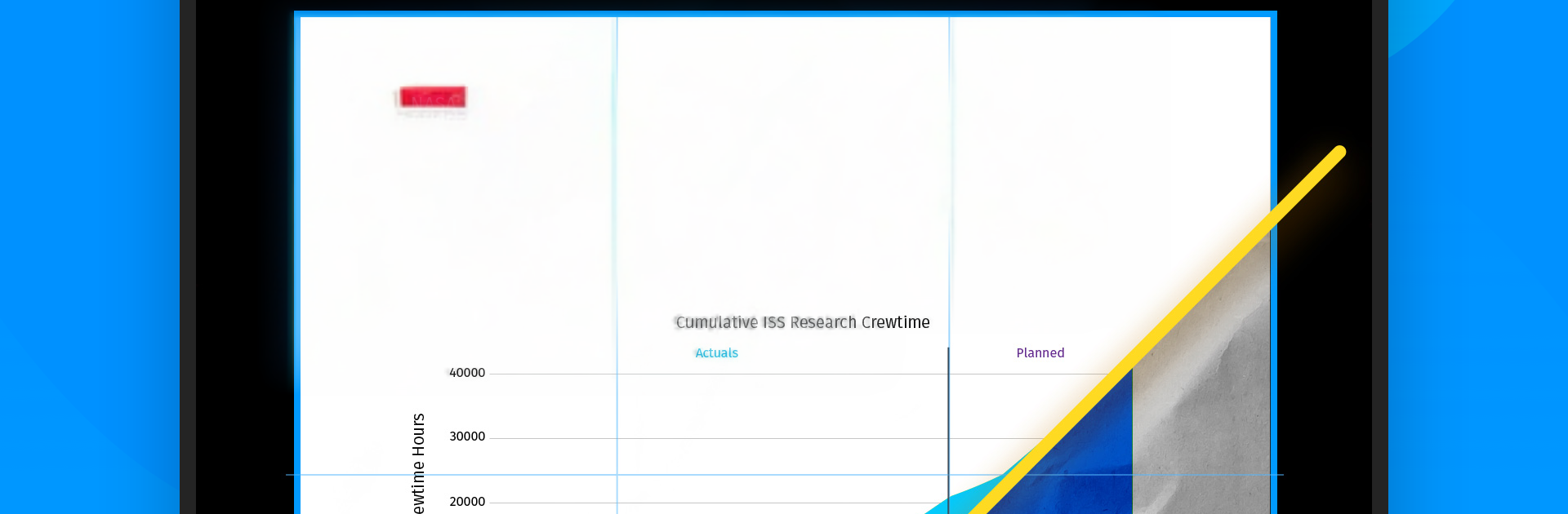Upgrade your experience. Try Zoho Scanner–Document PDF OCR, the fantastic Productivity app from Zoho Corporation, from the comfort of your laptop, PC, or Mac, only on BlueStacks.
Zoho Scanner feels like a clean, no-fuss tool for turning paper into tidy PDFs. Open it, point at a page, and it grabs the edges on its own so cropping is quick. Rotate, fix the shadows, toss on a filter, then export as PDF or PNG without digging through menus. The built-in signing is handy too. Drop in a signature through Zoho Sign, add initials, name, date, even an email field, and the form is ready to send without printing anything.
The text recognition is solid and practical. It can pull text out of a scan so the content can be saved as a .txt file and searched later, which makes old receipts and notes actually findable. There is translation for the extracted text in 15 languages, like French, Spanish, German, Russian, Chinese, Japanese, Portuguese, and Italian, and the app can even read the document aloud. Sharing and backup do not feel like a chore either. Auto upload to places like Google Drive, Dropbox, OneDrive, Notebook, Zoho WorkDrive, or Zoho Expense, plus email or messaging, works well. Workflows help automate repeats, and folders, reminders, and tags keep things straight. The Auto Tag suggestions with Zia are surprisingly helpful when a scan pile starts to grow. Annotation tools, page reordering, and a few filters round out the editing. There is fingerprint lock and a few app themes for a little polish.
On PC with BlueStacks, moving files in from the desktop is easy, and reviewing long scans on a big screen feels better than a phone. Pricing is simple. Basic is a small one-time buy that adds themes, reminders, fingerprint security, content search, watermark removal, and up to two workflows. Premium switches on the heavier stuff like extracting and translating text, signing up to ten documents, automatic Google Drive backups, unlimited workflows, auto uploads to all the supported clouds, smarter tag suggestions, and the read aloud feature.
Ready to experience Zoho Scanner–Document PDF OCR on a bigger screen, in all its glory? Download BlueStacks now.