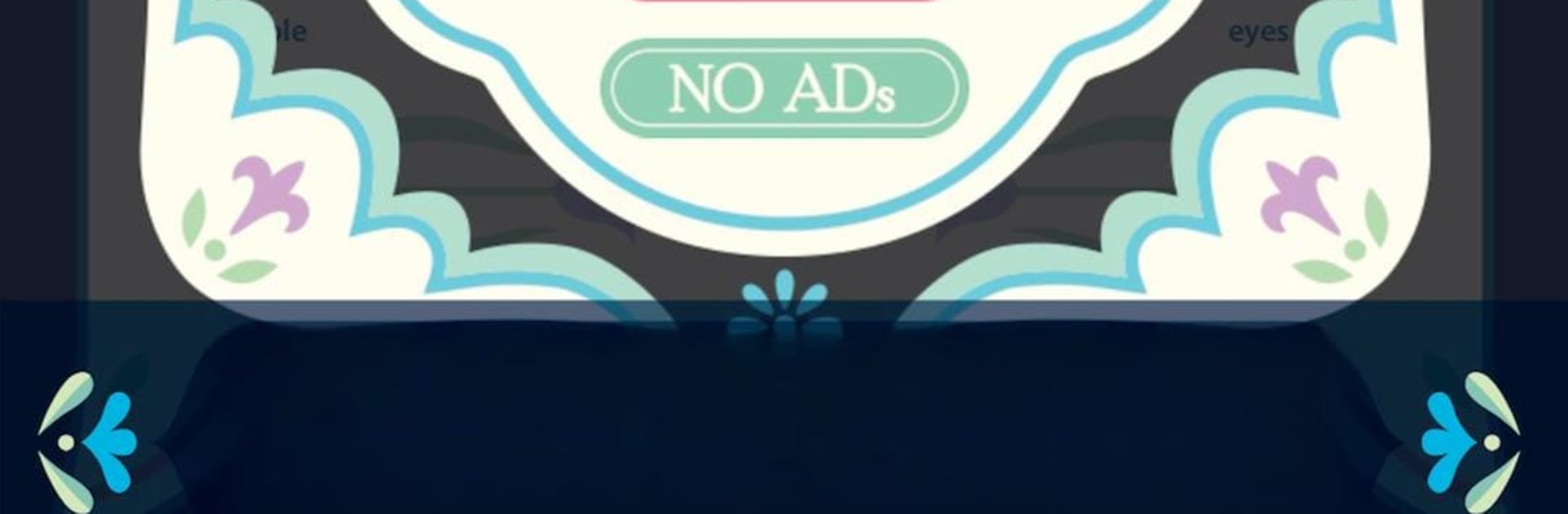Step into the World of Picross Luna III – On Your Mark, a thrilling Puzzle game from the house of Floralmong company. Play this Android game on BlueStacks App Player and experience immersive gaming on PC or Mac.
About the Game
Picross Luna III – On Your Mark is a puzzle adventure from Floralmong company that weaves a dreamy, bittersweet story right into your nonogram challenges. You step into a world where the moonkeeper—a mysterious figure shrouded in longing—leaves behind a sleeping princess, and now she’s setting out to find him. Expect soothing music, starry backdrops, and puzzles that draw you in just as much as the narrative does. If you love a good mystery paired with clever picross grids, this game serves up both in spades.
Game Features
-
Story-Driven Puzzles
Each puzzle isn’t just a brain teaser—it’s a piece of the princess’s journey as she wakes and searches for the moonkeeper. Solve grids to reveal fragments of her tale. -
Flexible Play Options
Whether you’re into compact boards or sprawling maps, you can switch between small and large puzzles at any time. And yeah, both are free to access. -
Cloud Save Supported
Take your progress anywhere with cloud storage, so you don’t lose your place after logging off or switching devices (super handy if you’re playing on BlueStacks). -
Touch Controls & Keypad Improvements
Slide over tiles with the touchpad, or take advantage of the improved keypad and drag button—especially helpful for those larger, more complex maps. -
Helpful Hints & Undo
If you get stuck, there’s a hint system to nudge you along. Made a mistake? No sweat. The undo and redo buttons have your back. -
Smart Mistake Checking
Activate options that’ll check your work for errors as you play—you decide whether you want to keep things challenging or make it a bit easier. -
Clear Display Options
Choose from full line displays or X-mark options to keep your puzzle board neat, so it’s easier to keep track of your moves.
Ready to top the leaderboard? We bet you do. Let precise controls and sharp visuals optimized on BlueStacks lead you to victory.