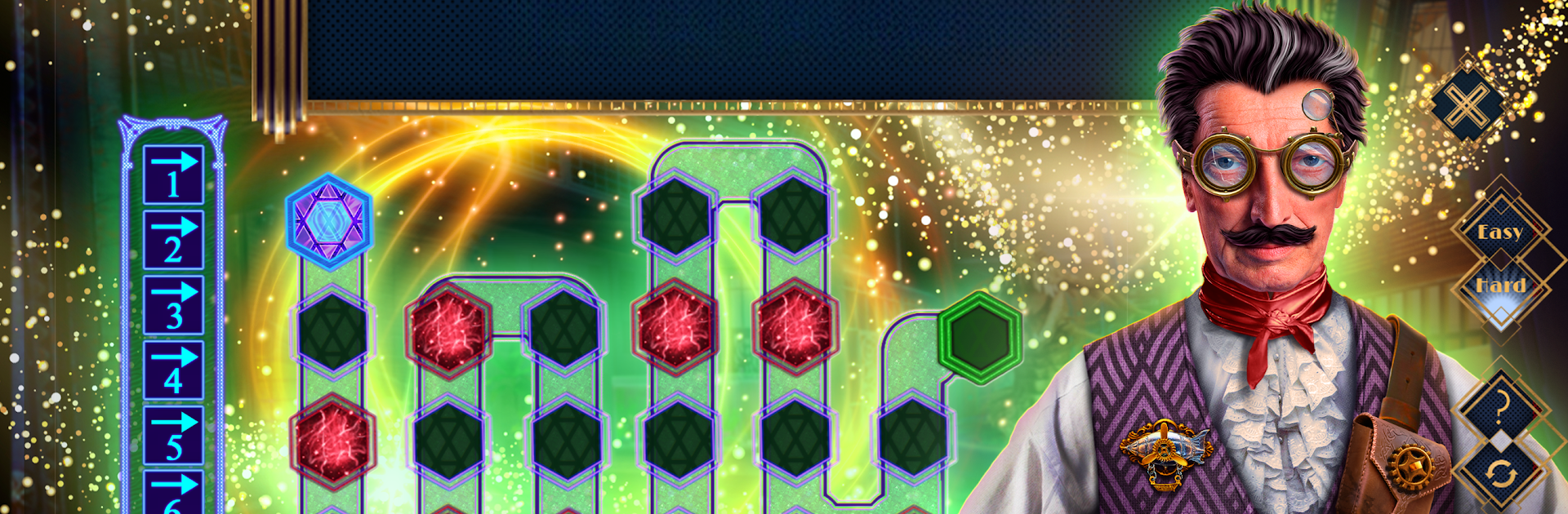Spirit Legends 3 F2P brings the Puzzle genre to life, and throws up exciting challenges for gamers. Developed by Do Games Limited, this Android game is best experienced on BlueStacks, the World’s #1 app player for PC and Mac users.
About the Game
Spirit Legends 3 F2P sets you right in the middle of a supernatural adventure packed with mysteries and mind-bending puzzles. It’s your very first day at the Monster Hunters Academy, but things go sideways real quick—a masked stranger’s declaration of war sends monsters roaming the halls, turning your initiation into a full-blown crisis. Juggle secrets, rescue your loved ones, and solve hidden object puzzles, all while trying to figure out why anyone would have it out for both spirits and those who work with them. Playing Spirit Legends 3 F2P feels like unraveling a fantasy novel one clue at a time, and, hey, you can enjoy all of it completely free.
Game Features
-
Hidden Object Challenges
Each scene is stuffed with cleverly placed objects that you’ll need to spot and collect. It’s all about using your brain and your eyes, so get ready to search every corner. -
Bonus Adventure
Once you think you’ve wrapped things up, there’s a bonus game waiting—face off with ancient evil and show the Monster Hunters Order you’ve got what it takes. -
Personalize the Academy
As you play, collect special objects that’ll let you decorate the head of the academy’s study. You can actually leave your mark on the world around you! -
Magical Gadgets & Spirits
Run into all sorts of mystical inventions and learn more about spirits. Some familiar faces show up if you’ve played earlier games, adding a fun layer for returning players. -
Collectibles and Replay Value
Access extra content like wallpapers, behind-the-scenes concept art, and the chance to replay your favorite puzzles and mini-games. There’s always something more to explore. -
Flexible Help System
Stuck on a particular mini-game or puzzle? There’s an option to buy hints, but you’re not forced to use them. Take it at your own pace. -
Optimized for BlueStacks
For anyone on desktop, the game runs especially smooth through BlueStacks, making the experience even more enjoyable if you like playing on a bigger screen.
Slay your opponents with your epic moves. Play it your way on BlueStacks and dominate the battlefield.