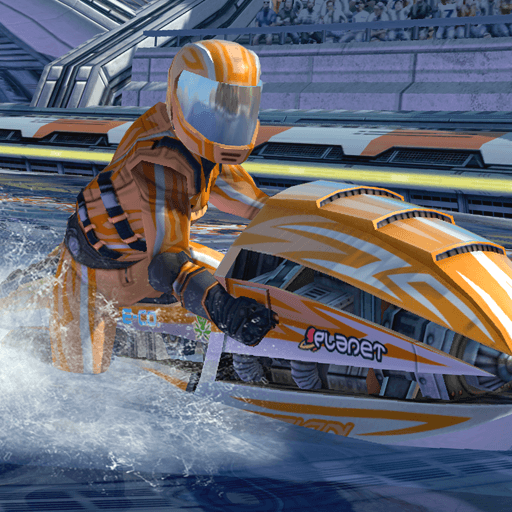Step into the World of Ambulance Robot Transformation-Doctor Robot Rescue, a thrilling Racing game from the house of Brilliant Gamez. Play this Android game on BlueStacks App Player and experience immersive gaming on PC or Mac.
About the Game
Ambulance Robot Transformation-Doctor Robot Rescue throws you into a wild mix of racing, action, and robot chaos. Brought to you by Brilliant Gamez, this isn’t your average ambulance game—you’ll hop between being a high-speed robot driver and a rescue doctor, zooming through city streets, transforming on the fly, and battling enemy bots. Whether you’re on a rescue mission or caught in the middle of a robot showdown, there’s never a dull moment. If you love the excitement of racing and the unpredictability of transforming robots ready to save the day (or throw down), this is right up your alley.
Game Features
-
Epic Robot Transformations
Swap from a powerful ambulance into towering rescue robots—sometimes in the middle of a mission. Need a speed boost, or gotta fight back against evil bots? Just transform. -
High-Paced Racing Missions
Feel the rush as you race to different callouts, dodging city traffic and making split-second decisions. It’s all about getting there fast before anyone else and pulling off daring rescues. -
Upgrade Your Robot Heroes
You’re not stuck with just one hero—pick and customize a squad of unique robots, each with their own skills. Tweak your ambulance, fine-tune your robot, and choose your favorite playstyle. -
Action-Packed Battles Against Enemy Robots
The city’s not safe, and neither are you—bad bots are always lurking. Get ready to throw down in explosive robot battles, using awesome abilities to protect civilians. -
Animal Rescue Missions
Not all emergencies are about people—jump into quirky animal rescues too, blending fast driving with robot doctor skills. Who knew robots could treat puppies and kittens? -
Multiple Game Modes
Switch things up between ambulance driving simulations, robot combat, and rescue operations. There’s always something new to tackle, so you won’t get bored. -
Next-Gen Graphics and Smooth Controls
Everything from neon-lit city streets to detailed robots looks crisp, and the controls let you seamlessly move from driving to transforming to fighting. -
Optimized for BlueStacks
Looking for that extra edge? The game runs smooth and sharp on BlueStacks, so you can enjoy races, rescues, and robot battles with big-screen flair. -
Choose Your Role
Whether you want to be a stealthy ambulance commander or a front-line battle bot, the player selection lets you pick your style each round.
Start your journey now. Download the game on BlueStacks, invite your friends, and march on a new adventure.