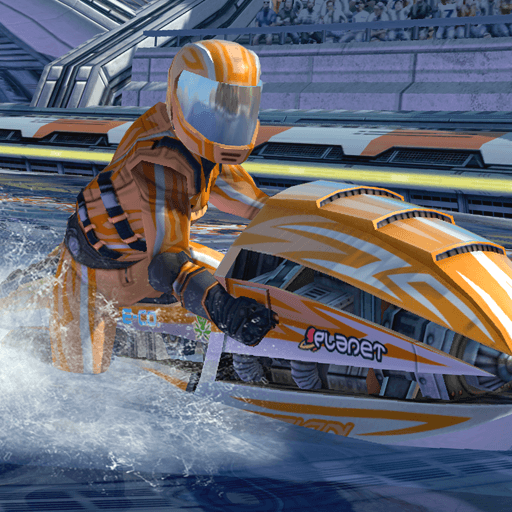Explore a whole new adventure with Monster trucks for Kids, a Racing game created by Puppy Kids Games. Experience great gameplay with BlueStacks, the most popular gaming platform to play Android games on your PC or Mac.
About the Game
Ready to unleash some high-octane fun with giant wheels and fearless pups? Monster trucks for Kids puts you behind the wheel of massive 4×4 trucks driven by an adorable patrol of puppies. Whether you’re looking to crush obstacles, zoom over bumpy hills, or just enjoy some colorful chaos, this Racing game from Puppy Kids Games keeps things lively for players of all ages.
Game Features
-
Pick Your Monster Truck
There’s a range of monster trucks to try—just tap, choose your favorite, and hit the track. No complicated menus, just pick and play. -
Realistic Yet Kid-Friendly Physics
Trucks bounce, tumble, and hurdle through the air with just the right amount of realism so it’s wild but still manageable for younger players. -
Multiple Game Modes
Whether you want a wild rally or a quick spin, there are a few unique modes to shake things up and keep things fresh. -
Crash Through Obstacles
See a pile of blocks or barriers on the track? Smash right through! Every race encourages a bit of harmless destruction and creativity. -
Colorful, Eye-Popping Graphics
Bright colors and playful designs make each track and truck feel like a burst of energy—easy on the eyes and fun for kids to follow. -
Simple Controls and Catchy Tunes
The controls are simple enough for kids to pick up in seconds. Throw in some cheerful music, and you’ve got an atmosphere that’s genuinely upbeat. -
Family-Friendly Racing
The content stays light-hearted and positive, making it a good pick for family gaming sessions or young kids starting out in the Racing genre. -
Optimized with BlueStacks
Play with extra comfort and smooth performance when you load up Monster trucks for Kids using BlueStacks.
Ready to top the leaderboard? We bet you do. Let precise controls and sharp visuals optimized on BlueStacks lead you to victory.