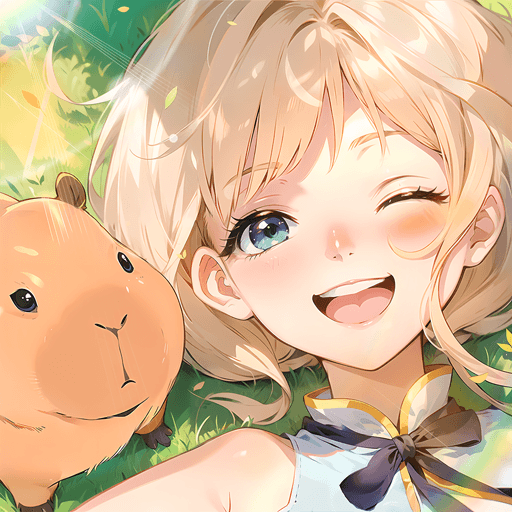Explore a whole new adventure with Legend of Elements, a Role Playing game created by Joy Nice Games. Experience great gameplay with BlueStacks, the most popular gaming platform to play Android games on your PC or Mac.
Legend of Elements is an easy to sink into fantasy RPG where the world runs on wind, fire, thunder, and a few surprises like ice. Things go sideways, demons and dragons start trashing the place, and the game throws you straight into that mess. It has a big map that lets players roam through forests, cliffs, beaches, the usual scenic stuff, and there are little secrets tucked around that give it that “one more checkpoint” pull. New players get showered with bonuses right away, including a huge batch of pulls and a silly-cute Spirit Panda named Bambam, plus a shiny sword and supplies, so early progress moves fast without feeling grindy.
Combat leans flashy and busy. You choose from three base classes, then stack elemental skills to build a loadout that feels your own. There are hundreds of abilities to test, with spirit summons and big AoE bursts, so screens turn into fireworks when bosses show up. Pets and spirits are not just decoration, they add skills and stats, and collecting them becomes its own mini game. Group content is there if someone likes playing with others, with clans and team fights that need a bit of coordination but nothing too sweaty. If a hands-off style is appealing, the auto systems farm gear and experience while you do something else, which is great for people who like progress without babysitting. On PC through BlueStacks, mouse targeting and keybinds make juggling skills and dodges feel cleaner than tapping a phone, and it runs smooth even when effects pile up. Players who enjoy bright spectacle, constant rewards, and a steady sense of getting stronger will click with it, while those looking for super technical manual combat may find it a bit automated, though there is room to tinker with builds and timing.
Start your journey now. Download the game on BlueStacks, invite your friends, and march on a new adventure.