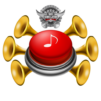From the innovators and creators at Maleo, Bus Simulator Indonesia is another fun addition to the World of Simulation games. Go beyond your mobile screen and play it bigger and better on your PC or Mac. An immersive experience awaits you.
About the Game
Ever wondered what it’s like to drive a bus through the bustling streets and scenic towns of Indonesia? Bus Simulator Indonesia brings that dream right to your screen. It’s a Simulation game that’s all about putting you in the driver’s seat—you’ll be steering massive buses, picking up passengers, and soaking in the vibe of real Indonesian cities. There’s a lot to explore, and you get to call the shots on the open road.
Game Features
-
Custom Bus Designs
Like things your way? Go ahead and pimp out your bus with your own unique livery. Make it bold, quirky, or totally traditional—it’s your ride. -
Simple Controls
Don’t want to wrestle with complicated buttons? Don’t worry. The controls are super straightforward and easy to pick up, whether you’re a newbie or a longtime gamer. -
Authentic Environments
Cruise through bustling urban centers, sleepy villages, and everything in between. The game captures the look and feel of Indonesia, right down to the roadside details. -
Real Indonesian Buses
Hop behind the wheel of buses modeled after the actual ones you’d see on Indonesian highways. Each one feels different—try them all. -
Fun Honks & “Om Telolet Om!”
Hit the horn and let out some of Indonesia’s most iconic bus sounds. Yes, the famous “Om Telolet Om!” is included, and it’s hard not to smile when you hear it. -
Sharp 3D Graphics
The visuals are crisp, colorful, and full of detail. You’ll catch yourself slowing down just to look at the scenery. -
Ad-Free Driving
No annoying pop-ups or banners interrupting your route. You can keep your eyes on the road. -
Competition & Leaderboards
See how your skills stack up against other drivers on the online leaderboard. -
Vehicle Mod Support
Want something wild? You can import your own 3D bus models, thanks to the modding system. -
Easy Online Save
Your progress gets stored online, so you don’t lose your customizations or achievements. -
Multiplayer Convoy Mode
Link up with friends in online multiplayer and take your buses out as a group. There’s something cool about seeing a convoy of customized buses rolling together. -
Even Better on BlueStacks
If you want to try it out on a bigger screen, BlueStacks has you covered without any fuss.
Start your journey now. Download the game on BlueStacks, invite your friends, and march on a new adventure.