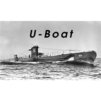Step into the World of Crash Dive, a thrilling Simulation game from the house of Panic Ensues Software. Play this Android game on BlueStacks App Player and experience immersive gaming on PC or Mac.
About the Game
Crash Dive puts you in control of a WWII submarine, where every decision can mean the difference between glory and disaster. You’ll slip through dark waters, track down enemy ships, and figure out whether you want to go in guns blazing or stay quietly hidden beneath the waves. Whether you’re new to submarine simulation games or a strategic mastermind, this one’s got enough twists and challenges to keep your pulse up.
Game Features
-
Tactical Submarine Action
Steer your U-boat around the Atlantic, tracking enemy convoys and deciding if it’s time to strike or wait for a better moment. Prep those torpedoes, line up your target, and make the call: attack or disappear. -
Flexible Play Style
Prefer sneaky silent running? Or would you rather surface and unleash your deck gun in the dead of night? Crash Dive lets you pick how bold or careful you want to be in every encounter. -
Damage and Repairs
It’s not just about avoiding depth charges—damage has real consequences here. If a part of your sub gets hit, you’ll notice it in how your boat handles, so every repair decision counts. -
Weather, Lighting, and Timing
Missions happen at different times of day, so your tactics might change when you’re hunting in broad daylight vs. sneaking around after sunset. -
Endless Replayability
Thanks to randomly generated encounters, no two missions are ever quite the same. You’ll always be guessing what’s coming next. -
Pick Your Challenge
Four difficulty settings ensure everyone from newcomers to veteran commanders finds just the right level of tension. -
Learn as You Go
There’s a clear, hands-on tutorial for anyone just dipping their toes into submarine strategy. -
Cross-Platform Leaderboards
See how your patrols stack up against others, with leaderboards that include players across different platforms.
Crash Dive runs smoothly on mobile devices, and you can also enjoy its detailed simulation with the controls of BlueStacks for a different kind of experience.
Start your journey now. Download the game on BlueStacks, invite your friends, and march on a new adventure.