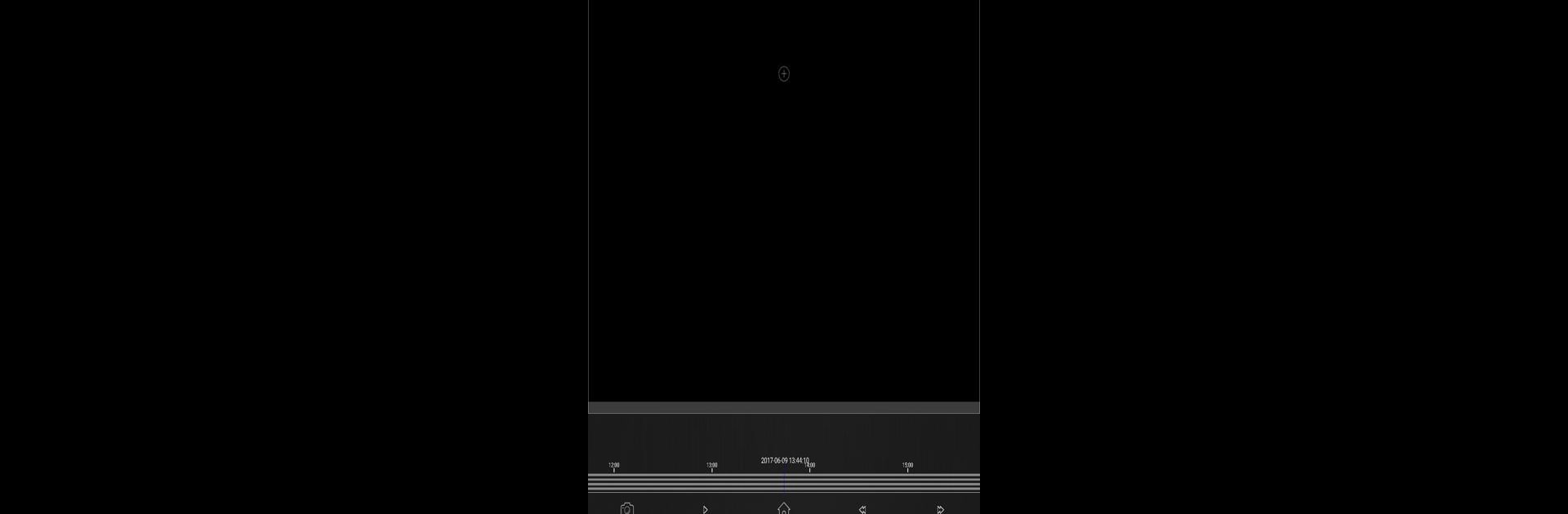Let BlueStacks turn your PC, Mac, or laptop into the perfect home for M-Sight Pro, a fun Video Players & Editors app from Milesight Technology Co., Ltd..
M-Sight Pro feels like one of those apps that just does what it needs to without making things complicated. It’s all about keeping an eye on cameras, whether they’re set up at home or in the office, and being able to check in from anywhere. The controls are simple, everything is easy to get to, and stuff like switching between live feeds or watching earlier recordings takes just a second. There are options to have multiple cameras showing at the same time, even up to a 16-screen grid if there’s a lot to watch. It’s surprising how smooth it runs, especially when hooked up with BlueStacks — plays nice on a PC monitor where there’s way more space to see everything at once.
The app supports plenty of camera brands, scans QR codes to hook up new streams fast, and even lets users tweak how much data each stream uses if that’s something to worry about. There’s a bunch of practical details, like being able to take snapshots, record video, set favorites for quick access, and get pop-up alerts if something sets off the alarm. Playback works on both SD cards and hard drives, so recorded video is always handy. And if privacy matters, there’s password protection. Switching between Wi-Fi, 3G, or 4G works without making the user jump through hoops. M-Sight Pro just helps anyone who wants a straight-up way to keep tabs on places and have all their security feeds right in front of them, without fuss.
Eager to take your app experience to the next level? Start right away by downloading BlueStacks on your PC or Mac.