The Walking Dead No Man’s Land: You vs flesh-hungry Zombies

The Walking Dead is the hit zombie TV show by AMC based on the popular comic book series published by Image Comics. The show first aired in 2010 and has been going strong since then, currently spanning over nine seasons, with many more in the works. The popularity of the series is due to its unique approach to the zombie apocalypse.

While most shows are set in the moments after the catastrophe appears and the protagonists’ ensuing struggles to survive and escape, The Walking Dead features a more gritty and realistic approach to the event. Consequently, we get to see how humanity has moved on and adapted to the constant zombie threat, and how they have created independent communities, each with their own laws and codes. The show features many events and twists, with characters coming and going, alongside a cast of lesser-known actors that have won over the crowd throughout the years.
Suffice to say, the popularity of the show was very well-earned, and you know what happens when a show gets popular: it receives many video game adaptations. And what better way to enjoy them than on your PC using BlueStacks!
Case in point, The Walking Dead No Man’s Land is just one out of the numerous mobile game adaptations that the series has received. It features a tactical turn-based combat system, base building mechanics, character progression through leveling up and the equipping of different weapons tools, and much more.
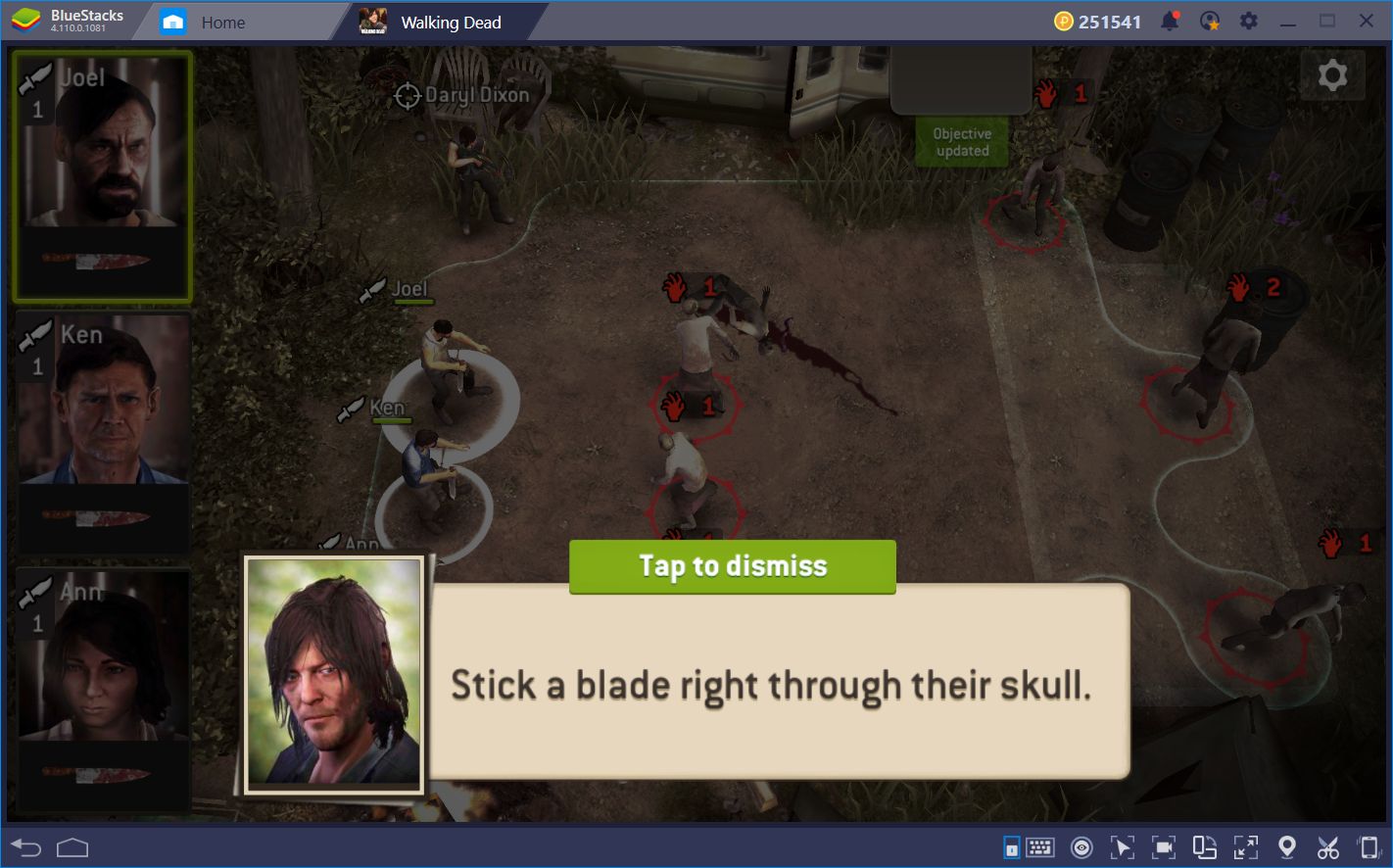
No Man’s Land is set in the same universe as The Walking Dead, though it doesn’t share much in common. Aside from several character cameos, it features its own story and cast of characters, all of which you’ll interact with throughout the course of the game.
This is in contrast with other games such as The Walking Dead Road to Survival, which is inspired on the events in the comics, where you control most of the characters from the series, and even have them fight for you. We’ve written about Road to Survival before, so feel free to check out our blog if you’re interested in learning more!
Making Friends in the Zombie Wasteland
Right off the bat, No Man’s Land puts you in the middle of a zombie-infested arena where you’re rescued by Daryl Dixon, one of the series’ main characters. Dixon shows you how to fight, helps you to clear the area of Walkers, and gives you shelter in the run-down campsite. There, he teaches you how to construct new buildings, produce your own resources, and even how to sharpen your skills as hunters.

As the commander of the base, you’ll be making decisions regarding the food, trade supplies, and other resources. Your job here is to help everyone stay alive and healthy, and to train your troops so you can weather the encroaching zombie threat. There are many ways in which you can improve your characters:
For instance, you could construct a Training Grounds to send your characters. There, you can use your accumulated XP to increase their levels. The higher the level, the more XP and time you’ll need to upgrade to the next level. Furthermore, you can also acquire different gear such as weapons, armor, and badges to customize the character’s traits. All of these features are unlocked as you progress through the game.

An important part of No Man’s Land is acquiring new characters. After all, if you’re gonna survive the zombie apocalypse, you’re gonna need all the help you can find.
Play The Walking Dead No Man’s Land on BlueStacks!
Through the game’s gacha system, you can invest radios to place calls and attract survivors to your encampment. This is just a fancy and unique way of saying that this game has a randomized summoning system like many other gacha titles. Only instead of using diamonds and summoning through portals, you use radios to call random characters who might be wandering nearby. Even with systems as common as summoning, a little lore and context can go a long way for creating a unique experience.

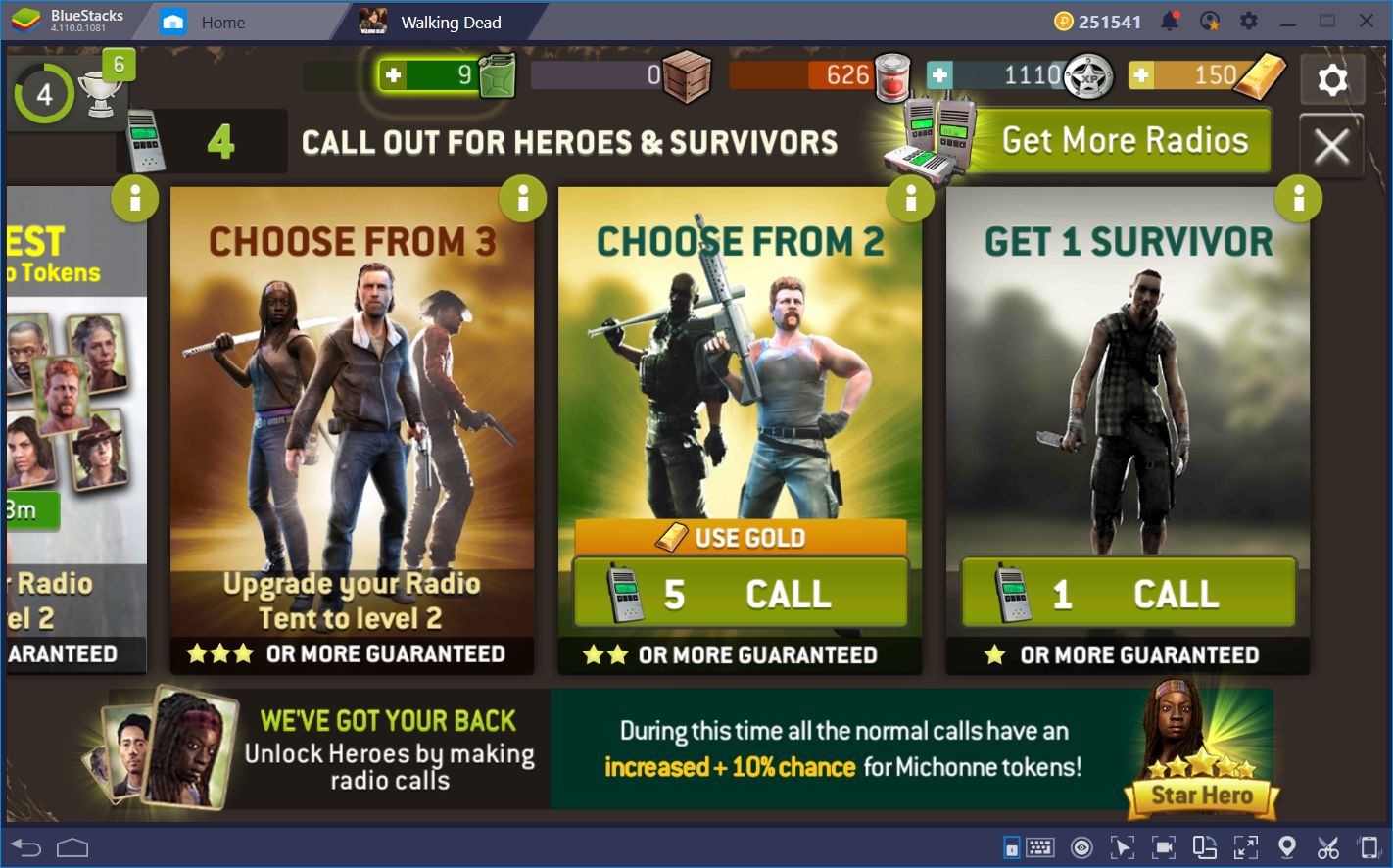
Experience Exciting Turn-Based Combat
What good are strong characters if there are no places for them to test their strength? Luckily, The Walking Dead has plenty of material and scenarios to borrow from, and where the particular skills and abilities of each character will shine bright.
The combat in No Man’s Land features a thrilling turn-based system where each character can move and attack once per round. Each unit moves across a small stage comprised of a grid and can use their turn either for attacking, or remaining in overwatch mode where they’ll attack any enemy that comes near them. There’s lots of strategy involved in every encounter as there are many different types of enemies, each with their strengths and weaknesses. In fact, you don’t even have to defeat your enemies in some cases as the mission objectives may be to loot certain crates, or to fulfill other unrelated tasks.

To add more to the mix, there are also different types of survivors, each with various properties. For example, early into the game, we unlocked Blake, who attacks with a bat and can stun Walkers for a turn with ever attack. Before that, we only had three survivors, each armed with knives that allowed them to deal lots of damage, but are left exposed if they don’t manage to slay their foes in a single turn. The former character type is called Bruiser, while the latter are called Scouts. There are other types of units in No Man’s Land, which you’ll unlock as your progress.
All of the features we mentioned above are presented nicely through the aforementioned base-building aspect. In your campsite, you’ll have access to all the features as you unlock them, which will serve as incentives to experiment with building new structures and upgrading your existing survivors.

Are you a bad enough dude to survive against the odds in the zombie wasteland of The Walking Dead No Man’s Land? Download the game and find out!
















