Running Android Apps Natively on Windows 11 by Downloading Them From the Amazon App Store Might Be Harder Than Expected

After several days of expectations and rumors floating around, Microsoft finally unveiled some of the concepts and details about Windows 11, the greatly-awaited next version of their popular operating system. This is in part due to the relative success of its previous iteration, Windows 10, which has set the bar quite high for this new entry. And while Windows 11 will apparently offer loads of new features and designs to make things easier for both the users and developers, there’s one aspect that stood out to us: The prospect of running Android apps on PC without an emulator.

In Microsoft’s latest livestream, the company expanded upon several key aspects of what the arrival of the new operating system will mean for app developers. Specifically, aside from providing an expansive platform where all apps can run and integrate adequately with the Windows ecosystem, users will also be able to download Android games and apps directly from the Amazon App Store for Windows 11. This storefront will be specially-designed to integrate into the Windows 11 app store—the Microsoft Store—but to both download and install games directly into the OS. Furthermore, with the system’s new Snap Layouts feature, users will be able to seamlessly run both Android apps and games on one part of the screen, and other apps like web browsers on other sections, simultaneously.
Here at BlueStacks, we’re always looking for the next best thing regarding technological breakthroughs, and advances such as the ones Microsoft is striving for are definitely ambitious and could provide a lot of value to the end user, as well as to the teams who work tirelessly to develop and launch apps and games. However, as a team that has been working in Android emulation for the better part of a decade, we recognize and applaud Microsoft’s efforts, but also suggest tempering expectations—this might not be as easy as people think it is!
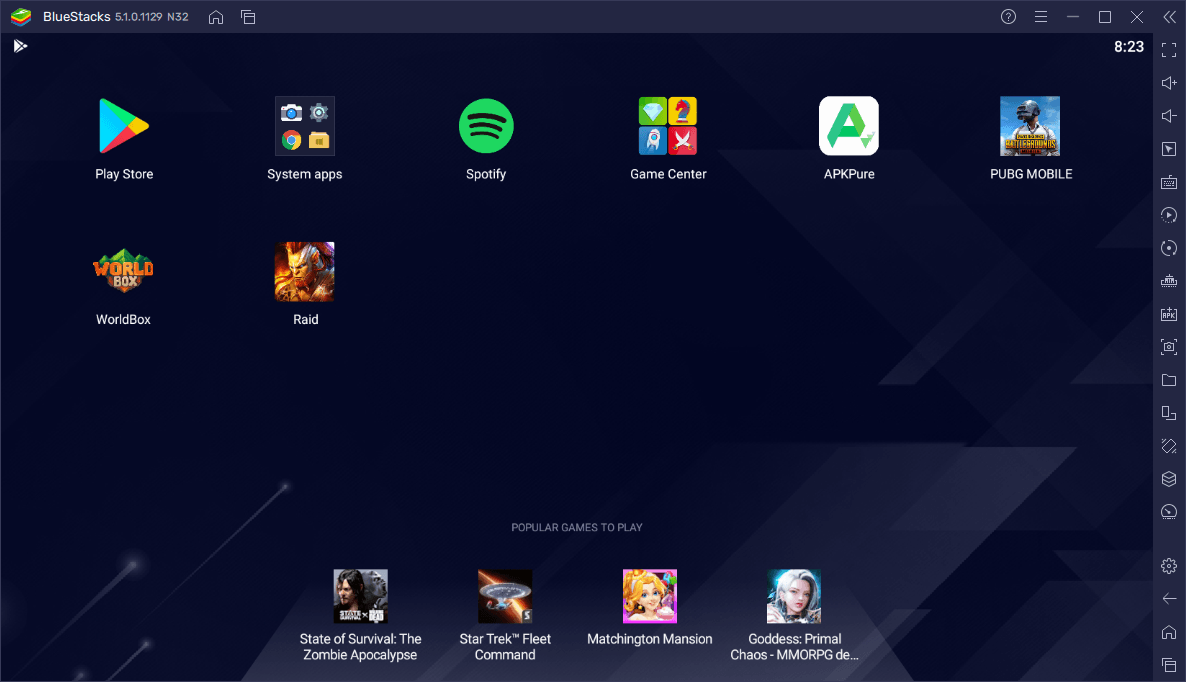
Running Android Apps on PC Without Emulator: Is it Even Possible?
The short answer is “Yes”, though this statement comes with a huge caveat. Just like we’ve spent years developing and optimizing BlueStacks to be the fastest and lightest Android app player in the market, Microsoft could, in theory, redevelop parts of Windows 11 to integrate Android apps directly in the OS and run them natively without requiring any third-party services. However, “Possible” doesn’t mean that it’s “Optimal”, or even “Feasible”, depending on how you look at it.
Emulators like BlueStacks exist to allow users to run Android apps on PC, without any extra effort on their end, nor any extra investment on the developer’s side. These breakthroughs have come from our understanding of virtualization, which has led us to developing our exclusive app container technology. This essentially permits the emulation of Android apps on PC, just as if they were running on your phone, but with superior mouse and keyboard controls, as well as a plethora of tools and features to enhance the user’s experience. And all the work associated with these possibilities is done on our end, at no expense to either the publishers or developers.
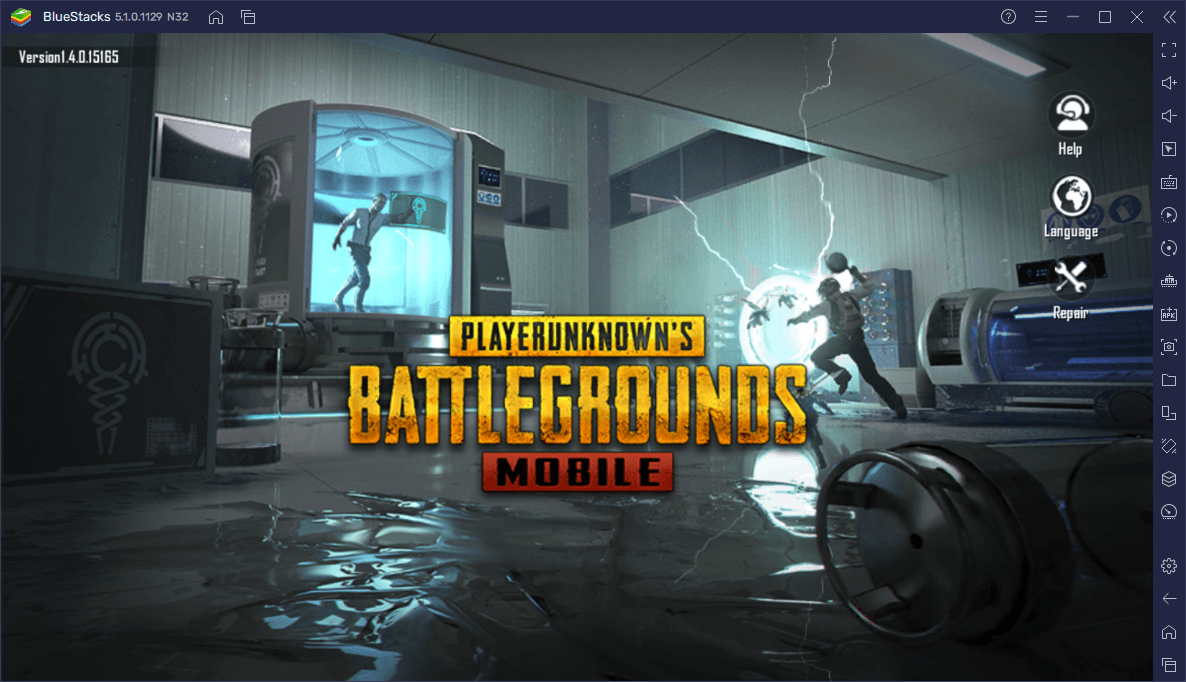
Running apps natively on Windows 11, while an ambitious goal, implies that developers might need to adapt their code and optimize for this platform, leading to additional development costs and time for launching apps, which is something that most developers will want to avoid unless absolutely necessary. To keep costs within budget, some teams choose to optimize and launch on a single platform, which comes at the cost of not appealing to the entirety of the mobile gaming community.
As a new entrant into the mobile app industry, Windows 11 will have lots of challenges when trying to breach into this market. They must try to incentivize developers to accommodate their apps to their operating system—something that will make it worth the extra effort, time, and money.
The New Amazon App Store in Windows 11
Though the details are definitely sparse still, Microsoft’s Windows head Panos Panay has confirmed that Windows 11 users will download their apps from a custom version of the Amazon App Store for PC. Specifically, an iteration of this storefront will be integrated into the Microsoft Store. And while we don’t know exactly how this will function, we speculate that, while users will be able to browse the catalog of titles in the store, the downloads themselves will actually be handled through Amazon, which means that they could be redirected to another portal when it’s time to download.
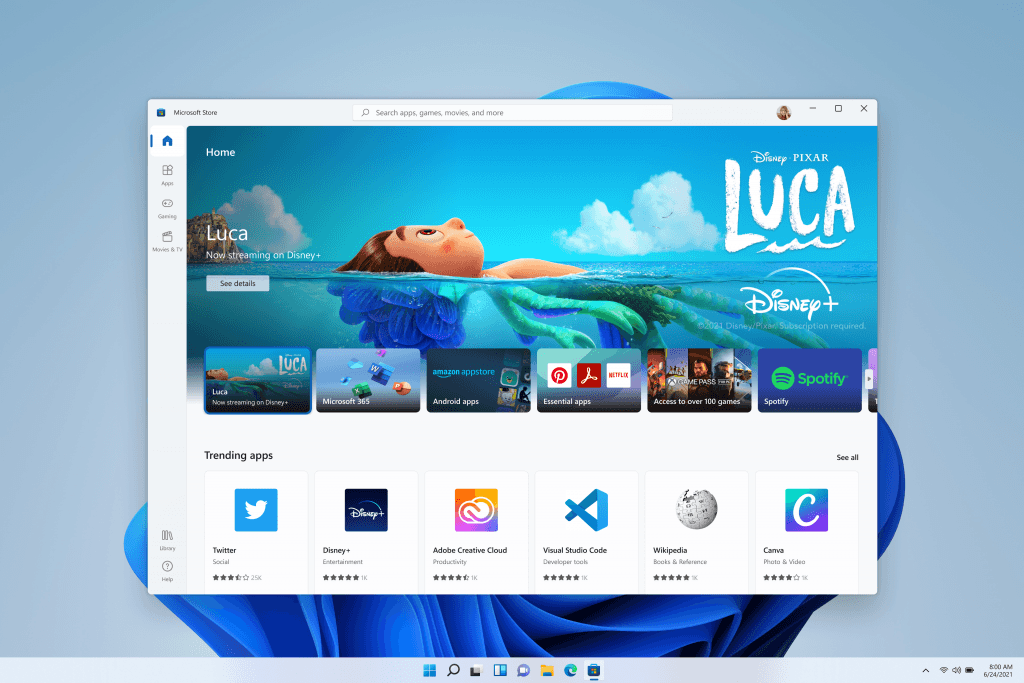
Regardless of the functionality, the fact that Android apps on Windows 11 will be handled through the Amazon App Store means that, compared to other storefronts, users will have access to a significantly lower variety of apps and games. Specifically, according to a 2021 Statista report, while there are around 3.4 million apps in the Play Store, there are only around 460 thousand apps in the Amazon App Store.
Once again, this is an example of how store exclusivity could be detrimental to the user, and also lead to additional expenses on the developer’s and publisher’s ends, as they would need to procure distribution deals with different storefronts in order to feature their products in various platforms. Ultimately, it’s the user who suffers a subpar experience by having to browse through different storefronts just to get their favorite games, instead of just having their titles all conveniently in one place.
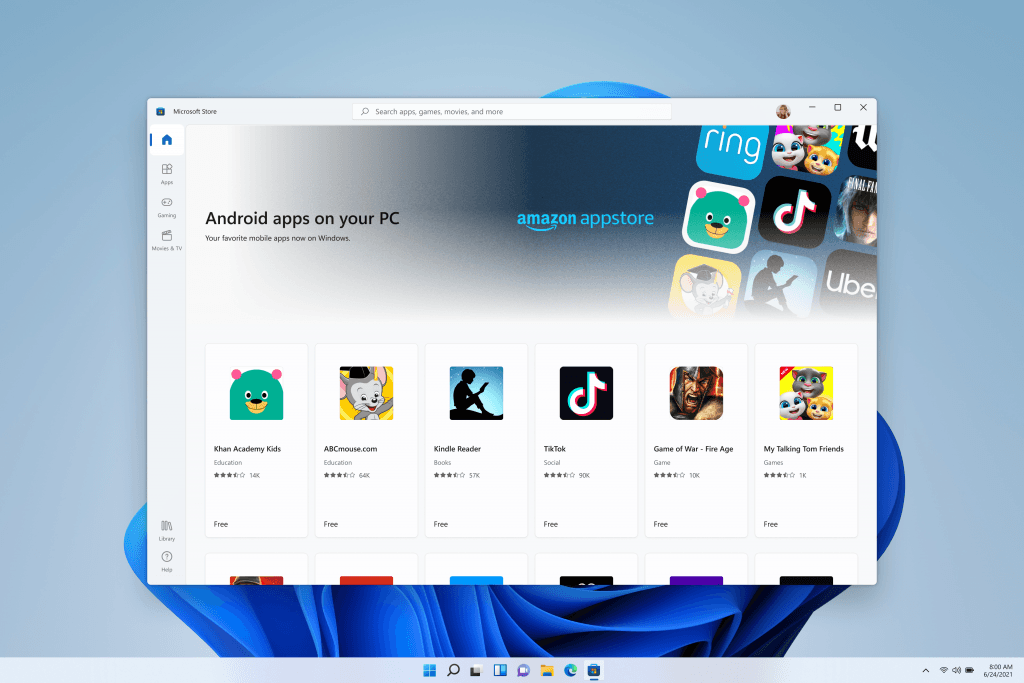
Apps, especially games don’t just need to be usable, they need to work efficiently. And that requires a whole lot of optimizations. BlueStacks does it the best, going to the depths of it. Our emulator works directly through the Play Store, just like in a regular smartphone, and has compatibility with over 2 million apps. a number that is growing by the day. On BlueStacks, there is something for everyone, regardless of genre or category.
Uncertainty in the Game’s Controls and Usability
When it comes to video games, especially mobile games, one of the most important factors is that users are able to enjoy them comfortably. The general idea is that they should be struggling with the challenges placed by the developers within the game, and not with how the game controls or plays. Unfortunately, while many gamers might already have grown accustomed to how these games handle on a phone or tablet touchscreen, it doesn’t mean that these platforms aren’t subpar compared to traditional mouse and keyboard controls, or even to the comfort of a gamepad.
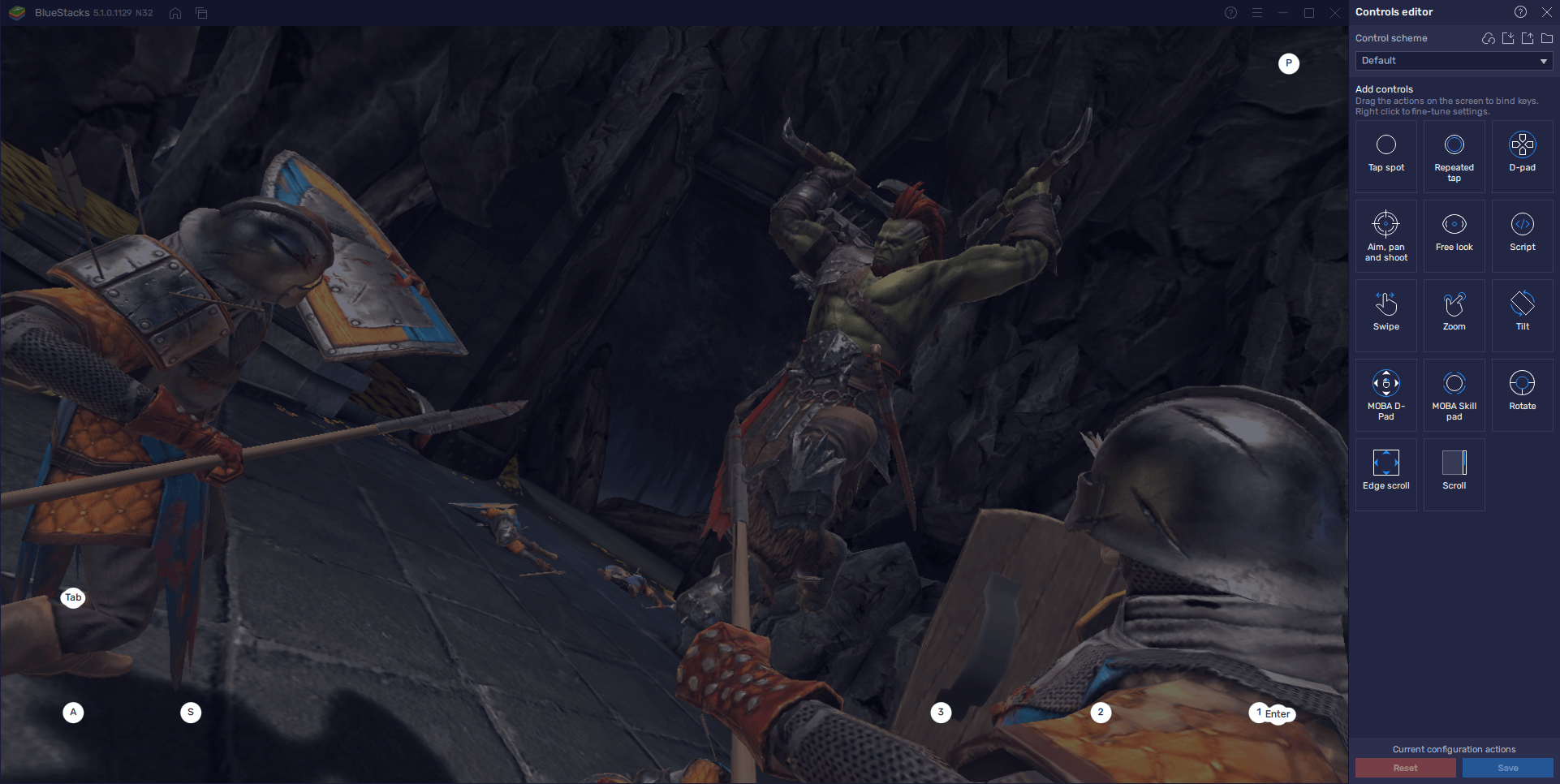
Aside from implementing optimizations to run Android apps on Windows 11, developers also need to consider the user experience in this new platform, especially in relation to the controls. This also carries a considerable amount of extra effort on the developer’s end as they won’t only have to focus on mobile touchscreen controls, but also programming different control schemes for those looking to run their Android apps on PC. Once again, this poses an additional layer of challenge to the dev team, further upping costs and time required to release their product.
With BlueStacks, however, we’ve developed specialized tools designed to cover every aspect of running Android apps on PC, including creating comfortable control schemes to enhance your experience. Instead of touchscreen controls, users who play on BlueStacks can use their mouse and keyboard to control the action, which in all cases can grant a much better gaming experience, and in some occasions even lead to better performance in-game.
And not only that, but BlueStacks is wholly focused on gaming: Gaming comes with its own specific set of requirements: Keyboard and mouse mappings, smart controls, multiple instances, macros, and extensive ability to customize and personalize system settings are key. Similarly, these games need to work well for hours and hours without burning through CPU and memory and without affecting graphics performance. BlueStacks has curated these game-specific recipes for years. Our virtualization technology and app-specific containers have evolved since 2011 to cater to nuances of increasingly complex mobile games.
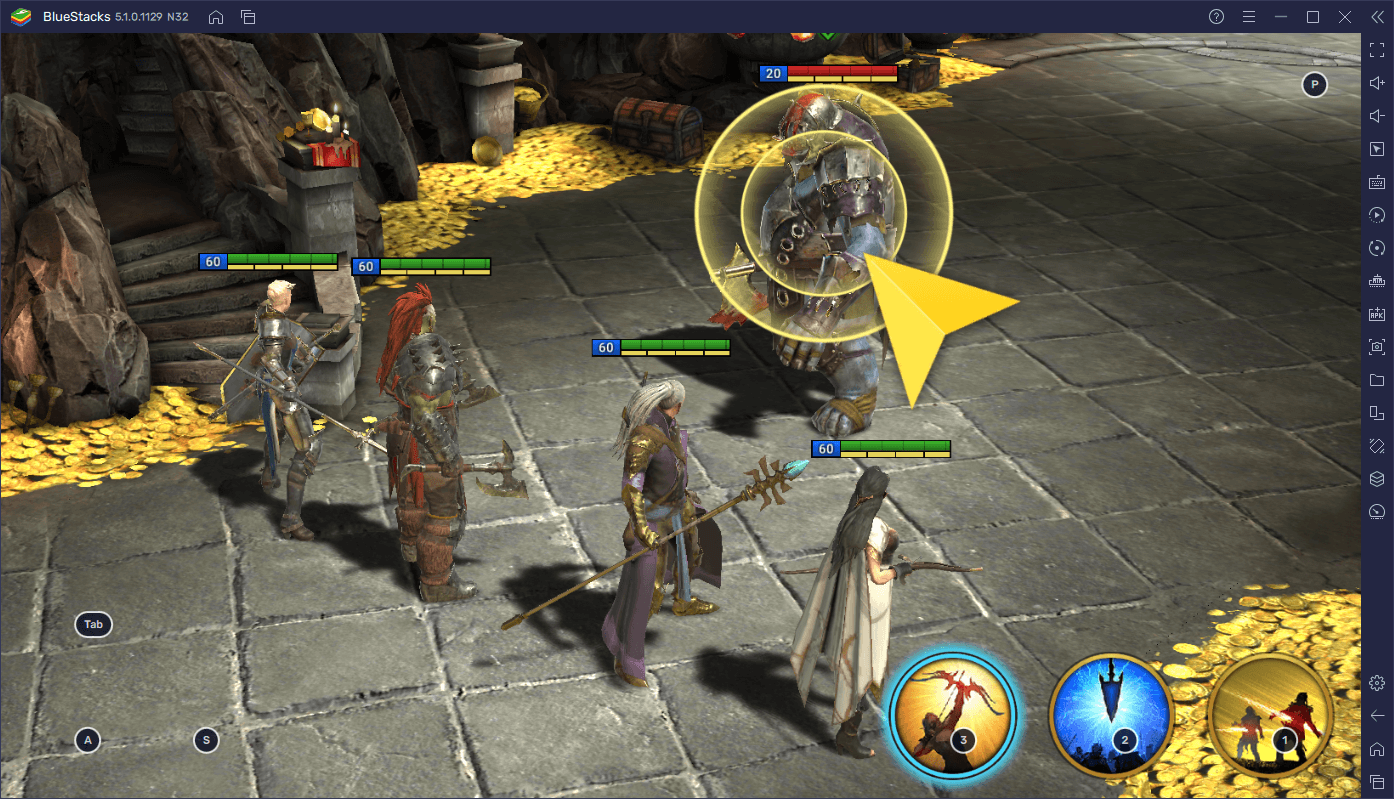
We’re definitely excited about the prospects of what Microsoft is bringing to the table when Windows 11 finally launches. However, our experience in this field has taught us that branching out into this industry might not be as simple as one might suspect, even for a titan like Microsoft. And since the team will obviously have lots of other things on their plate other than optimizing their OS for mobile gaming, they will need to carefully balance their priorities to release an OS to surpass the success of Windows 10.
For all the reasons mentioned above, and while we’re thrilled at the prospects of what Windows 11 is doing for the mobile gaming industry, we’re also tempering our expectations of what Microsoft will be able to deliver next year. And in the meantime, we’ll still be developing and maintaining our Android app player, and continue to provide the best mobile gaming experience on PC in the world!














