The 10 Best Non-Gaming Android Apps to Use on BlueStacks
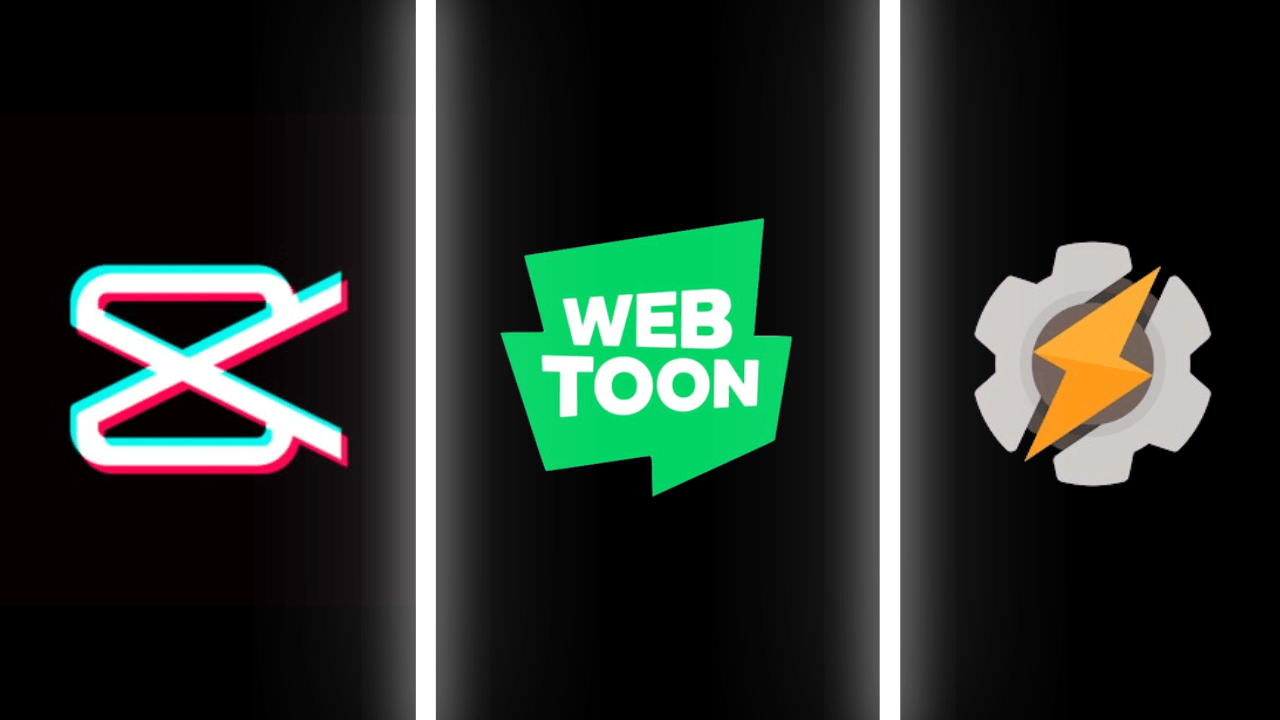
Android isn’t just about games. There are tons of powerful apps that enhance creativity, productivity, and entertainment. While many of these apps work well on mobile, some are even better when used on BlueStacks. Whether it’s editing videos, reading comics, or automating tasks, running these apps on a larger screen with precise controls makes a huge difference.
Instead of just listing the most popular non-gaming apps, we’ve handpicked apps that offer a real advantage when used on BlueStacks. From improved navigation to smoother multitasking, these apps are more powerful when combined with a PC setup.
Here are the best non-gaming apps to try on BlueStacks!
CapCut – Easy Video Editing on a Bigger Screen
Why use it on BlueStacks?
- More precise editing with mouse and keyboard
- Bigger screen for better visibility
- Easier file management for importing and exporting
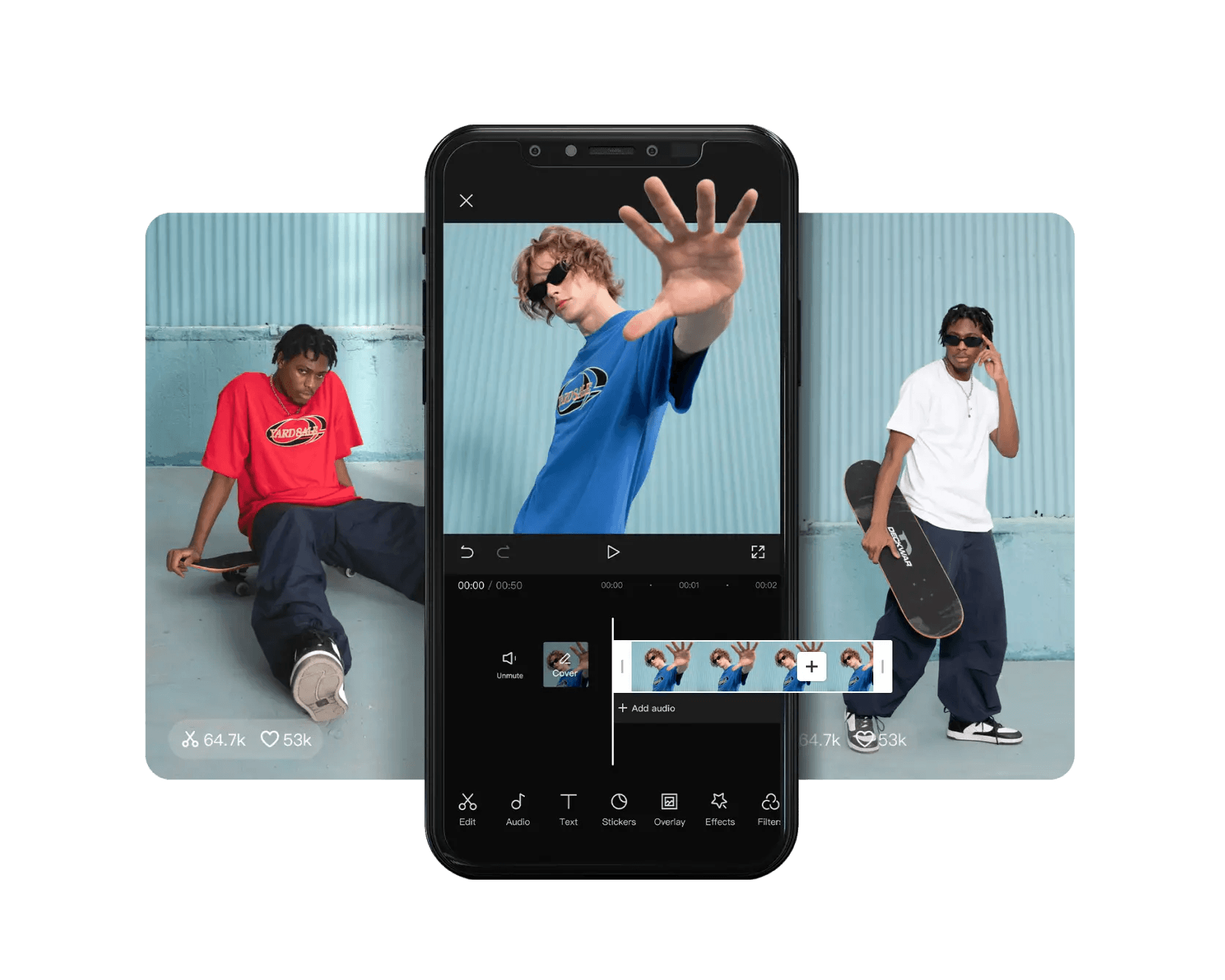
CapCut is a favorite for quick and professional-looking video edits. While it’s designed for mobile, using it on BlueStacks gives you much more control. Editing on a small touchscreen can be frustrating, but with BlueStacks, you can use a mouse for precise cuts, drag-and-drop clips, and work with a full-screen timeline.
Transferring files is also easier. Instead of moving videos between devices, you can edit directly from your PC’s storage, making the whole process faster. Whether you’re creating content for TikTok, YouTube, or Instagram, CapCut on BlueStacks makes editing smoother and more efficient.
KineMaster – Advanced Video Editing with PC Precision
Why use it on BlueStacks?
- Fine-tune edits with keyboard shortcuts
- Access powerful features without a high-end phone
- Smooth performance on a larger screen
KineMaster is another great video editing app with professional features like multi-layer editing, keyframe animations, and real-time previews. On a mobile device, it can be tricky to fine-tune edits with touch gestures. But on BlueStacks, you get full control with a mouse and keyboard, making it easier to apply effects, cut clips, and arrange elements.
Plus, some phones struggle with rendering high-resolution edits. On BlueStacks, you don’t need a high-end phone to get smooth performance, making it a better option for longer, more detailed projects.
TikTok – Full Functionality Without Mobile Limitations
Why use it on BlueStacks?
- Access all mobile-exclusive features
- Upload and edit content without phone storage limits
- Easier browsing with mouse and keyboard
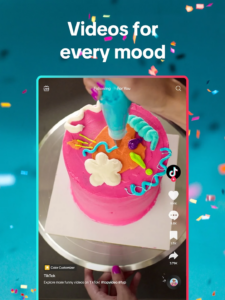
The web version of TikTok is limited, and while many prefer using the mobile app, running TikTok on BlueStacks offers the best of both worlds. You get the full app experience, including editing tools, direct uploads, and trending sounds—without needing to deal with mobile storage issues.
With BlueStacks, you can watch videos, engage with content, and upload your own clips more efficiently. The bigger screen and better navigation controls make it easier to browse, reply to comments, and manage your account without juggling between a phone and PC.
Webtoon – A Better Way to Read Comics
Why use it on BlueStacks?
- Read on a bigger screen for a more immersive experience
- No need to scroll constantly on a small display
- Use keyboard shortcuts for smoother navigation

Reading comics on a phone is convenient but can feel cramped. Webtoon on BlueStacks expands the experience to a larger display, making long reading sessions much more comfortable. Instead of constantly scrolling with your finger, you can use your mouse or keyboard for easy page navigation.
Whether you’re into action, romance, or fantasy, Webtoon’s massive library is even better when viewed on a proper screen. Plus, BlueStacks ensures smooth performance without the lag or battery drain that can happen on mobile devices.
Manga Plus – Enjoy Manga Without Small-Screen Limits
Why use it on BlueStacks?
- Bigger screen for detailed artwork
- No need to zoom in and out constantly
- Better organization and reading flow
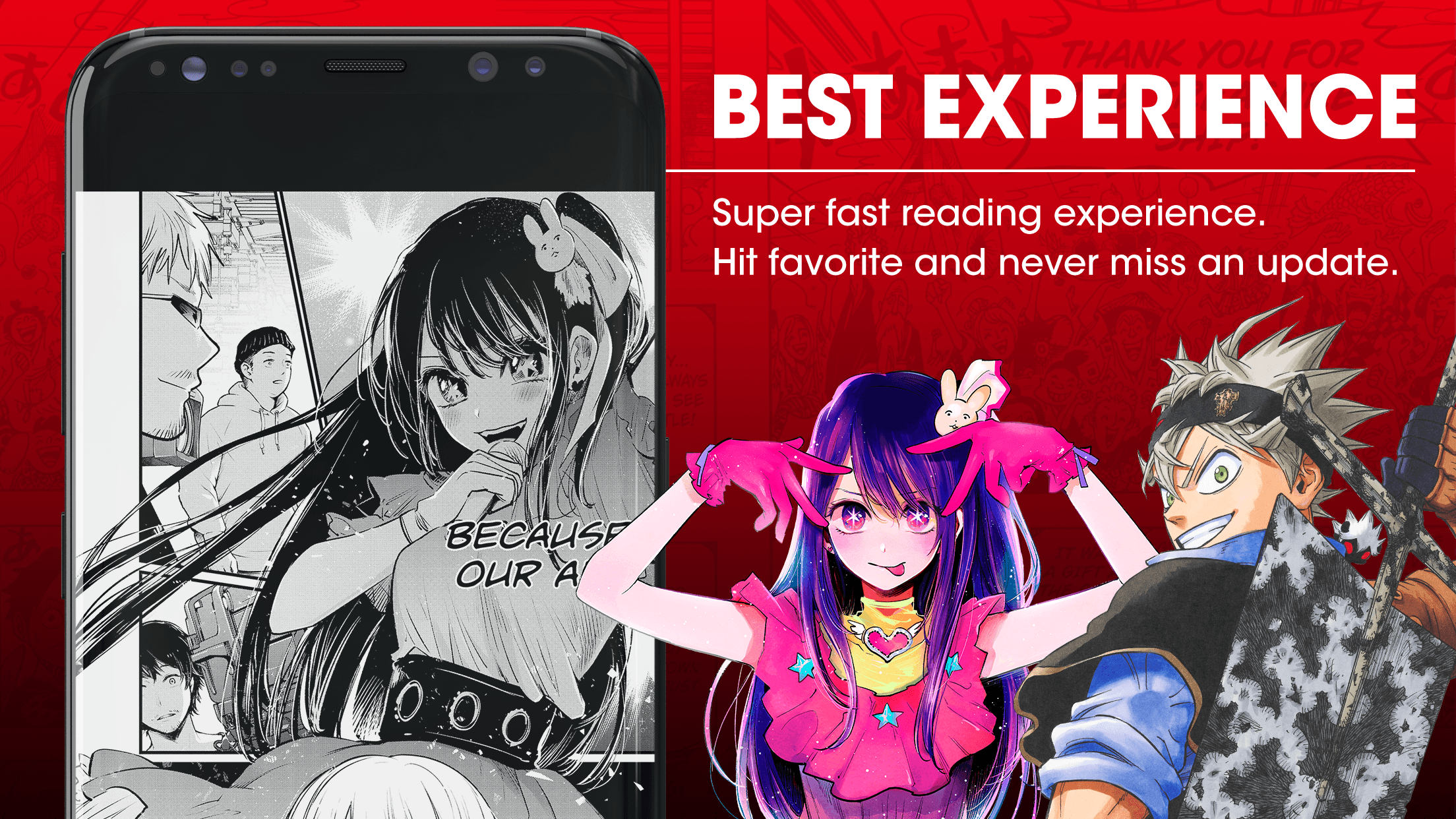
Similar to Webtoon, Manga Plus is the go-to app for reading official manga releases. On mobile, small text and detailed art can be hard to appreciate, but BlueStacks lets you enjoy every panel clearly. The full-screen mode makes a huge difference, making reading feel more natural.
Instead of swiping constantly on a small display, BlueStacks offers a smoother, more relaxing reading experience. If you love manga, this is the best way to enjoy it on a bigger screen without eye strain.
Easy Pose 3D – A Must-Have for Digital Artists
Why use it on BlueStacks?
- More precise control over 3D models
- Larger display for detailed adjustments
- Save and export files easily

Easy Pose 3D is a posing app for artists who need reference models for drawing. On a mobile device, making small adjustments can be frustrating. But with BlueStacks, you can move and pose characters with precise mouse controls, making it much easier to create accurate references.
The larger display helps when working with multiple models, and exporting images is more seamless on a PC setup. If you’re an artist looking for a better posing tool, using Easy Pose 3D on BlueStacks is a game-changer.
Snapseed – Powerful Photo Editing with PC-Level Control
Why use it on BlueStacks?
- Easier fine-tuning with a mouse
- Larger preview for detailed adjustments
- No need to transfer images between devices
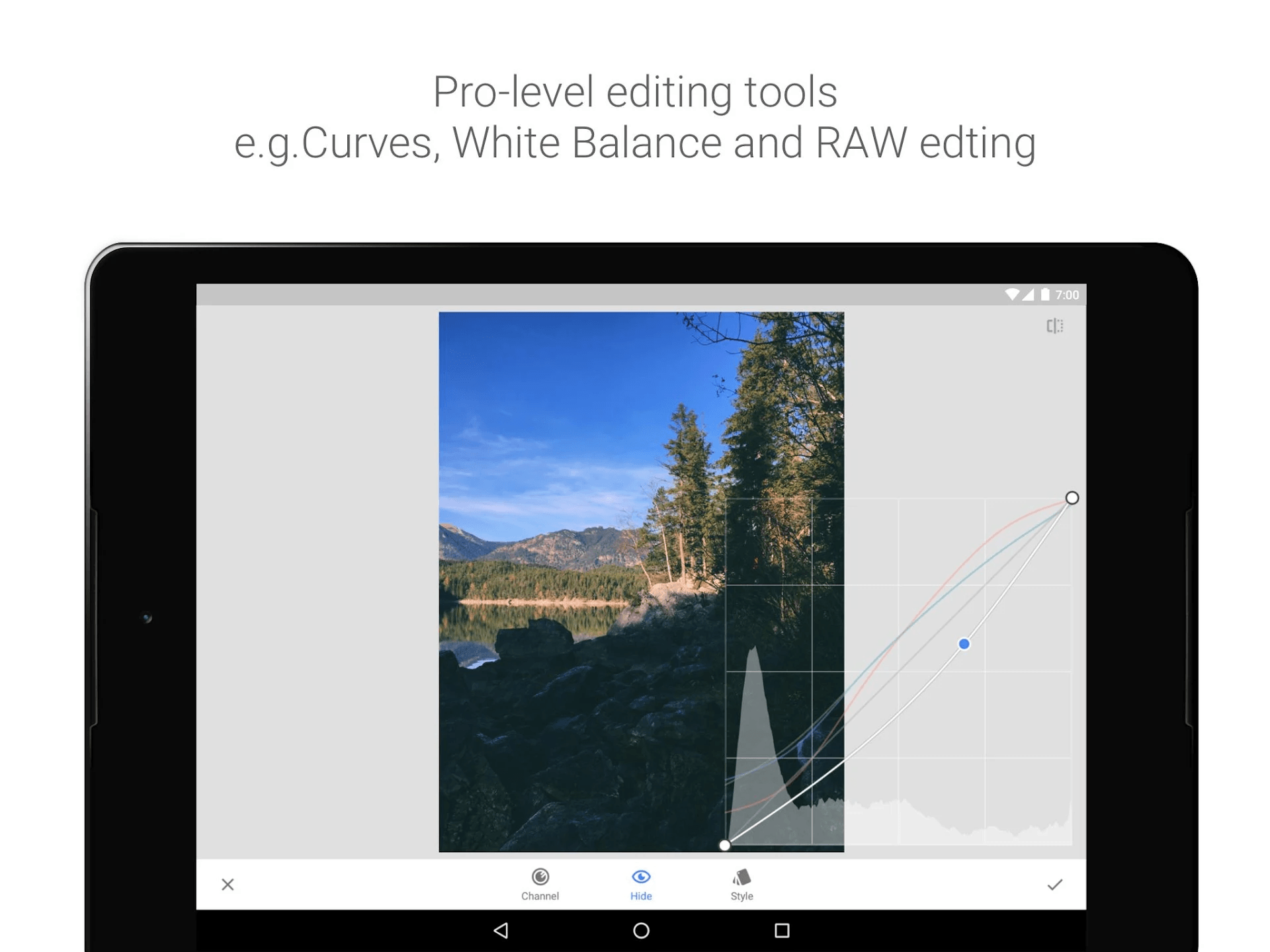
Snapseed is one of the best mobile photo editors, but editing with touch controls can be limiting. On BlueStacks, you get precise adjustments using a mouse, making it easier to tweak brightness, contrast, and other effects.
The larger screen also helps when working on fine details, ensuring your edits look perfect before exporting. Since you’re already on a PC, transferring files is instant, making it a great alternative to complex desktop software.
Tasker – Automate Tasks Like a Pro
Why use it on BlueStacks?
- Automate in-game tasks and app actions
- Set up complex scripts with ease
- Save time with efficient workflows

Tasker is an automation app that lets you set custom triggers and actions. While it’s powerful on mobile, running it on BlueStacks opens up even more possibilities. You can automate repetitive in-game actions, manage app behaviors, and create smart workflows that work across multiple apps.
Using a keyboard and mouse makes setting up automation much faster compared to mobile. If you love efficiency, Tasker on BlueStacks is a must-try.
Auto Clicker – Automate Clicks for Repetitive Tasks
Why use it on BlueStacks?
- Set up auto-clicking for grinding tasks
- Combine with BlueStacks macros for extra efficiency
- Save time on repetitive actions

Auto Clicker is perfect for automating taps and swipes in apps that require repetitive actions. When paired with BlueStacks macros, it becomes an even more powerful tool for grinding in games or automating workflows in other apps.
Instead of manually tapping your screen, you can set up precise automation with ease, making it a great tool for gamers and productivity-focused users alike.
Twitch – Watch and Stream Content Without Mobile Limits
Why use it on BlueStacks?
- Full access to mobile-exclusive features not available on desktop
- Watch game streams on a bigger screen with better navigation
- Easier chat interaction with keyboard and mouse

Twitch is the go-to platform for watching game streams, esports events, and live content from top creators. While there’s a desktop version, the mobile app sometimes has exclusive features, like special chat interactions, in-app rewards, and mobile-only extensions. Running Twitch on BlueStacks gives you the best of both worlds: you get the full mobile experience with the convenience of a bigger screen and better chat functionality using a keyboard.
For those who like to stream, BlueStacks makes it easier to multitask, letting you manage Twitch while keeping other apps open. Whether you’re watching high-level gameplay, following your favorite creators, or engaging in live chat, using Twitch on BlueStacks is a smoother and more interactive experience compared to mobile.
Enjoy These Apps on BlueStacks for a Better Experience
While these apps work on mobile, BlueStacks enhances their functionality, making them smoother, faster, and easier to use. Whether you’re editing videos, reading comics, or automating tasks, running these apps on BlueStacks gives you more control and a better experience.
Try them out today and see how much better they work on PC with BlueStacks!














