Top 10 Android Simulator Games To Play On PC With BlueStacks (Part 2)

In part two of our two-part series, we will be covering the rest of, what we think, are the best simulator games to play for Android on BlueStacks. While part one of this article covered games that allowed you to simulate over large areas, such as the population of the entire world in Plague Inc., part two will cover more specific simulation games, such as Game Dev Tycoon, which allows you to run a virtual video game empire, Dr. Driving, which allows you to simulate the experience of driving a car, or Goat Simulator, in which you get to control, as the name suggests, a goat!
For part one of this article, check out this link.
1. The Sims FreePlay (Free)
Kicking off part two of this article is The Sims FreePlay, part of the iconic The Sims franchise, and released for Android by Electronic Arts in 2012. Although an older game, The Sims FreePlay stands the test of time and harkens back to the days of the original Sims games with real-time character control. As opposed to other Sims games where being away for extended periods could mean disastrous things for your Sims, in The Sims FreePlay, all actions take the same amount of time as in real-life, which means that you also need to have the patience to let your Sims do their thing at their own pace.
The Sims FreePlay, as with most games from The Sims franchise, works on the whims of the user. You can have your Sims do and be just about anything in the game. From gaining employment as a doctor, engineer, chef, teacher, or anything else you’d like, to owning a house and building a family, the game lets you do it all.

The game limits the number of Sims you can create to thirty-four, which is more than enough for an enjoyable experience while playing this game. Having too many Sims can also be tough to handle and can often get stressful, especially when the game is in real-time and just about the only way to speed things up is to make in-app purchases. Speeding things up isn’t really in the spirit of the game, however, and the creators of the game have stressed the importance of a free-to-play experience, which is evident from the game design. This aspect of the game has also been lauded by players and critics, noting that The Sims FreePlay is one of the premier freemium games which still holds up today despite having been released a decade ago.
Completing different actions earns you Simoleons, Lifestyle Points, and Social Points – all three of them being in-game currency- and you can use these to buy different items in the game such as furniture for interior decoration of your Sims’ home. You can earn these currencies by going to work and offering up your labor in return for currency, or leveling up, which earns you points as well, by doing other actions. Lifestyle Points can also be used to complete timers instantly, saving you a lot of your waiting time if you’re the impatient kind, or want to level up your Sim or their place of dwelling quickly. Since it is a freemium game, all three in-game currencies can be bought using real money, although the game doesn’t constantly bug you about it the way many other freemium games do. One downside to the freemium part of the game, however, is that the currency packs can be quite expensive, and hence, inaccessible to a majority of the users who play the game.

The game includes six different life stages that a Sim can go through, including infant, toddler, preteen, teen, adult, and senior, and they all differ from one another in terms of the actions they can perform. For instance, while toddlers can do many different things such as walking, going to the toilet, going to bed alone, etc, they can’t eat food alone, requiring an adult Sim to prepare and give them food. Sims spend most of their lives in adulthood, and it is the main part of the game because it is only as an adult that a sim can do things such as work, and start a family. As seniors, Sims can keep themselves busy with different hobbies, and even keep pets such as birds.
With over a hundred million downloads, The Sims FreePlay is rated 4 out of 5 stars on Google Play Store.
2. Dr. Driving (Free)
Dr. Driving by SUD Inc. is an immensely popular driving simulator game. Unlike other car-driving related games, Dr. Driving is not about going as fast as possible; instead, the game encourages you to slow down and weave your car through traffic, including small gaps between cars that give you barely enough space to squeeze your car through them, or turns, which can often lead you to crash your car onto the sidewalk. In essence, the game wants you to be a safe driver and drive without crashing your car for as long as possible.
The game offers different steering controls and different camera angles. You can choose to tap the accelerator and brake buttons on your screen and use the virtual steering wheel to steer the car or use your device’s gyroscope to tilt your device to steer the car. You can also choose to look through the car’s windshield, as one does while driving in real life, or you can choose to view the car from above and behind, giving you a third-person perspective. The game’s graphics are surprisingly accurate and the gameplay fluid. The car in the game handles just the way a real car would, and the cityscapes, roads, and traffic, all come together harmoniously and give you a great driving experience.

The game offers you coins at the end of each round as the form of in-game currency, which can be used to buy new cars and upgrade or repair the ones you already have. Coins are earned by completing missions, of which there are many kinds. There is the Highway speed mode, which requires you to cross the finish line in a stipulated amount of time. There are no turns in this mode, you must simply avoid hitting other cars and the sides of the road, and make your way through traffic and towards the finish line on time. The speed mission is the same as the highway speed mode, except that it includes turns. Turns can be tricky in this game since you can hit other cars, or the side of the road, by either going too fast or too slow. You can also slide across the road when turning in high-speed, which can also cause an accident. The speed parking mode asks you to rush through traffic and park your car in a specific zone in a limited amount of time. Parking can also be quite difficult, especially if you’re not familiar with the controls of the game. There is also the drift mode, in which you must fill up a drift bar which fills up the more you drift. The bar must be full before you cross the finish line. The fuel conservation mode requires you to drive efficiently, lest you run out of fuel in the middle of the road. This means controlling both how much you accelerate and how much you brake since going too fast causes you to lose more fuel, while braking and then accelerating again also causes fuel loss. Finally, there is the VIP Escort mode, in which you must drive as safely and normally as possible. Go too fast and you risk crashing, go too slow and you risk annoying your VIP passenger. You must also change gears to parallel park in a given yellow zone, all under a time limit.

There are many different cars for you to choose from, and they all have different specifications and handle differently on the road. For instance, controlling a hatchback is easier than controlling a sedan since you do not have to worry about the trunk of your car hitting another motorist. All in all, the game is an excellent driving simulator and does a great job of giving you enough variety while also keeping the game simple.
With over a hundred million downloads, Dr. Driving is rated 4.2 out of 5 stars on Google Play Store.
3. BitLife – Life Simulator (Free)
Next on our list is a simulator game that is rapidly rising in popularity – BitLife developed and released by Candywriter LLC. BitLife is different from the rest of the games on this list because there isn’t much in the way of gameplay. Meaning, there isn’t a three-dimensional, or even two-dimensional for that matter, character for you to control and move around with, the way there is with The Sims FreePlay or Goat Simulator. Instead, you are tasked with controlling the life of a simulated character from beginning to end using menus that have different options on them. The gameplay is the storyline and the two are intertwined in a fantastic way to make your experience of playing this game extremely fun. Every decision you make in this game has consequences. Something as small as eating the wrong kind of food can have a disastrous effect on your overall health, so every decision made in the game must be made after much deliberation.
Your character begins the game being born to a random pair of parents, in a random country. The game doesn’t offer you many choices as a child, as is the case in real life, but as your character grows older, more avenues begin to open up, and you can do a lot more with the game. For instance, at the age of four, your character can spend time with their parents, and also ask them for money. At age six, your character can begin studying at elementary school, and as your character gets older, they can begin working and even begin dating.

The latter is also an important part of the game. Finding a partner in the game can be quite tough. The game lets you decide your character’s sexual orientation before you begin, and then you can start to look for people with whom you would potentially want to be in a relationship. You can choose them based on different characteristics such as looks, smarts, or money.
Although it is important to make smart choices in the game, there is an element of randomness at play that can spoil even the most well-thought-out plans and decisions. Freak accidents occur aplenty in BitLife, as they do in real life, and just like in real life, you must learn how to deal with them effectively, incurring the least amount of damage possible to yourself and others. Overall, although the game doesn’t provide much in the way of gameplay and graphics, it is extremely interesting to simulate an entire lifetime of a fictional character that you control and to see how their life will turn out based on the decisions you make for them.
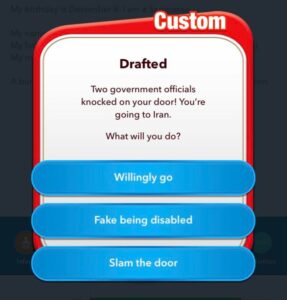
With over ten million downloads, BitLife – Life Simulator is rated 4.2 out of 5 stars on Google Play Store.
4. Game Dev Tycoon ($4.99)
Created by Greenheart Games, and released originally in 2012, Game Dev Tycoon is a proper simulation game. As the name might suggest, Game Dev Tycoon is a simulation game that allows you to build your video game empire, and it all starts from the humble beginnings of your garage. Building new video game titles in Game Dev Tycoon is fairly easy; all you need to do is press a few buttons, select the genre, the thematic category, and the platform. After this, the game development process is broken down into three distinct phases, which allow the user to make changes and add various features to the game, such as graphics, sound design, and story writing. Your main goal as a Game Dev Tycoon is to make sure your game is successful in the market, and this is largely predicated on the genre-theme match, and how well the game works for the chosen platform. There is no secret to figuring this out except that the user must go through trial-and-error to see which game genre works best for a particular platform and how well the market responds to it.
Described above is the basic skeletal structure of the game, on top of which much has been added by Greenheart Games to make Game Dev Tycoon a truly addictive simulation game. For every element of game development, the game requires you to spend Design Points or Technology Points. You can gather these points by employing programmers who specialize in one or both of these. You can also train your programmers’ skills, which leads to them accruing a higher number of points, and also beginning to specialize in different parts of the game development process. As the game continues, and as your company grows, you can also build a Research and Development Lab to include more customization options in-game.

Another large aspect of Game Dev Tycoon is the option to develop tools for game development. These tools are essential for your growth as a company and also for your games to do well in the market since they add complexity to your game. Game Dev Tycoon is set in the 1980s, during the “Golden Age” of Arcade Gaming, and as time progresses, technology develops, and new consoles are released, you and your company must keep up with the times and build unique games, that can be operated on these new platforms and consoles, and that are fun to play. These tools improve specific aspects of your game, such as game graphics, multi-genre gaming, etc. These tools can also be used to build new game engines in-game. When releasing games, users must also be careful about which platform and console they choose to release their game for, since a lot of the success of the game is reliant on the market share of the console. If the console has a larger market share, there is a higher likelihood of your game becoming a hit in the market. This is balanced out by the fact that most consoles become obsolete as new technology and new consoles hit the market. For this reason, the user must make an informed decision on which consoles to release their game on since this will determine the success or failure of the game.

Along with Design Points and Technology Points, another important aspect of the game is money. Money is needed to develop games, hire employees, etc. Essentially, money is what you need most at the beginning of the game since you don’t have much of it, but, as the game progresses and your studio becomes more successful, racking up sales, Design and Technology Points become more important. For this reason, the player must ensure they use these resources correctly unless they want to risk bankruptcy.
With over five hundred thousand downloads, Game Dev Tycoon is rated 4.8 out of 5 stars on Google Play Store.
5. Goat Simulator ($4.99)
Last on our list is perhaps the most unique and bizarre simulator game that we’ve seen so far. Goat Simulator, created by Coffee Stain Studios, and released in 2014, is a simulator game where you get to experience what it’s like to be a goat, albeit from a third-person perspective. Although the initial development of the game was a joke among the developers of Coffee Stain Studios who participated in a Game Jam, which is a contest where you create a game from scratch, the idea was so out of the box and was met with so much excitement that the developers decided to create a full version of the game that could be released to the public.

The game is open-ended and in third-person perspective, and it allows the player to control a goat. The game’s sole purpose is for the user to control the goat and to wreak as much havoc on their surroundings as possible. This is done by running, jumping, bashing, and licking things. Since the game is open-ended and the purpose of the game is for the user to interact with its environment, most things in the game can be removed, replaced, and damaged. Licking an object will make it stick to the goat’s tongue, which then allows users to move that object around until the object is let go of. The game can also be run in slow-motion using a specific control, while another control allows the game to go into ragdoll mode, which means that the game’s physics work in a more dynamic and realistic way. Akin to Tony Hawk’s Pro Skater, the immensely popular skateboarding game, Goat Simulator lets users jump off trampolines, or launch themselves using giant fans, and attain points by doing tricks while mid-air. Consistently doing tricks while mid-air allows for a multiplier to build, which is then applied to the player’s total score.
The game also has gold goat statues hidden in different parts of its environment, and finding one of these statues uniquely mutates your goat. For instance, turning your standard goat into a demon goat, or adding a jetpack to your goat which can be used at any time. Along with this, there are several easter eggs spread across the game map, one of them allowing the user’s goat to become the queen of all goats.
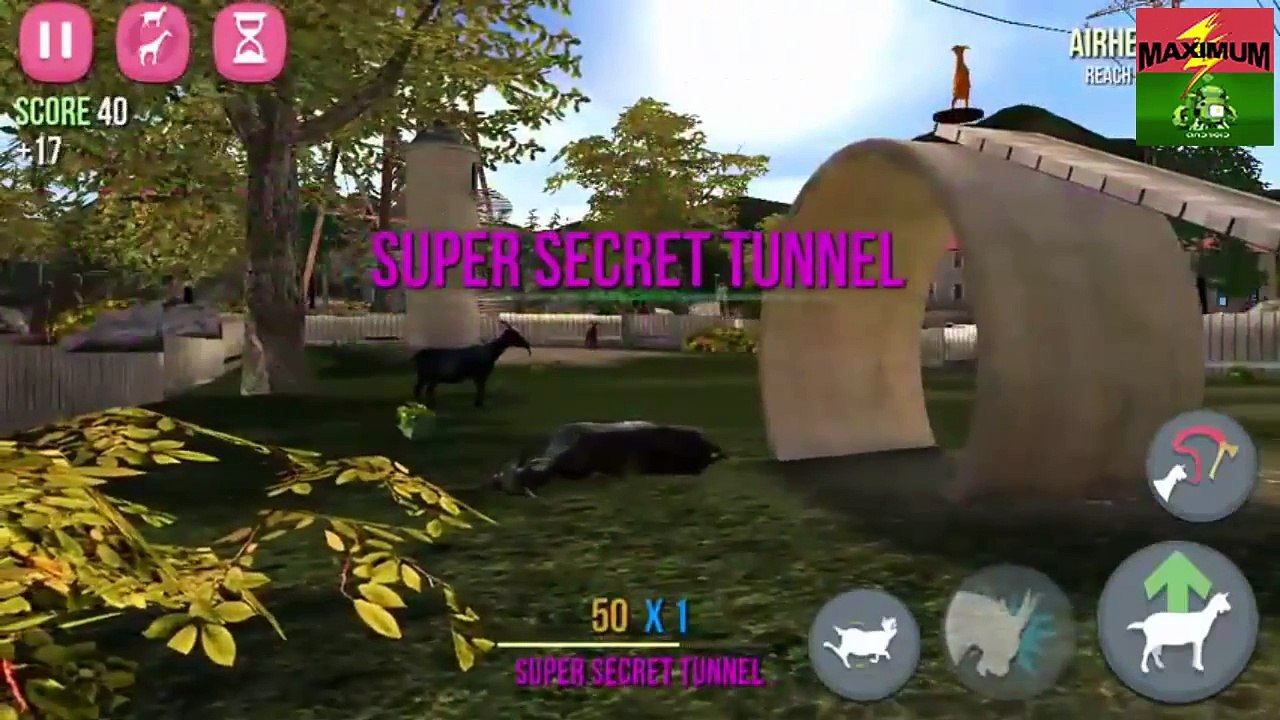
If you get bored of simply destroying and disrupting the village life of the game, the game also provides you with some missions and objectives to accomplish. Although they’re extremely simple, and most hardly take much time to finish, they can still be fun to engage in. The game banks largely on humor and the absurd concept of a murderous goat wanting to wreak havoc on an unsuspecting village, and, for the most part, it works. Although it has gotten mixed reviews, with some critics criticizing it for not being much of a game at all, the purpose of Goat Simulator is not to provide complex and exciting storylines and gameplay; instead, it wants its users to spend some time having fun and messing around, which is something that many Goat Simulator fans have enjoyed.
With over a million downloads, Goat Simulator is rated 4.3 out of 5 stars on Google Play Store.














