A Comprehensive Beginner's Guide to Playing All star Random Defense on PC with Bluestacks

Jump into All-Star Random Defense on PC via BlueStacks for an immersive gaming experience. Explore numerous features like diverse Heroes and potent Magic, each with unique traits. For instance, Hero Nicole dynamically changes weapons, adding an exciting twist to the game. Engage in Party mode, teaming up to fend off monsters, or compete in Battle mode to defeat them before your opponent. With random character draws, focus on co-op play, upgrading heroes and magic cards to defend against invaders and conquer the game! You can play on PC using BlueStacks for an enhanced gaming experience.
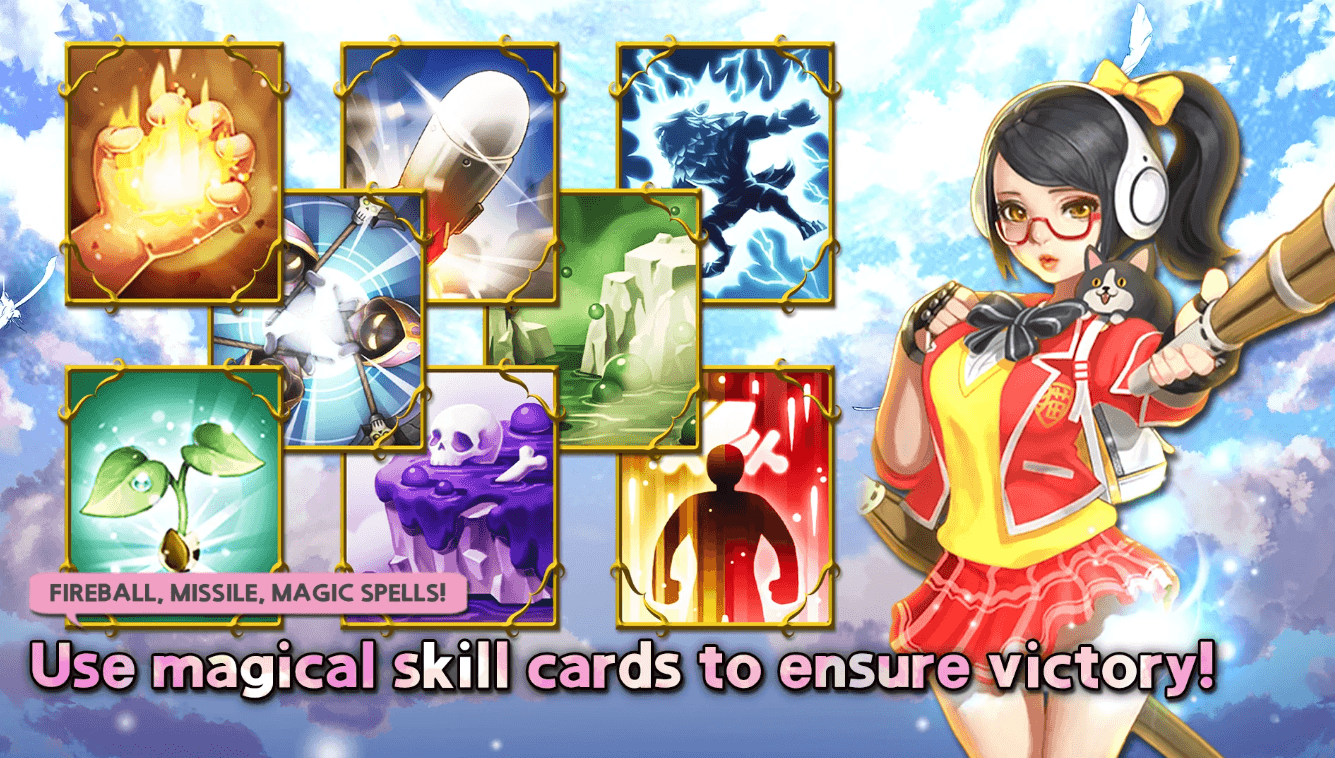
Gameplay Unveiled
All-Star Random Defense tosses waves of quirky enemies at your base, and your mission is crystal clear: thwart them using an array of towers and heroes. Brace yourself for fresh challenges with every wave, testing your strategic mettle in unexpected ways.
Meet Your Arsenal: Towers & Heroes
Towers are your automated defenders, each with its own flair, from the classic Gatling Pea to the wacky Spaghetti Launcher. Choosing the right tower for each situation is important, as each boasts unique strengths and weaknesses.
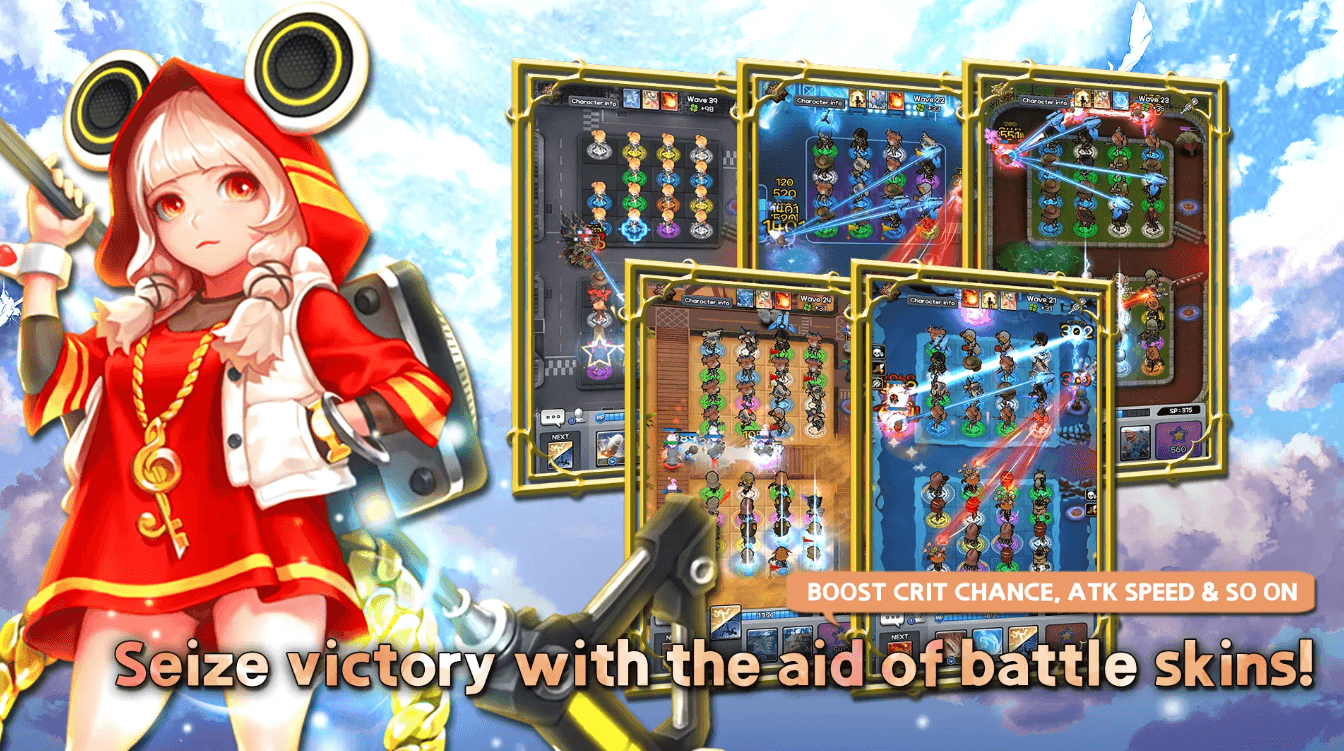
Heroes are your shining stars! These powerful characters have unique abilities that can turn the tide of the battlefield. Use their skills wisely to obliterate enemy waves, boost your towers, and deliver devastating blows.
Unraveling Randomness
Forget predictability! All-Star Random Defense thrives on randomness. Towers pop up in whimsical spots, hero abilities trigger in surprising ways, and enemy waves throw curveballs like flying goblins and armored turtles. Instead of getting flustered, embrace the chaos! Experiment with different combos, leverage the unpredictability to your advantage, and believe it or not, a poorly placed Gatling Pea might just become your hero.
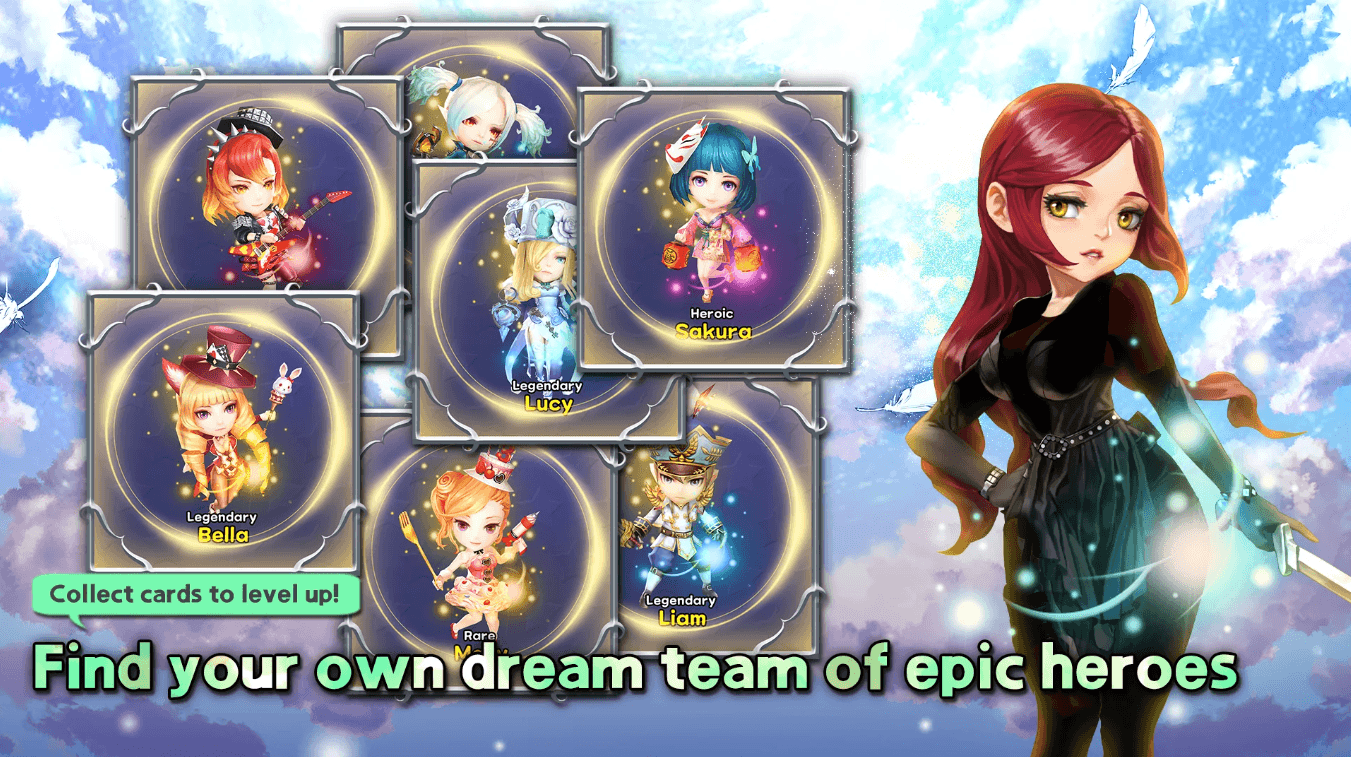
Synergy Spells Success
In All-Star Random Defense, towers are no lone wolves; they’re a quirky crew, each with distinct strengths and weaknesses. Pairing a Gatling Pea’s rapid fire with a Slowing Field becomes a symphony of destruction. Combining a Flamethrower’s fury with a Freeze Tower’s chilling effect? Pure tactical poetry. Analyze your foes, adjust your tower partnerships, and witness their pixelated downfall!
Know Thy Enemy
Every enemy type has a weakness. Armored giants cower before piercing attacks like the Tesla Tower’s electrifying zaps, while pesky flyers succumb to aerial specialists like the Arrow Tower’s rain of feathered death. Study your adversaries, adapt tower placements, and watch them crumble!

Elevate Your Arsenal
Coins are your ticket to success in All-Star Random Defense! Invest in upgrading towers and heroes for more damage, better abilities, and, ultimately, a smoother path to victory. Remember, a maxed-out Gatling Pea is your reliable ace. Consider using BlueStacks’ Multi-Instance Manager to run multiple games at once, farming coins faster than ever!
Daily Quests: Hidden Treasures Await
Daily quests and challenges aren’t just tasks; they offer valuable rewards like coins, gems, and new heroes. Consider them stepping stones to greater defenses. With BlueStacks’ Macro Recorder, automate repetitive tasks and claim rewards swiftly, freeing up time for strategic planning.
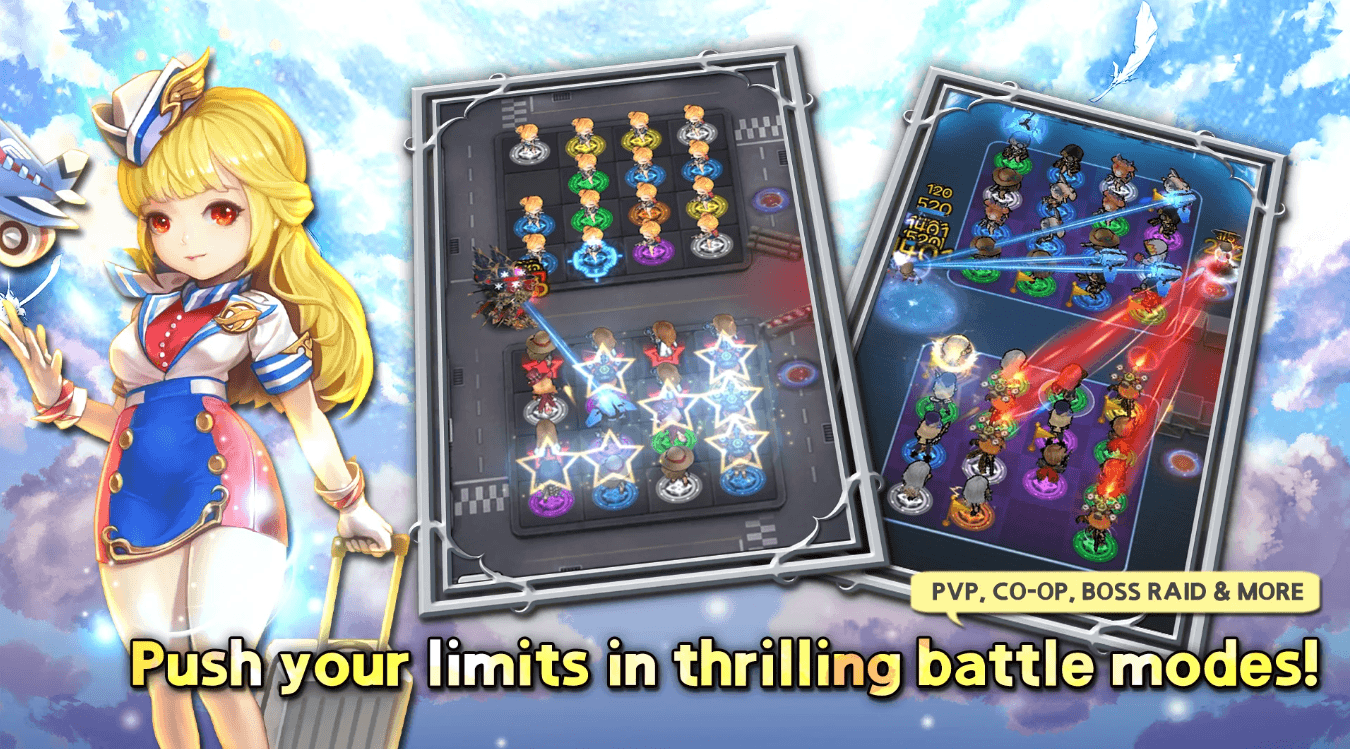
Unleash Heroic Feats
Heroes are your ultimate trump cards! Use their abilities wisely; a well-timed Ice Queen ultimate can freeze an entire wave, while Captain Ironfist’s mighty throw clears pesky goblins. With BlueStacks’ Keymapping tool, customize hero controls for instant deployment in critical moments.
Guild Up for Triumph
Why face chaos alone? Join a guild, team up with fellow defenders for cooperative challenges and guild wars, and share strategies and tips. With BlueStacks’ Multi-Instance Manager, running multiple ASR accounts makes guild coordination a breeze. Imagine the spectacle of multiple Ice Queens freezing foes in unison!

In wrapping up our guide to mastering “All-Star Random Defense,” remember these essential strategies to amplify your defense game. Embrace the game’s unpredictability, experimenting with tower combinations and hero abilities to uncover hidden strengths. Upgrade your arsenal strategically using coins earned from daily quests and challenges. Cherish the laughter-filled journey within the whimsical world of “All-Star Random Defense,” relishing its wacky humor and unexpected gameplay twists.
Enjoy the trip up! To play All star Random Defense efficiently and effectively, we highly recommend playing All star Random Defense on your PC using BlueStacks using keyboard and mouse.















