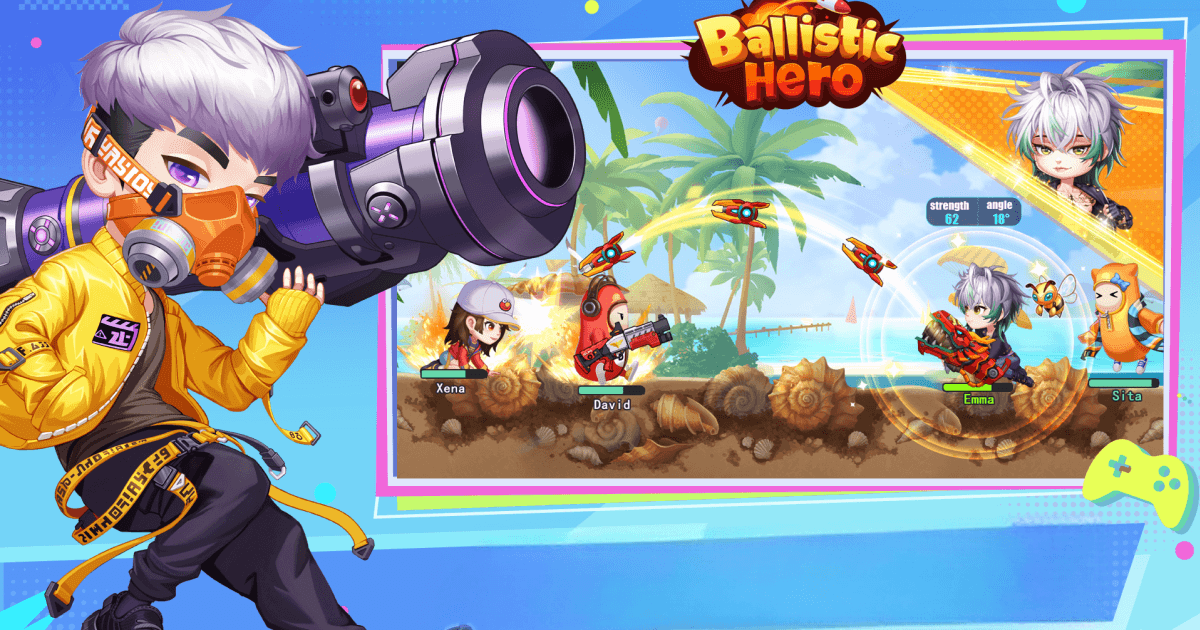How to Install and Play Ballistic Hero VNG on PC with BlueStacks

Ballistic Hero VNG is an online shooting game where aim and strategy matter as much as firepower. In this role-playing game, you’ll face off in intense battles, either solo or alongside friends, while using wild weapons, unique ammo types, and even companion pets to give you an advantage.
Every match is different, thanks to its mix of tactical aiming, customizable characters, and both cooperative and competitive modes. Whether you’re outsmarting enemies in a team fight or taking down massive bosses alone, the fast action keeps you coming back for more.
How to Install Ballistic Hero VNG on PC
- Go to the game’s page and click the “Play Ballistic Hero VNG on PC” button.
- Download and install BlueStacks on your computer.
- Sign in with your Google Play account.
- Start your first match!
Already Have BlueStacks Installed?
- Open BlueStacks on your PC.
- Use the search bar on the home screen to find Ballistic Hero VNG.
- Click on the correct result from the list.
- Install the game and jump into the action.
Minimum System Requirements
Ballistic Hero VNG offers exciting battles for all kinds of players, whether you prefer quick solo matches after school or teaming up with friends for a weekend gaming session. The good news is that BlueStacks doesn’t need a high-end PC to run it well. Here’s what your system should have:
- OS: Windows 7 or higher
- Processor: Intel or AMD processor
- RAM: At least 4GB
- Storage: 5GB of free disk space
- Permissions: Administrator access on your PC
- Graphics Drivers: Updated drivers from Microsoft or your chipset provider
Ballistic Hero VNG is perfect for anyone who loves quick reflex games with a creative twist. You can make your hero stand out with cool outfits, team up for tactical voice chat fights, or bring a cute pet along to help in battle. It’s easy to pick up and play, but mastering the aiming and timing can make you a true pro.
Playing Ballistic Hero VNG on BlueStacks means you can enjoy all this on a bigger screen with precise mouse aiming, which makes tricky shots and boss fights much easier. Plus, you won’t have to worry about draining your phone battery during long gaming sessions.