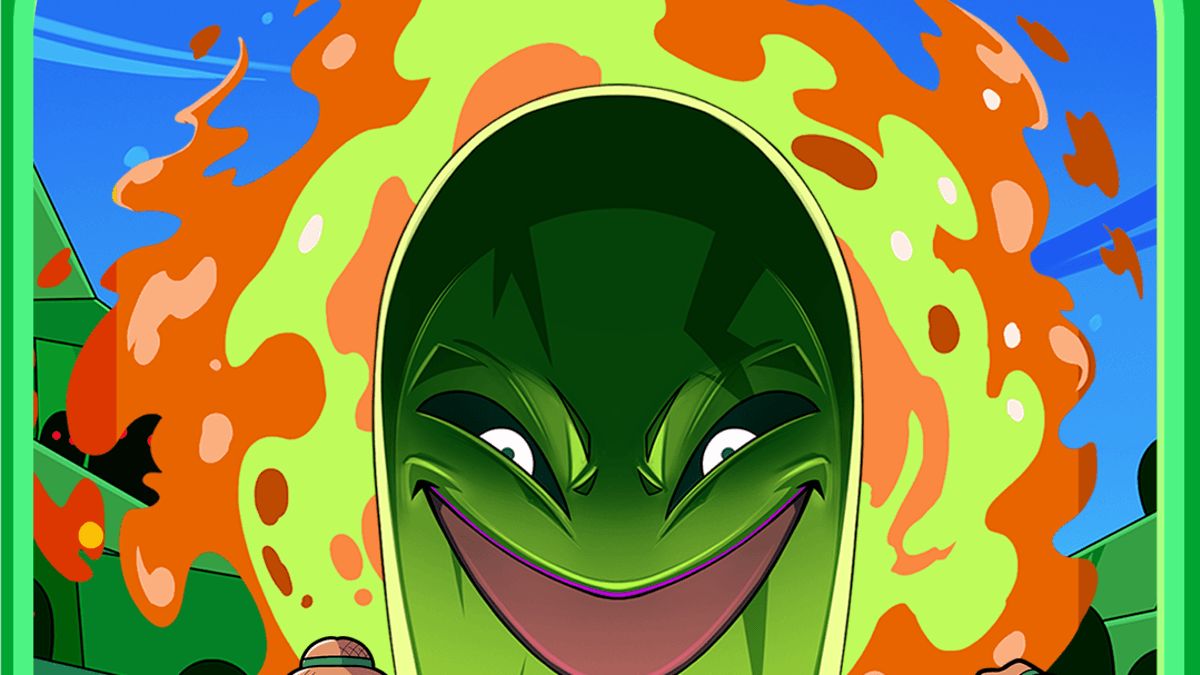How to Install and Play Cat vs Cucumber on PC with BlueStacks

Cat vs Cucumber is a silly and casual tower defense game where brave cats fight an invasion of goofy alien cucumbers. The goal is to place strong cats along the path, stop the veggie invaders, and save the humans they are trying to snatch. Each cat has different stats and skills. Some hit fast, some do wide attacks, and some are perfect at breaking boss shields. The game looks cute, but your choices matter if you want to win harder waves.
You can earn rewards even while you’re away, spin for bonuses between runs, and upgrade your team using collected capsules. As you grow your army, you unlock stronger cats, funny costumes, and flashy special attacks. It’s easy to learn, fun to improve, and perfect for short gaming sessions.
How to Install Cat vs Cucumber on PC
- Open the game’s page and press the “Play Cat vs Cucumber on PC” button.
- Locate the downloaded installer in your browser’s downloads tab and run it.
- Finish the BlueStacks setup and wait for it to open on your screen.
- Sign in using your Google account and install Cat vs Cucumber from the Play Store.
- Once the download is done, launch the game and start building your cat squad.
How to Install Cat vs Cucumber on Mac with BlueStacks Air
- Download BlueStacks Air: Head to the game’s page and click the “Play Cat vs Cucumber on Mac” button to grab the installer.
- Install BlueStacks Air: Open the BlueStacksInstaller.pkg file and follow the steps to finish the installation.
- Open and Sign In: Start BlueStacks Air from your Applications folder or Launchpad and sign into the Google Play Store with your Google account.
- Install Cat vs Cucumber: Look up the game inside the Play Store and install it like you would on a phone.
- Start Gaming: Launch Cat vs Cucumber and enjoy taking down alien veggies.
Already Have BlueStacks Installed? Try This Method
- Go to the Cat vs Cucumber game page and press the “Cat vs Cucumber on PC” button.
- Open your BlueStacks app on PC or Mac.
- Install the game from the BlueStacks Store or the Play Store.
- Once installed, open it and start defending the city with your cat army.
Minimum System Requirements
BlueStacks lets you play Cat vs Cucumber on most computers and keeps the gameplay smooth and clean:
- OS: Windows 7 or newer / macOS 11 (Big Sur) or newer
- Processor: Intel, AMD, or Apple Silicon chip (M1–M4)
- RAM: Minimum of 4GB RAM
- Storage: At least 10GB of free space
- Permissions: Administrator access
- Graphics: Updated graphics drivers from Microsoft or your hardware provider
Cat vs Cucumber feels best for players who enjoy cute strategy games with short rounds and progression that never feels stressful. It’s great for kids, teens, or anyone who likes funny animations mixed with simple planning.
Also, playing Cat vs Cucumber on BlueStacks gives you smooth mouse clicks for fast ability timing and easy unit placement. The larger screen helps you see enemy patterns and quickly swap your cat positions during busy waves. It’s a chill way to grind upgrades without struggling to tap tiny buttons.