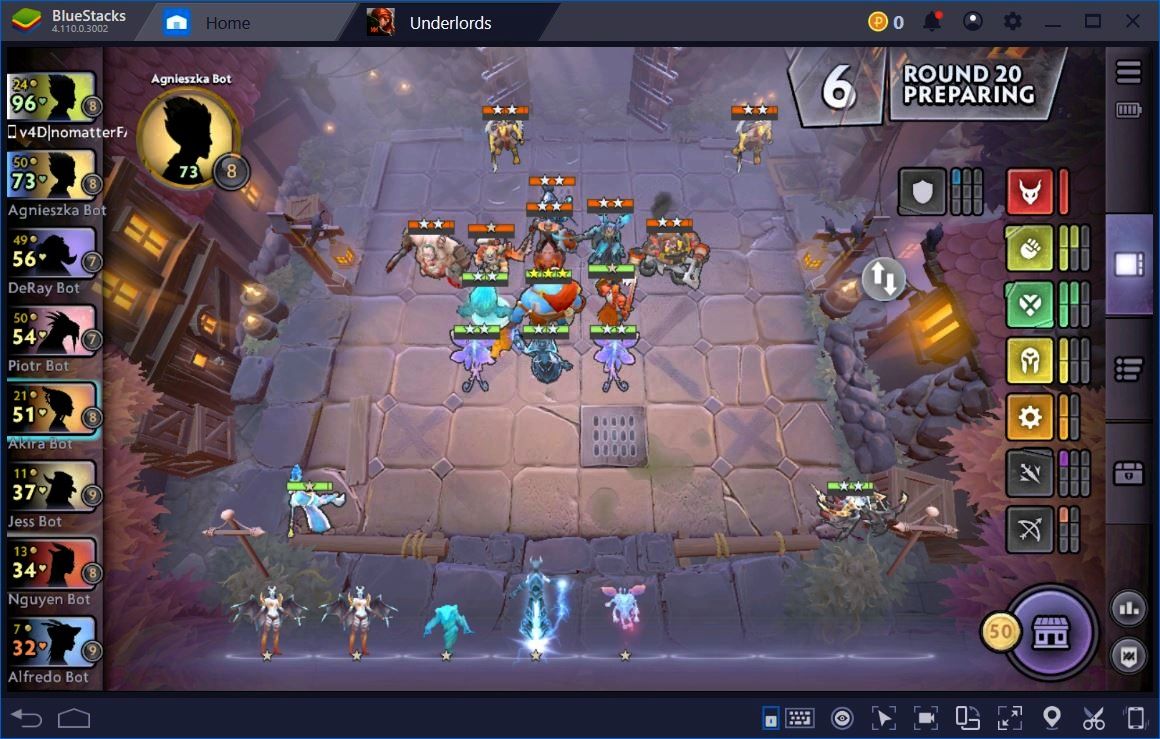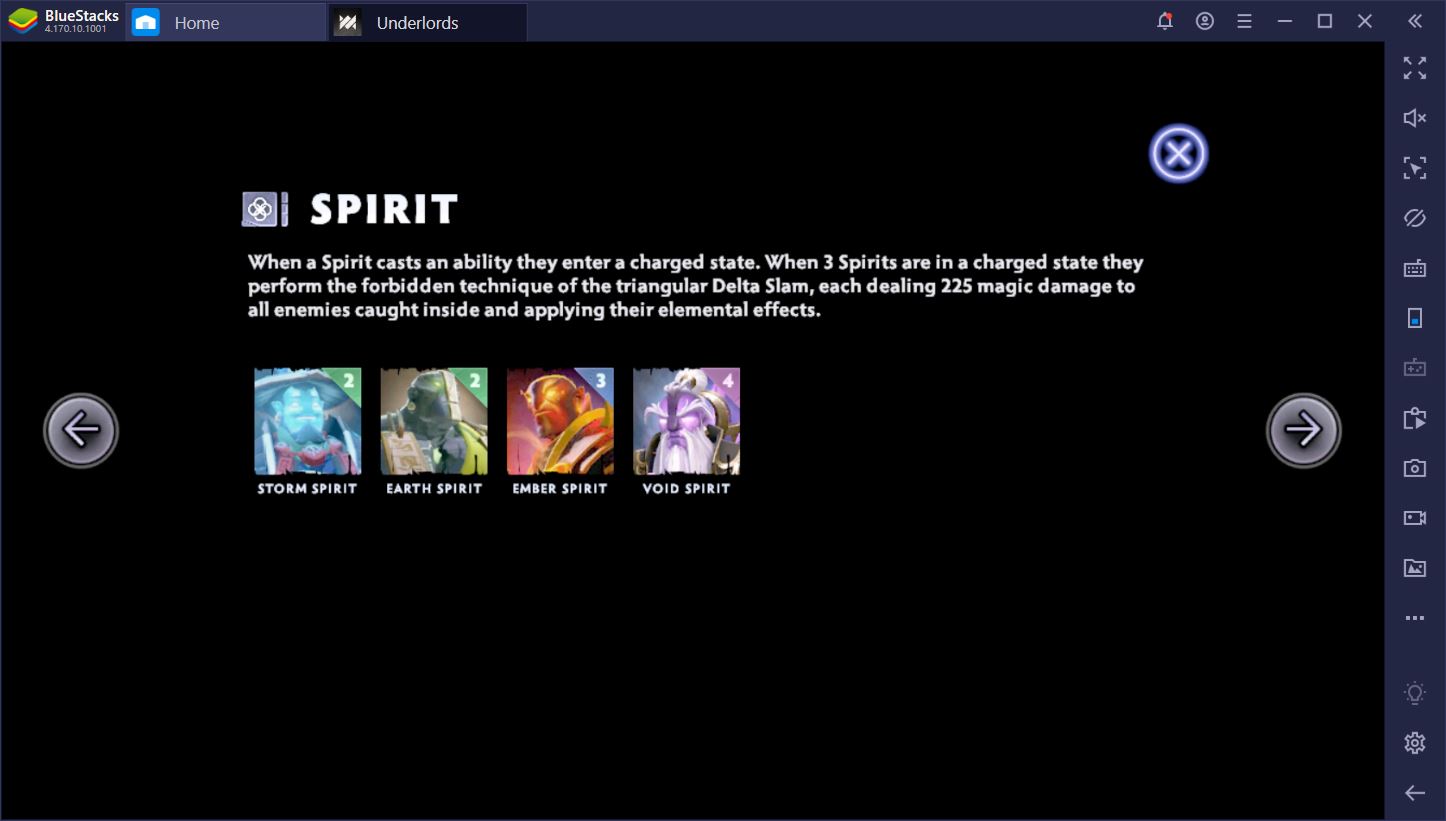Dota Underlords: Comparison with Auto Chess and Teamfight Tactics

The auto chess genre has been on the rise over the past year. Of course, much of the hype and popularity is due to the fact that three independent developers (two of them major names in the game industry) have each released their own standalone versions of the popular Dota 2 mod in the timespan of less than half a year. However, this is but one side of the story. The other sees hundreds of thousands of players strategizing against one another in a game that’s best described as: what if regular chess was bitten by a Dota 2 radioactive spider and mutated into something cool?

To be fair, we needed a competitive strategy game that doesn’t necessarily involve complex team coordination (think Dota 2 or LoL), and, at the same time, is less demanding than the multitask-heavy Starcraft II. Enter Underlords, Teamfight Tactics, and (Drodo Studios’) Auto Chess. The genre introduced a much needed pacing in the competitive strategy scene, one that would allow wits and careful planning to play a major role in the outcome of a game without pushing its players to the limits of their reflexes.
Chess, but Not Really
Whether you call it auto chess or auto battler is up to you. The fundamentals stay the same –you don’t control the units per se, but you do decide who goes in and where. In a previous article, we offered our impressions on Underlords, which we personally favor. If you want to know why, just give it a quick glance. Either way, the genre seems to be here to stay, so why not compare the three to see if one comes out on top?
Let’s just put them in an arena and see who emerges victorious. Our very own battle royale of auto chess. Sounds fun. Let’s start off with the invariants – the things that don’t change from one title to another, and then work our way through the details that set them apart.

During the preparation round, you can draft characters from the shop using gold. Then, you have to position these characters on the board and get ready to fight either of the 7 other players. After prep comes the round itself, where you get to see how your heroes fare against another line-up.
The truly remarkable aspect of these auto battles is how you use the information you’ve gained from each brawl. You can make position adjustments, add new characters, take others out, upgrade existing ones, and combine more of the same kind in order to increase your likelihood of winning.

Just how many characters you can place on your board depends on your level. Both buying heroes and levelling takes gold, so you often have to find the right balance between spending and saving. Given the surge in popularity, as well as the exponentially growing communities behind each of these individual games, auto chess may very well be 2019’s most impactful gaming phenomenon. We can’t be sure just yet, but the odds are quite high.
Auto Chess Basics
Although the “real” auto chess is Drodo Studios’ version, since they’re also the ones behind the Dota 2 mod, the latter had to come up with faux units that are basically the Dota 2 heroes with different names. It’s quite funny to see this take place once more, particularly since Valve did the same thing when they acquired the IP for Dota, one of the hottest MOBAs right now, from Blizzard. Hopefully, Underlords won’t have the same fate as Heroes of the Storm.

Aside from this, Auto Chess retains the same exact gameplay of the Dota 2 mod. Many UI improvements were added to the standalone release, as well as an improved matchmaking system. Items are randomly obtained from battling against neutral mobs, which happens in the first three rounds of the game, and then every 5 rounds starting with the 10th.
This is one of the major deal breakers for us, as well as for a large portion of the player base, since it is heavily reliant on RNG. It’s not enough that units are randomly assigned to your shop, you also might not get any items (or just get very weak ones) throughout your first half of the game. You can, however upgrade certain items into higher quality ones if you somehow manage to obtain all of the components.

Play Dota Underlords on BlueStacks
Finally, there is a candy store that lets you trade premium currency you get from fights (candies) or from real-money purchases (donuts) on various cosmetics, such as a new appearance for the player character. The latter is the only thing we really miss from Drodo’s version.
Teamfight Tactics Essentials
Unlike Underlords and Auto Chess, TfT’s heroes (the equivalents of LoL champions) have entirely different abilities and synergies. If one can transition from Underlords to Auto Chess and back without (great) difficulty, this is less possible with Riot Games’ release. One would have to be intimately familiar with LoL champions to be able to do so.
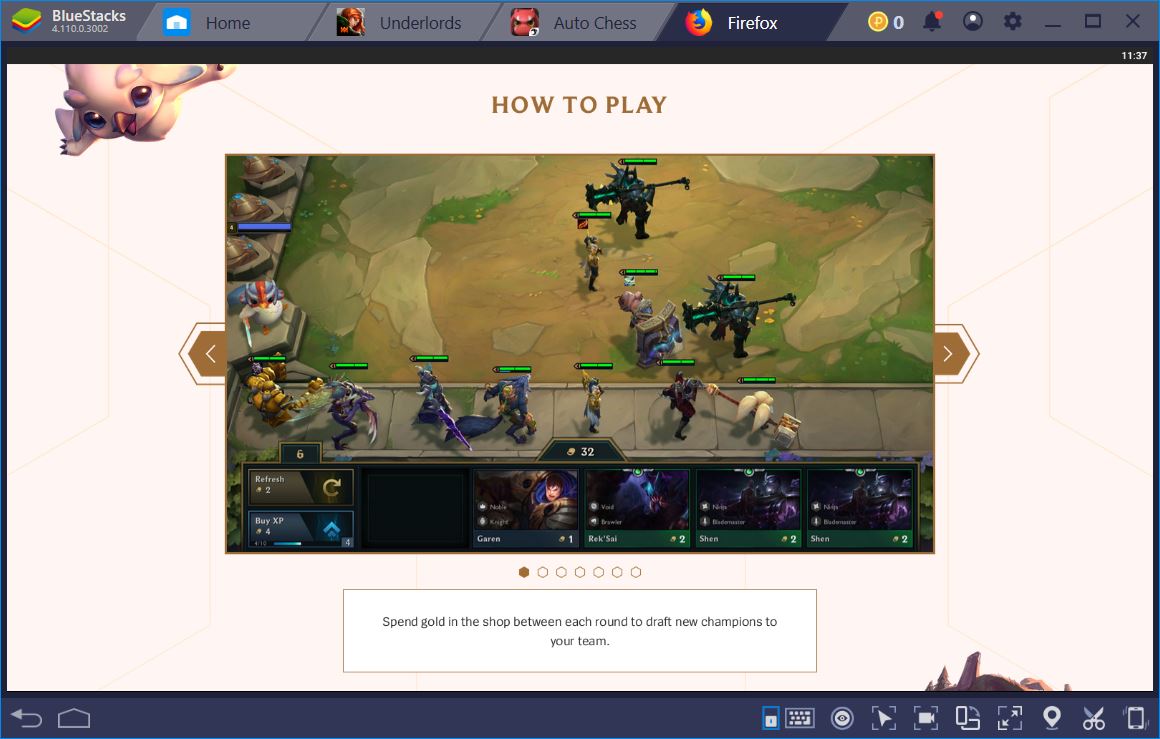
Unfortunately, there is no in-game encyclopedia (as with the other two) where you can get information on alliances and/or synergies, and there is no app store version of the game, yet. To play TfT, you’ll have to install LoL. One pro is that the item system is extremely simplified – the drops are still random, but you just have two pieces that can be combined to obtain a more a powerful one. Pretty straightforward.
The board is not divided in squares, but in hexes. Also, it’s much smaller than the other two’s 8×8 version. You might think that this doesn’t matter, but it makes a world of difference in terms of how heroes interact with one another through auto-attack and abilities. Like in Auto Chess, you also have a player character in the form of the cutest thing you can ever imagine: a Little Legend that can charmingly go about the board at any time, as well as emote. Darn it, Riot!
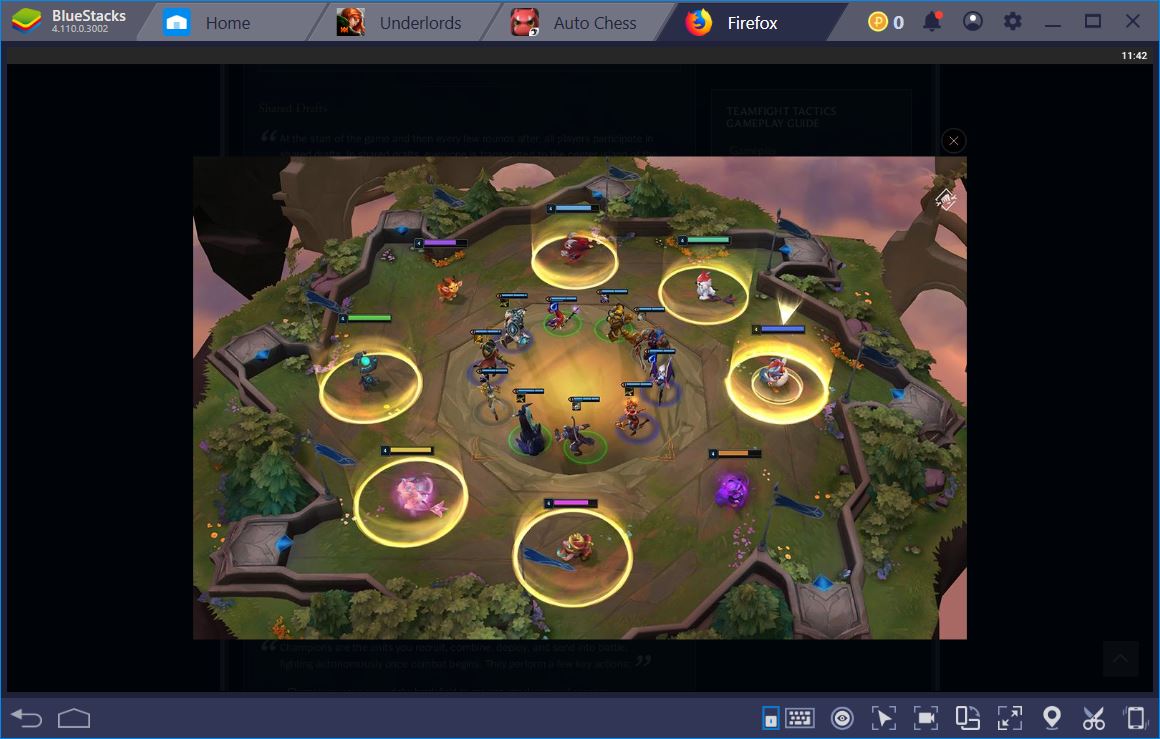
Last, but certainly not least, TfT has the unique feature of shared drafts. Lower-health players get to pick first in order to have a good chance at a comeback. It’s definitely a necessity to have some sort of comeback mechanic in an auto-chess game, but we’re not sure this is the best way to go about it.
Underlords’ Approach to Auto Chess
Unlike the former two, Underlords completely eliminates the randomness of itemization. At the end of each creep round, you can opt for 1 of 3 (or 4, depending on your current globals) items. The selection of items you choose from is still random, but at least you do get something. Since we’ve mentioned globals, this another difference that makes the game more interesting – among the items you get to choose from the creep rounds you’ll also find global ones that apply at all times to everyone eligible, without having to equip a unit with it.
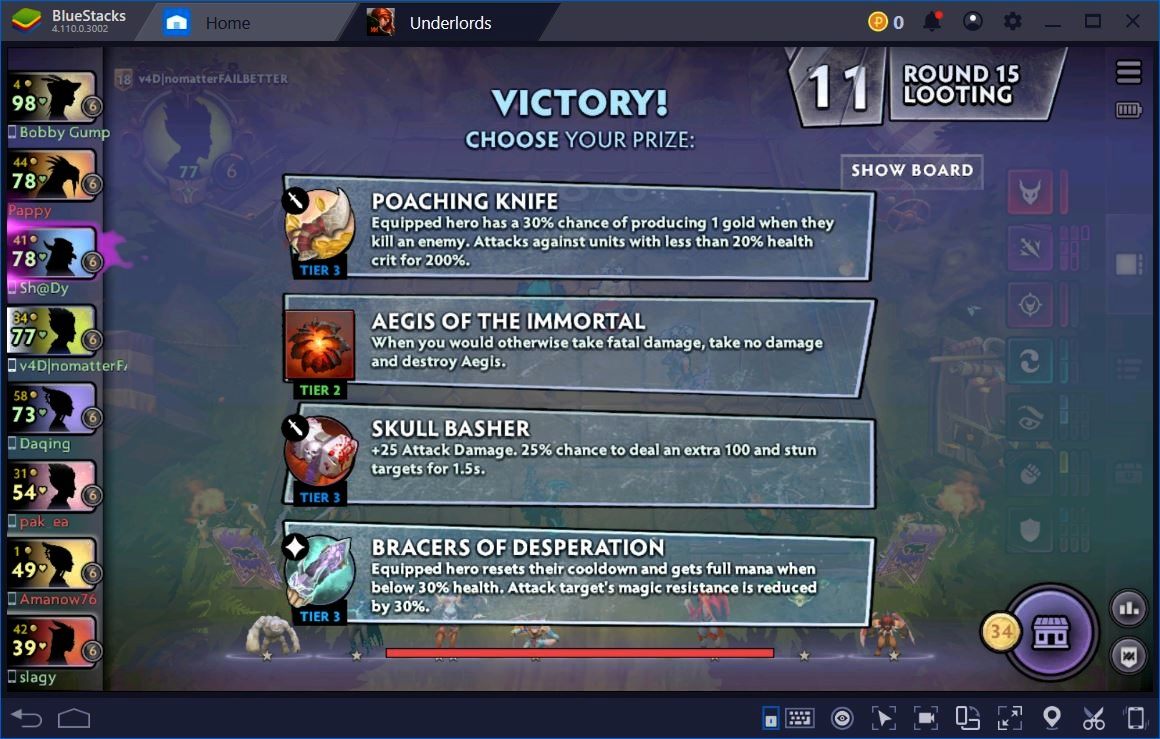
Typically, matches tend to last a little longer with this auto chess version, as players have more time to strategize, buy, and sell units, although they usually don’t go over 40 minutes. Much like TfT, Underlords features a comeback mechanic that we feel is a bit more appropriate. Whenever you lose a round, you get the chance to re-roll the units in your current shop once, for free.
Everyone who enjoyed the original auto chess mod will transition easier to Underlords, since the characters are practically the same. In the Drodo version, you’ll constantly be wondering which hero was what in Dota 2, while everything’s completely new in TfT.
We firmly believe that the game itself is intricately linked to the units it was first played with, which is yet another reason why we favor Underlords. Maybe we’re old school that way, maybe not. For us, Underlords still pulls ahead of the other two, mainly because of less RNG, as well as because of the consistent game changes as a result of community feedback.
We do, however, wish we had a Little Courier we could and emote with. Sad emoji.