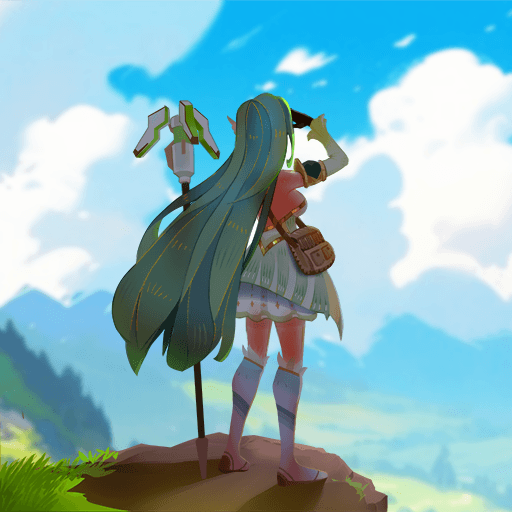How to Install and Play Elysia: The Astral Fall on PC with BlueStacks

Elysia: The Astral Fall is a massive fantasy role-playing game where you lead a team of heroes to protect Solaria from the forces of The Void. You’ll travel through vibrant regions, take on monsters in real-time battles, and uncover hidden stories along the way.
With seven elemental factions and different combat roles to choose from, you can mix and match your squad to fit your playstyle. Add in idle rewards, seasonal events, and regular updates, and there’s always something to do in this game.
How to Install Elysia: The Astral Fall on PC
- Go to the game’s page and click on the “Play Elysia: The Astral Fall on PC” button.
- Download and install BlueStacks.
- Sign in to your Google Play Store account.
- Start your adventure!
Already Have BlueStacks Installed? Here’s What to Do
- Open BlueStacks on your PC.
- Type Elysia: The Astral Fall into the search bar on the home screen.
- Select the correct game from the results.
- Install it and jump right into the action.
Minimum System Requirements
Elysia: The Astral Fall is full of epic battles, detailed maps, and vibrant animations (things you’ll want to enjoy at their best). BlueStacks can help you run the game smoothly if your computer meets these basic requirements:
- OS: Windows 7 or higher.
- Processor: Intel or AMD.
- RAM: At least 4GB (disk space doesn’t count).
- Storage: Minimum 5GB free.
- Permissions: You must have administrator rights on your PC.
- Graphics: Updated drivers from Microsoft or your chipset maker.
Whether you enjoy teaming up with friends, completing quests solo, or experimenting with different hero lineups, this game offers plenty of ways to play. You can tackle quick battles in short bursts or set aside a whole evening for exploring new regions and fighting massive bosses.
Playing Elysia: The Astral Fall on PC with BlueStacks gives you the benefit of sharper visuals and more precise controls. The keyboard and mouse setup makes real-time combat smoother, while the bigger screen helps you appreciate the game’s detailed art and animations.