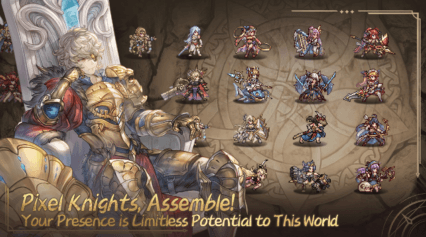Endless Grades: Pixel Saga Reroll Guide and Tips for the Best Start
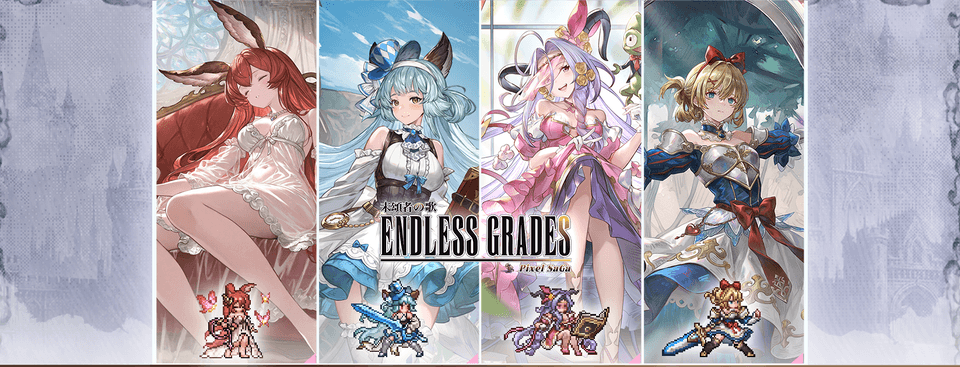
With endless dungeon floors, ever-tougher bosses, and daily homework-style missions, Endless Grades: Pixel Saga offers non-stop fun for fans of idle RPGs and school-themed humor. Set in a magical academy where classrooms double as dungeons and exams can literally kill, players must assemble a team of uniquely skilled students to take on increasingly absurd and dangerous academic challenges. In this guide, we will be helping new players get their hands on the best heroes in the game from the start of their account creation journey via the re-rolling process. Let’s begin!
Should you Reroll in Endless Grades: Pixel Saga?
For those unaware, re-rolling is a process by which new players can get access to the strongest heroes in the game. This process is prevalent in gacha games, and Endless Grades: Pixel Saga is no exception. The entire process is quite simple, and barely takes 5 minutes to complete. Firstly, players will need to make an account. Next, you can either choose to view the tutorial or skip if you want faster re-rolls. Essentially, we will be using the pre-registration rewards and event rewards to help recruit new heroes from the start. If you are unable to get your desired hero, make sure to start the process again. For the best-case scenario, make sure to use a guest account where your progress isn’t saved.

Rerolling allows you to start with a strong squad, which makes PvE progression easier and gives you an advantage in PvP confrontations. Because hero summoning is based on RNG (random number generation), you may end up with lower-tier heroes if you do not reroll, making the game more challenging. Rerolling ensures that you start with top-tier heroes. If you’re confused as to which heroes are recommended to be picked, here’s a short list of recommendations:
- Sophia – Glow Priest
- Delia – Shepherd
- Solo – Chaos Guitarist
- Lilian – Clear Heart
- Evelyn – Frost Witch
How to Re-roll in Endless Grades: Pixel Saga?
To start your re-rolling process in Endless Grades: Pixel Saga, follow these simple steps:
- Login to the game without binding to any Google or email Id. This account will be treated as a guest account.
- Next, make sure to complete the initial tutorial for the first few stages, then a skip button should be available. Press it to skip the tutorial and enter the main game.
- Go ahead and redeem any codes available by clicking on your profile picture -> account -> gift codes.
- Use all your diamonds and summoning currency to summon heroes in any banner.
- Repeat the steps again until you have finally succeeded in getting at least 1 SSR hero.

Re-roll Faster with BlueStacks
BlueStacks allows players to not only enjoy Endless Grades: Pixel Saga on a larger screen on their PC, but also to leverage its supportive tools such as the Multi-Instance Manager to speed up the re-rolling process. This capability makes use of several instances, each of which functions as a separate Android device. You can clone the current instance to prevent having to reinstall the game on all instances.
Once you’ve generated as many instances as your device can handle, go to sync instances and select the first instance as the “master instance“. This functionality allows you to manage the operations of all instances by simply running commands in the master instance. Next, re-roll the master instance and watch the magic happen as the other instances go through the similar process. By utilizing this feature, players can exponentially increase their chances of getting an SSR hero by re-rolling on multiple accounts at once.
Players can enjoy playing Endless Grades: Pixel Saga on a bigger screen of their PC or Laptop via BlueStacks along with your keyboard and mouse.