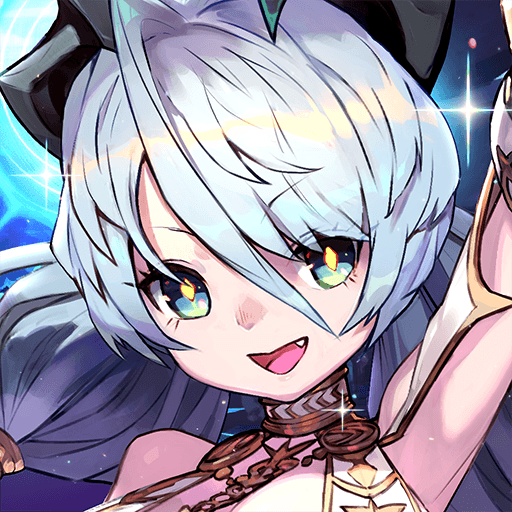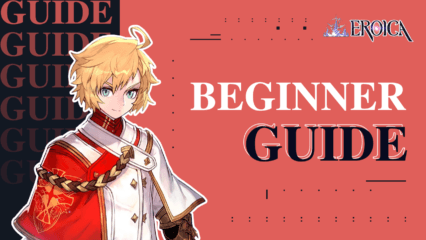How to Install and Play Eroica on PC with BlueStacks
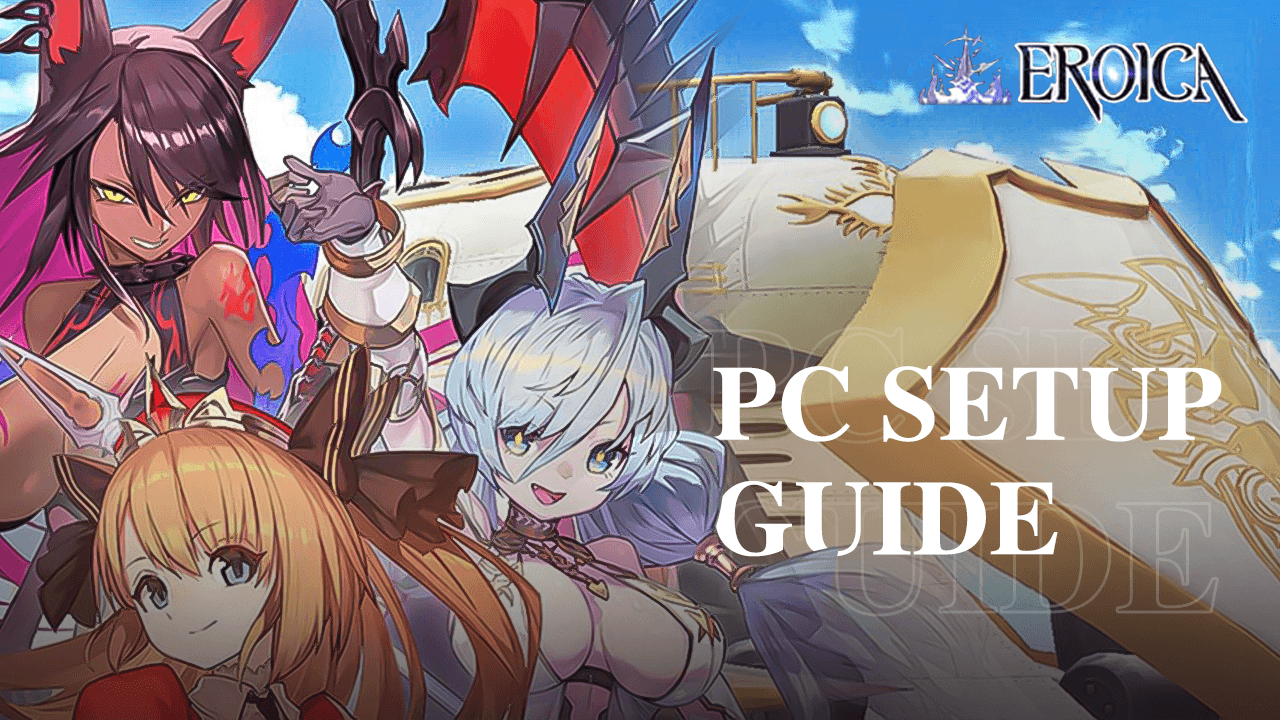
Eroica, the newest turn-based RPG game developed and published by FourThirtyThree Inc. has just launched globally for all regions in the world as a free-to-play title. Players can download Eroica from their respective Google Play Store and iOS App Store. The game has currently over 100,000 downloads already after 2 days of game launch and boasted over 1 million pre-registrations pre-launch. Eroica is an anime-stylized game that differentiates from our classical trope of RPG games which let players directly engage in battles. The game admires and values the plot and character development of its heroes more than the battles and progression directly. Eroica is a great title for visual fanatics and turn-based lovers who like to see flashy animations and strategic turn-by-turn combat systems.
Eroica is a strategic turn-based RPG that likes to be also called a “heartfelt and story-focused” title. The storyline and plot of Eroica are given very beautifully with animated cut-scenes at the start of the game. The game starts the story with the player role-playing the character of Sei, a mysterious boy who seems to have forgotten his memory or how he has ended up in a different world. He’s met with a girl called Luna, a local kingdom’s princess who just happens to take a walk outside her castle boundaries. The two form a bond of friendship with Sei somehow having flashbacks of his life before memory loss. To uncover the rest of the mystery, he happily agrees to depart on a journey with Luna in order to fight his conscience and regain his memories. Eroica has launched a brand-new voice acting for a majority of its heroes to give players a feeling of engagement with the 3D characters.
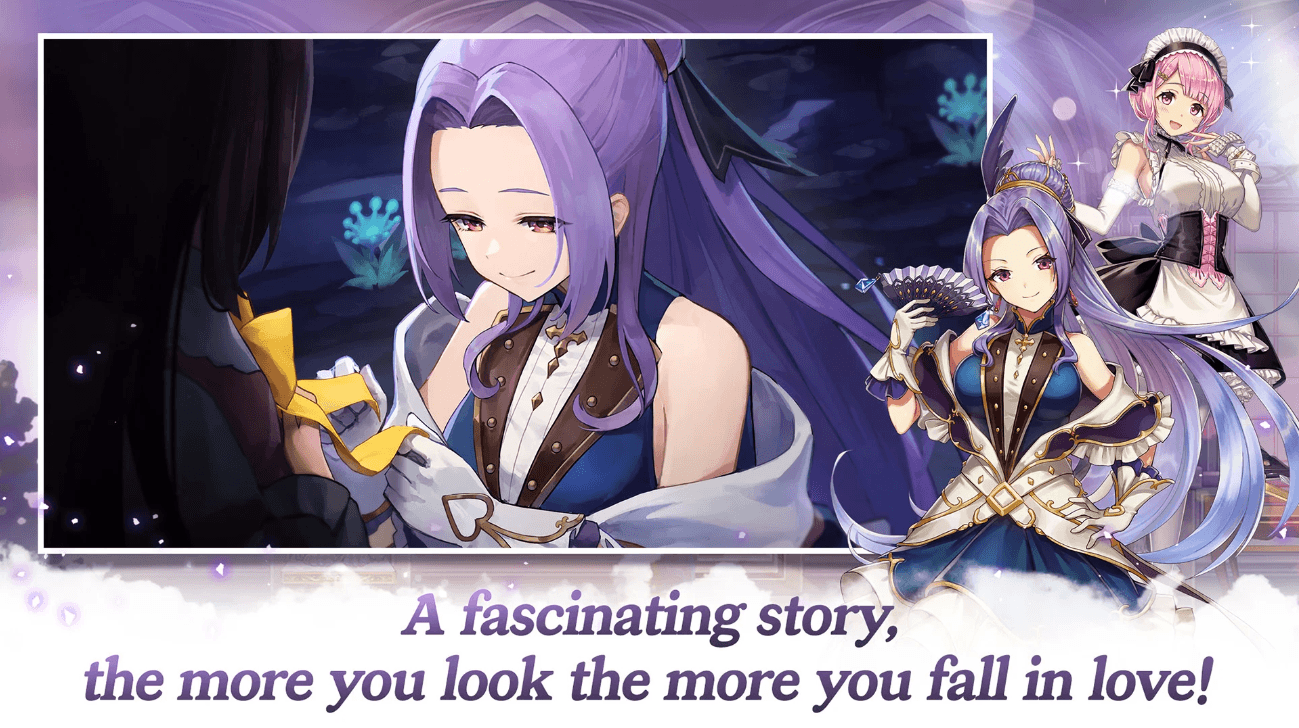
Eroica is one of those premier games that is not looking out to cut corners in delivering a good gaming experience to players. Players can experience tons of PvE content along with a single PvP game mode as well to give players a competitive edge over others. PvE content includes the likes of main story stages, crucible trials, different dungeons to farm gear, runes, and skill books. Eroica’s main story is divided into a world map-like structure where each chapter in the game represents an entirely different terrain/map in the world. This gives players a detailed worldview and a clear idea of where to farm and go as a new player when they are making progress. On the side, players can also experience some fun-filled mini-games in the different side stories present in the game. All of the battles take place in a sub-instance of the particular stage as the stages are mainly presented to players on a labyrinth-styled map. It reminds of how Epic Seven presents its side stories and stages.
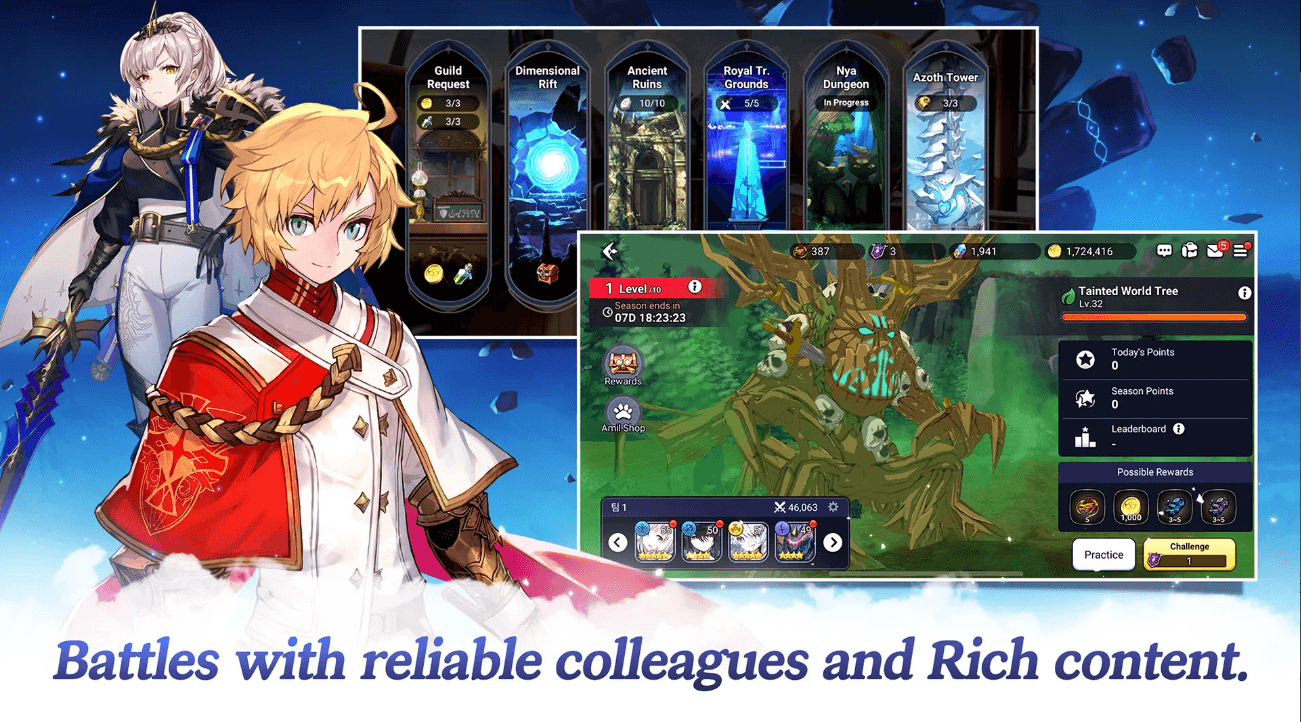
Like a usual turn-based RPG title, Eroica also has different strategic aspects associated with its combat system to make it more enjoyable and tactical at the same time. A classic element system is in place of Eroica where players can take on different elemental heroes and each hero has a specific element associated with it. The element system works in a cyclic motion where each element is stronger and weaker than another element. Currently, Eroica possesses 5 different elements:
- Fire element (Fire element is stronger against Grass element but weaker to Water element)
- Water element (Water element is stronger against Fire element but weaker to Grass element)
- Grass element (Grass element is stronger against Water element but weaker to Fire element)
- Light element (Light element stronger and weaker against Dark element. It is neutral against Fire/Water/Grass elements.)
- Dark element (Dark element stronger and weaker against Light element. It is neutral against Fire/Water/Grass elements.)
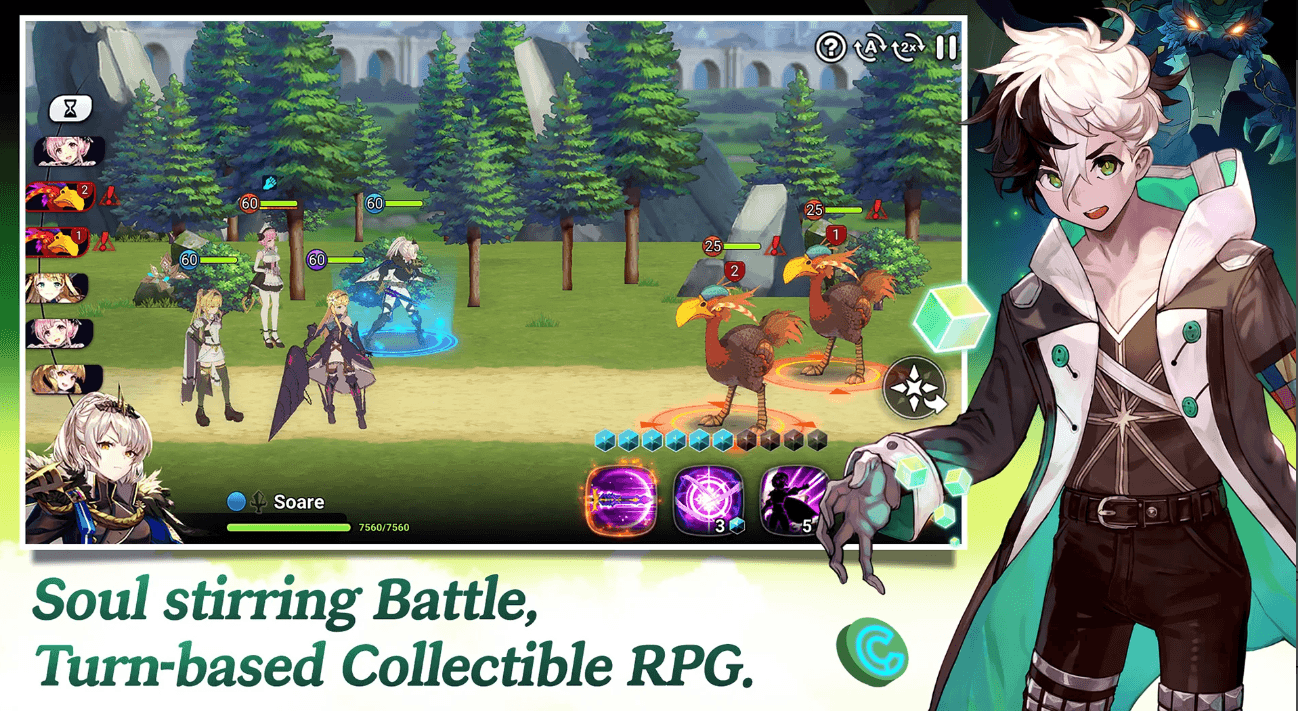
Eroica has some of the best graphical assets that are mesmerizing to look at and watch. Apart from the great visuals, no game is good in 2022 if it does not offer some good Quality-of-Life features to keep players interested and motivated to play on a regular basis instead of tirelessly grinding the same stages repeatedly to collect some resources. For the joy of players, Eroica features tons of QOL features, out of which, some are as follows:
- 2X Battle Speed – Players can make use of this feature to speed up their battles faster and complete their stages more easily. This option is available only inside battles at the top right-hand side of the battle screen.
- Auto Battles – Players can make use of this feature to enable auto-battles where the AI (Artificial Intelligence) takes over the battle and uses your heroes’ skills to the best use it. Players can enable this feature only inside battles at the top right-hand side of the battle screen.
- Auto-Repeat – Players can make use of this feature to repeatedly grind any battle stages available in the game. Players can also select various functions like auto-sell, the number of times they want to automate the battles, and selecting whether to stop when the hero reaches max level.
- Skip Battles – Players can make use of this feature to simply skip the entire battle. Players require a special currency called “Skip tickets” to make use of this feature. Players can get all the rewards just like winning any regular battle using Skip battles.
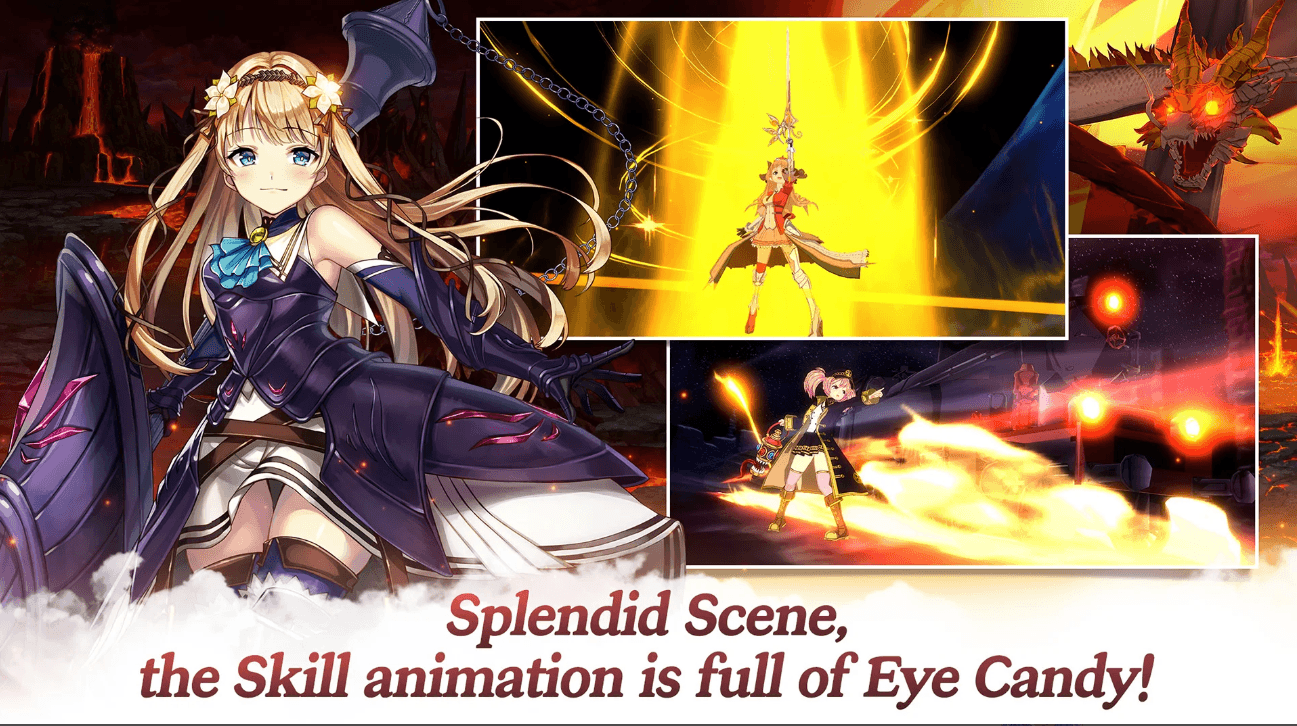
Being a grindy and resource-heavy game, Eroica can make the smaller battery capacity of mobile devices damaged. Players can enjoy Eroica the best on their PC with BlueStacks using a keyboard and mouse. For more information, please check the steps below on how to download and install Eroica on your PC with BlueStacks.
How to Install and Play Eroica on your PC with BlueStacks
- On the BlueStacks website, search “Eroica” and click on the relevant result.
- Click on the “Play Eroica on PC” link on the top left.
- Download and install BlueStacks on your PC.
- Click on the “Eroica” icon at the bottom of the app player.
- Complete the Google Sign-in to install the game.
- Click the “Eroica” icon on the home screen to start playing.