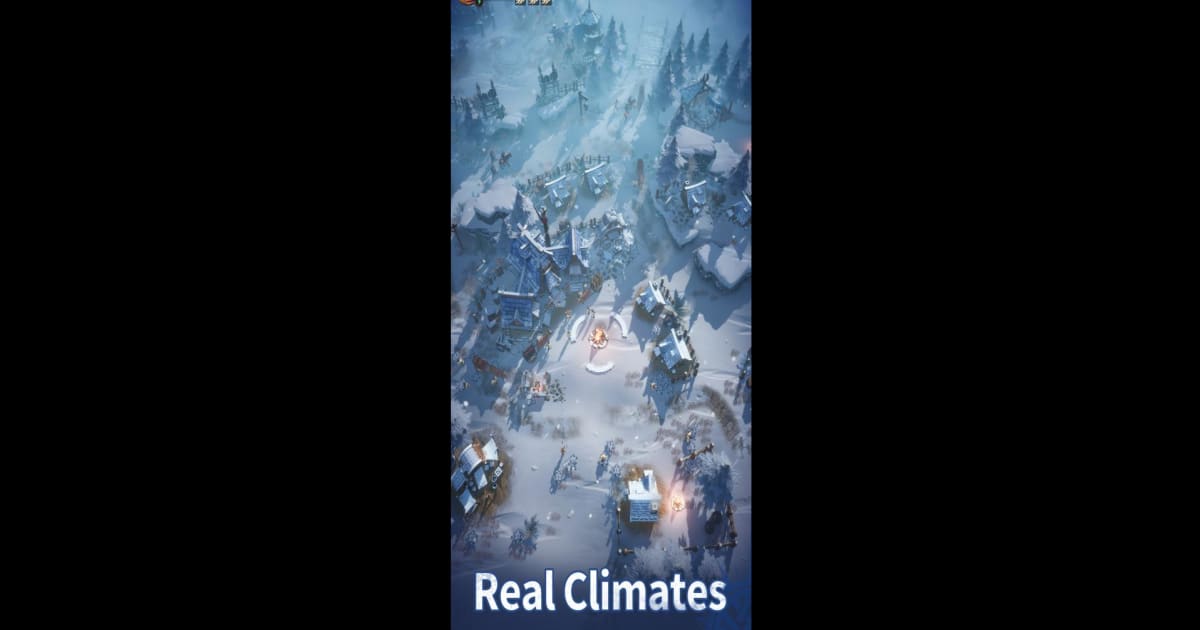How to Install and Play Fate War on PC with BlueStacks

Fate War drops you into a mysterious world recovering from destruction. As the leader of a surviving tribe, it’s your job to rebuild, strategize, and face off against monsters, rival clans, and the harsh elements.
You’ll build your base, manage your tribe’s lives, and lead them through changing seasons and dynamic combat. With features such as real-time tactical battles, customizable settlements, and roguelike exploration, this survival strategy game packs both depth and replay value.
How to Install Fate War on PC
- Go to the game’s page and click the “Play Fate War on PC” button.
- Download and install BlueStacks on your computer.
- Launch BlueStacks and sign in to your Google Play account.
- Open the game and begin managing your tribe!
Already Using BlueStacks? Here’s What to Do
- Launch BlueStacks on your PC.
- Type “Fate War” in the search bar on the home screen.
- Click on the correct result in the search results.
- Download and install the game.
- Start building your settlement and leading your tribe to glory!
Minimum System Requirements
If you want to enjoy smooth gameplay on your PC, make sure your system meets these minimum requirements:
- Operating System: Windows 7 or higher
- Processor: Intel or AMD processor
- RAM: Minimum 4GB
- Storage: At least 5GB of free disk space
- Graphics: Updated drivers from Microsoft or the chipset manufacturer
- User Access: Administrator rights required
Fate War combines base-building with layered storytelling, where every citizen plays a role in your tribe’s future. With a dynamic environment and evolving storylines, every in-game decision affects the long-term outcome. If you like micromanagement, tactical combat, and roguelike adventures, this game brings all of that together in a neat, visually rich package.
Playing Fate War on PC using BlueStacks offers several perks. You’ll enjoy sharper visuals on a larger screen, improved performance, and better controls using a keyboard and mouse. You also won’t have to worry about draining your phone battery during long sessions. It’s a smoother and more comfortable way to experience everything the game has to offer.