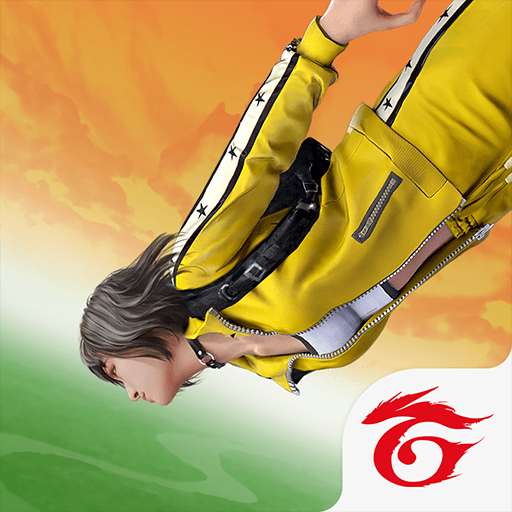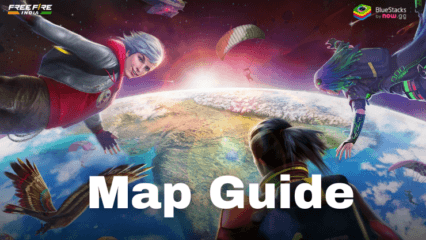How to Play Free Fire India on PC with BlueStacks

Free Fire India offers a compelling mobile gaming experience that boasts an array of multiplayer content accessible to players anytime and anywhere. The game provides a diverse range of modes that cater to various gaming preferences, ensuring a memorable playthrough for all.
The Classic Battle Royale mode is the heart of the challenge where players find themselves on an isolated island with 49 other contenders. In this fast-paced, 10-minute match, the aim is to become the last individual or team standing. Starting with a parachute entry, players must strategically use terrains, hide in grasslands, and avoid the relentless Electromagnetic Zone, all while completing side missions and scavenging for loot.
How to Install Free Fire India on PC
- Go to the game’s page, and click on the “Play Free Fire India on PC” button.
- Install and launch BlueStacks
- Sign in to the Google Play Store and install the game.
- Start playing!
For Those Who Already Have BlueStacks Installed
- Launch BlueStacks on your PC
- Search for Free Fire India on the home screen search bar
- Click on the relevant result
- Install the game and start playing!
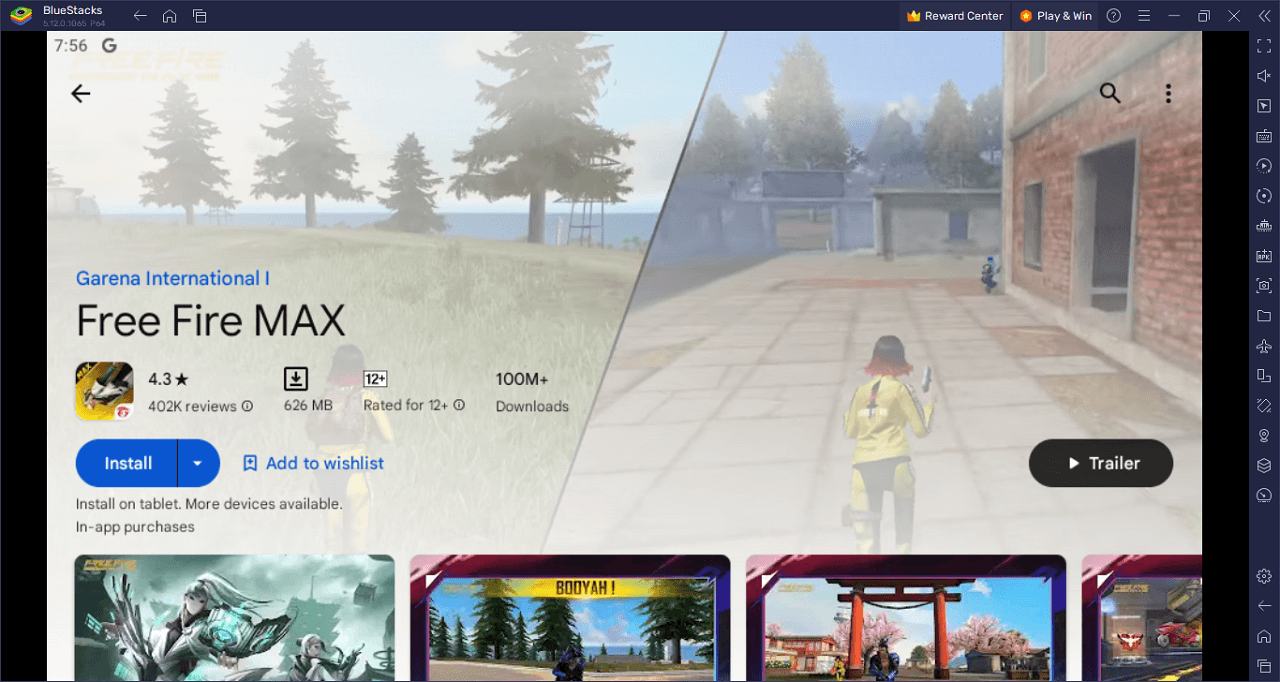
Minimum System Requirements
BlueStacks offers the best performance and graphics for games like Free Fire India, boasting highly accessible PC requirements:
- OS: Microsoft Windows 7 and above
- Processor: Intel or AMD Processor
- RAM: Your PC must have at least 4GB of RAM. (Note: Having 4GB or more disk space is not a substitute for RAM.)
- Storage: 5GB Free Disk Space
- You must be an Administrator on your PC.
- Up-to-date graphics drivers from Microsoft or the chipset vendor
Key Game Features
Free Fire India is a mobile battle royale game that offers a dynamic and immersive gaming experience. With a wide range of features, it stands out as a top choice in the genre. Let’s delve into the key aspects that make Free Fire India a must-play game:
- Battle Royale Excitement: Free Fire India delivers heart-pounding Battle Royale matches where you face off against 49 other players on a remote island. The intense 10-minute matches test your survival skills, strategy, and combat prowess as you strive to be the last one standing.
- Clash Squad Mode: In the 4v4 Clash Squad mode, teamwork takes center stage. Join forces with three teammates and engage in intense 7-minute battles. This mode demands coordinated tactics and resource management to secure victory over the opposing squad.
- Creative Freedom in Craftland: Craftland lets you shape your gaming experience. You can customize rules, create unique maps, and invite friends for a personalized gaming session. With over 50 interactive objects at your disposal, the possibilities are endless.
- Character System: Free Fire India boasts an extensive Character System, allowing you to choose from a roster of over 50 characters. Each character comes with unique skills and combinations, enabling you to tailor your gameplay to your preferred style.
- Customizable Outfits: Express your individuality with a vast selection of customizable outfits. From head to toe, you can dress your character in outfits that reflect your personality and flair, making every match a stylish affair.
- Resource Allocation and Strategy: In Clash Squad mode, allocating resources and strategizing with your team is essential. Make tactical decisions on weapon load-outs, equipment, and positioning to outmaneuver and outgun your opponents.
Free Fire India isn’t just another mobile game; it’s an adrenaline-packed battleground waiting for those who dare to rise to the challenge. The game promises not just hours but an entire lifetime of gripping content, accessible no matter where you might be.
Creativity has its place too in Free Fire India. At Craftland, you’re the boss. Want a party mode or a unique twist to Clash Squad? Set your rules! With a plethora of interactive objects and the freedom to design playable maps, every visit is a new adventure.
Last but not least, style is paramount. With the expansive Character System, flaunt your unique flair. Choose from an array of characters, each with distinct skills. Mix and match outfits, and design your perfect loadout.
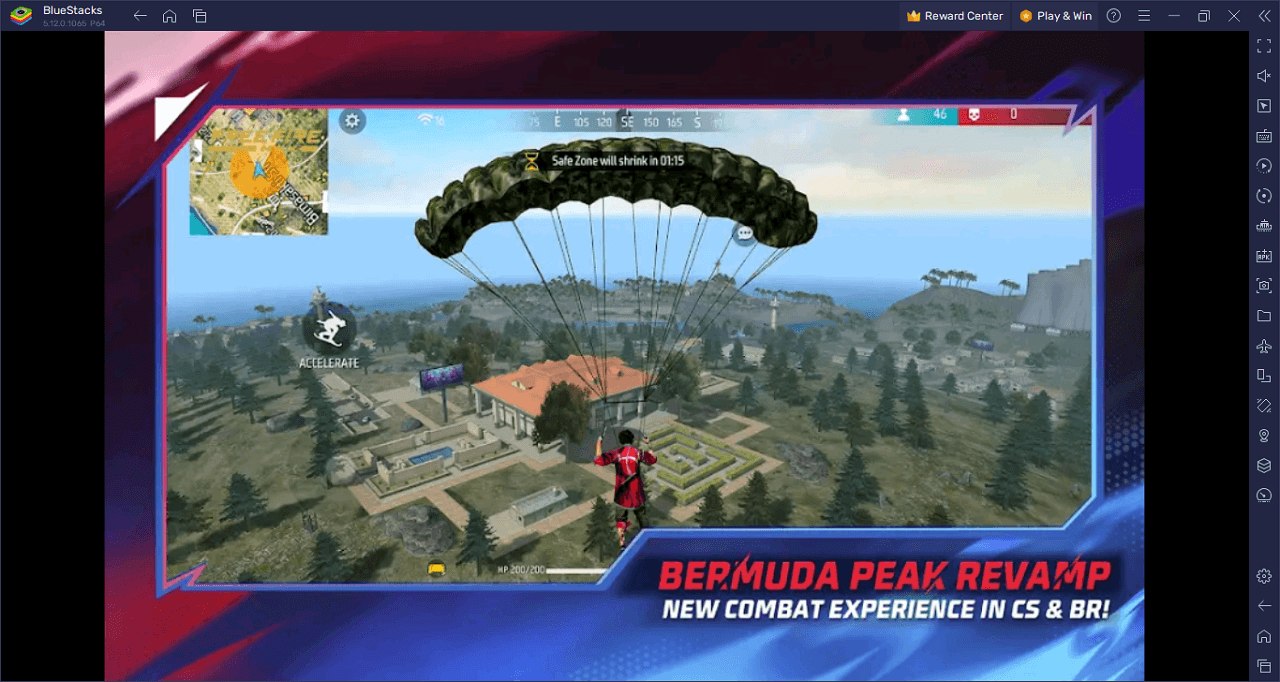
Own the battleground in Free Fire India on PC with BlueStacks and play on a larger screen with enhanced controls. Play with a mouse, keyboard, or gamepad, and forego smudging your phone’s screen with your thumbprints!