Tips and Tricks for Gears POP! The Gears of War Android Game
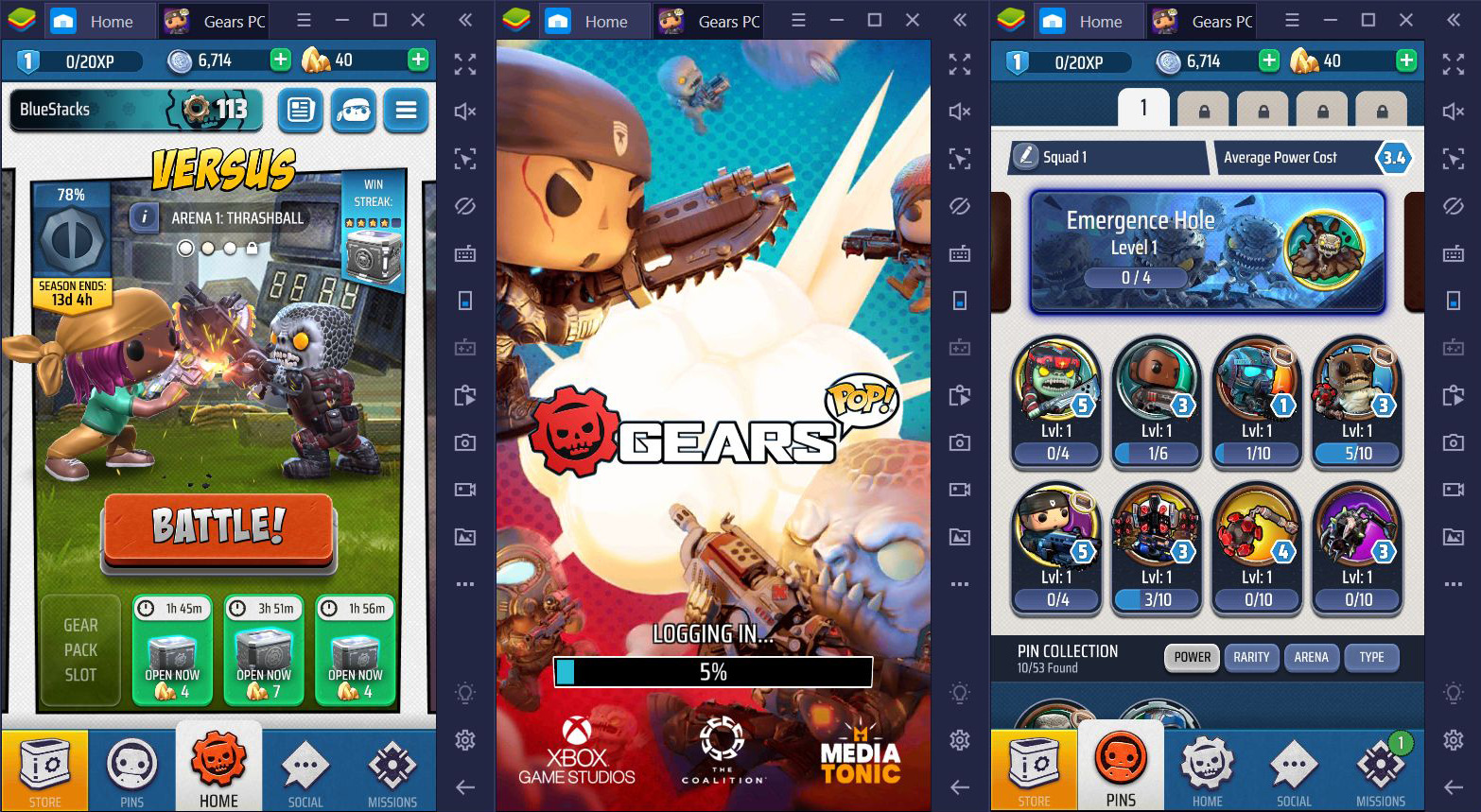
It’s not every day that one of the most popular game franchises that set the bar for its genre back in the mid-2000s gets its own adaptation for mobile devices, and fewer still are those that actually live up to the popularity of their source material. Gears POP!, an interesting game based on the widely-popular Gears of War franchise, has made its way to the Android marketplace and offers exciting PvP strategy gameplay in real-time, similar to the one in games such as Magic: ManaStrike and Revolve8, but with several interesting twists and that unique Gears flair.
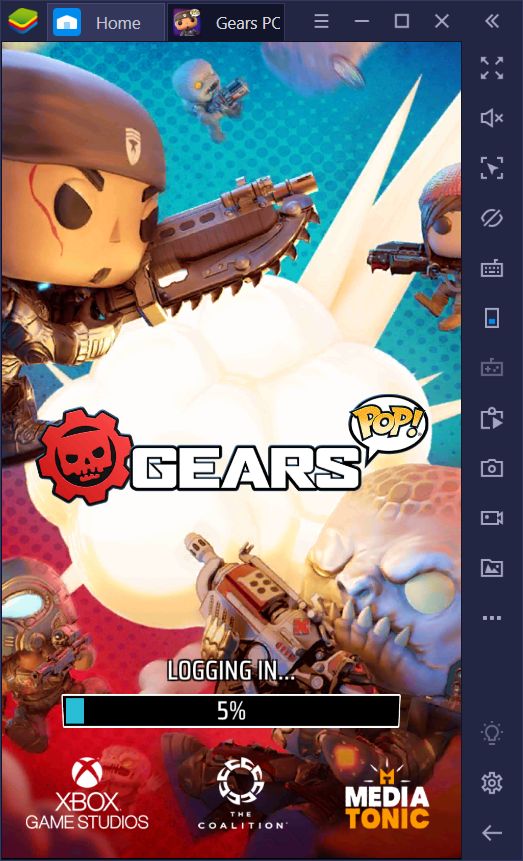
In a nutshell, Gears POP! is a PvP game in which players set down pieces (which are shaped like Funko pins) to summon characters on the field (modeled after the Funko Pop models of the game) and storm the enemy’s camp. In the primary game mode, the objective is to destroy the opposing commander. But of course, this is easier said than done considering that the commander is protected by two strong turrets, as well as any units that the enemy summons to defend their territory.
Nevertheless, victory in Gears POP! comes down to one very important element: Information. Knowing what every unit does, as well as the proper tactics for storming the enemy field is crucial for outplaying the enemy. Luckily, we’ve prepared a handy guide about the different unit types in this game. However, this time around, we want to talk about several common practices that any player can adopt to improve their success in this game:
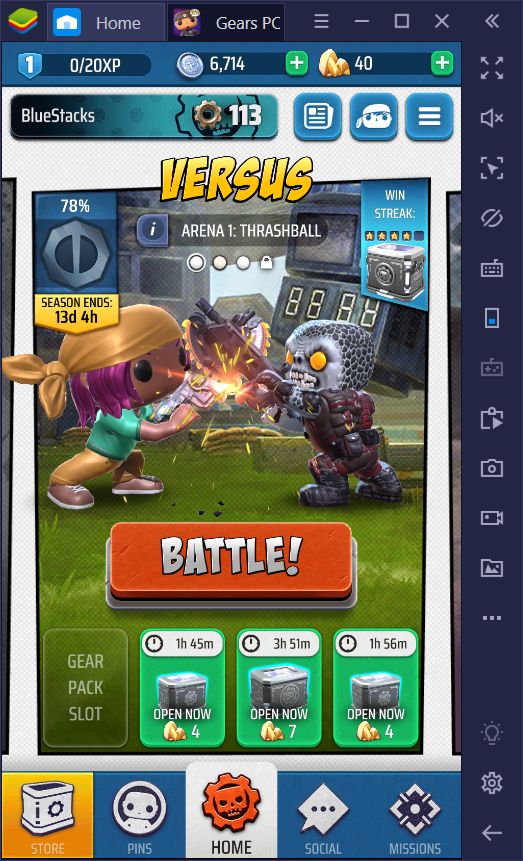
The Basics of Combat
When it comes to the PvP in Gears POP! there’s a certain flow of battle that you’ll need to familiarize yourself with in order to dominate the enemy.
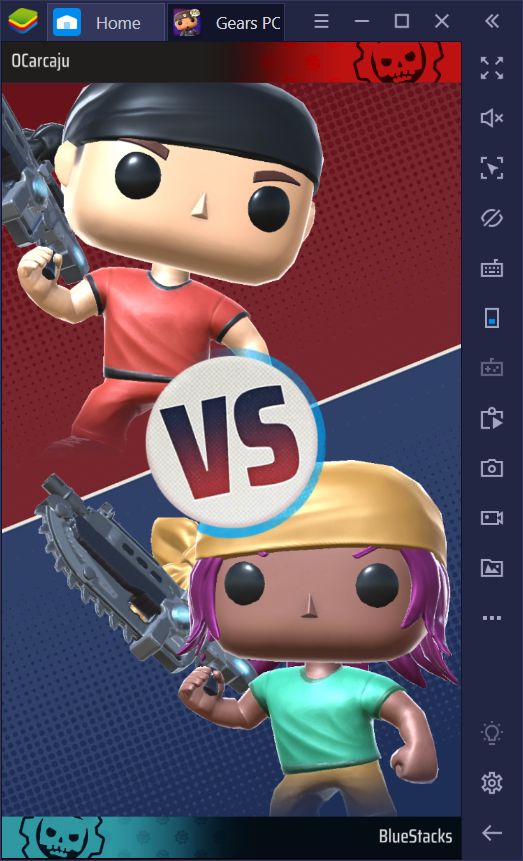
For starters, each player begins with a certain amount of energy, which is required for essentially every single action in the game. Energy is used for placing units on the field and is the main resource that you’ll have to manage throughout the entire game. Use too much of it early on, and you’ll be vulnerable to the enemy’s counterattack when your first wave of troops is inevitably destroyed by the opposing turrets. On the other hand, if you don’t place the right defensive units, you’ll find yourself overwhelmed by the enemy early on.
In order to start a match on the right foot, it’s always best to sit back and analyze the field a bit. You always start with around 4 or 5 bars of energy, so you have quite a bit to work with. If the enemy decides to attack first, then you can set up a nice defense with cover units to protect your side. Once that initial threat has been dealt with, you can retaliate by deploying another cover unit, coupled with a solo character to begin your own offensive.
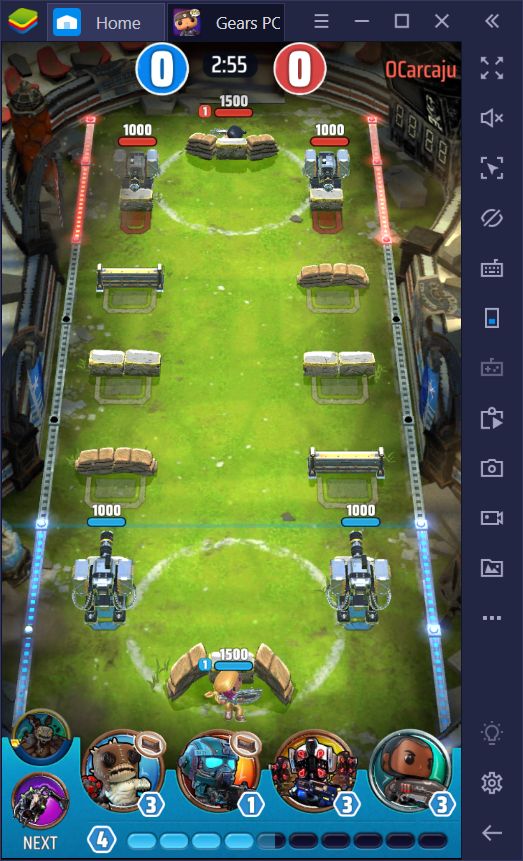
This constant back and forth between you and the enemy goes on until either manages to destroy the opposing commander. In order to do this, however, you’ll need to become intimate with all the different character types and deploy the right offense for the task at hand.
Creating a Powerful Squad
Before getting started in Gears POP!, you must first create an acceptable squadron using your available characters (or pins, as they’re called here). While you can create a team using any of your available units, you must strive to create a balanced squad that can adapt and thrive in any situation. To this end, if you’re still new to the game and want to build a good team, we recommend keeping it simple and going with 4 pusher units, 2 cover units, and 2 utility pins.

The solo units are great for pushing through the enemy’s defenses, though they often require support from other troops since they’re going to draw the enemy fire and will die too fast if left defenseless. For this reason, one of the 4 pusher units should be a multi-unit pin such as the Shepherds which, while weak individually, are great for attracting enemy fire and supporting solo units since they can take a great deal punishment before falling.
Play Gears POP! on PC
Cover units are great for both pushing and defending, but they’re quite weak against the stronger solo units. Nevertheless, they’re important since, as cover units move up in the field, they increase your deployment range, allowing you to place further units closer to the enemy base to close the gap. If anything, they’re a great way for dealing with the smaller multi-unit troops.
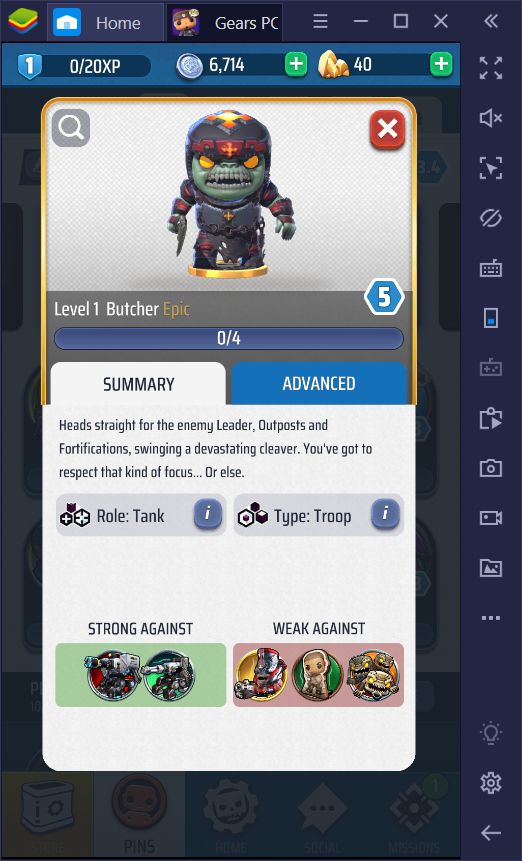
Lastly, utility pins are great for many different purposes. You start off with both a Frag Grenade and an Ink Grenade, though there are many others available for unlocking as you play. Make sure you try every new pin you unlock in practice mode before you take to the field!
Rack up Those Wins!
For every consecutive victory you obtain in Gears POP!, you add a point to your win streak. Every point you obtain here contributes towards receiving a specific battle pack full of goodies to improve your team. You can collect up to a maximum of 5 victories in order to receive the best battle pack possible. However, should you lose a match before getting all your 5 points, you will receive a battle pack corresponding to the number of points you had accumulated.
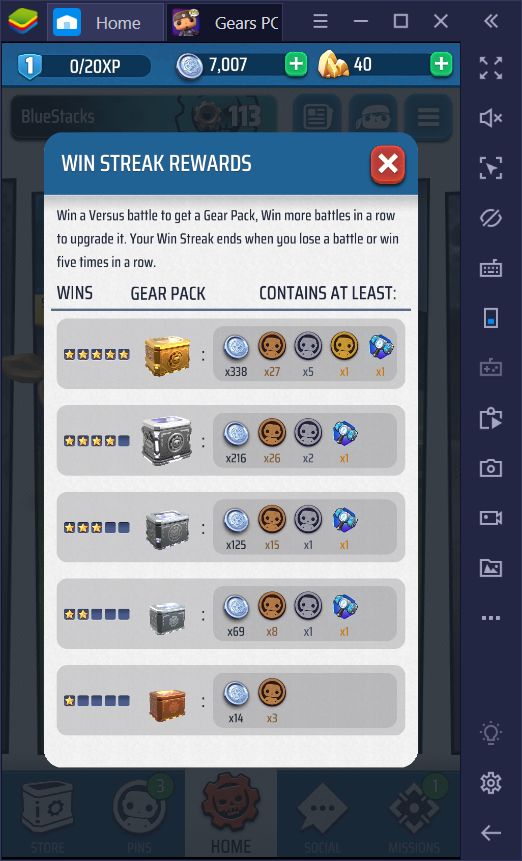
Regardless, it’s in your best interest to win every single match. Not only for the satisfaction but also for the spoils.
Upgrade Your Pins
Every battle pack you open in Gear POP! has a chance of obtaining new and exciting characters. However, there are also high odds of receiving a duplicate character you already own. Fortunately, you can use these duplicates to upgrade your original pin, increasing its stats and effectiveness in combat. Make sure to visit your roster often to verify that you don’t have any pending upgrades.

Complete Your Daily Bounties
Even though Gear POP! is quite fun to play in PvP exclusively, we recommend taking a look in your missions menu every 24 hours to learn the bounties for the day. These tasks, while easy to achieve, grant many important rewards such as coins and crystals. These resources are paramount for upgrading your pins and purchasing special items from the store, respectively. Those who are looking to improve quickly in this game must always complete their daily missions.
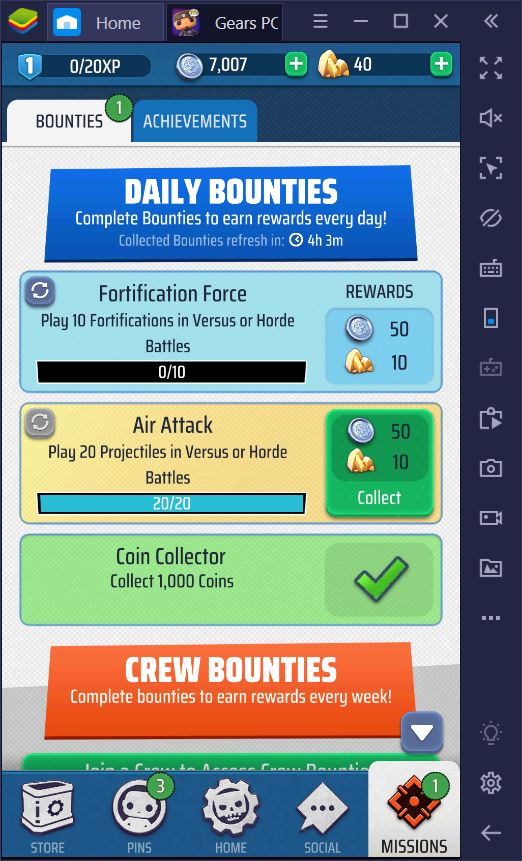
Gears POP! is not only an engaging and highly-competitive game, but it’s also quite fun and lighthearted. Through its unique design and aesthetics, it’s great for gamers both casual and hardcore. Nevertheless, regardless of your goals, you will benefit tons from the tips and tricks we’ve mentioned in this guide.














