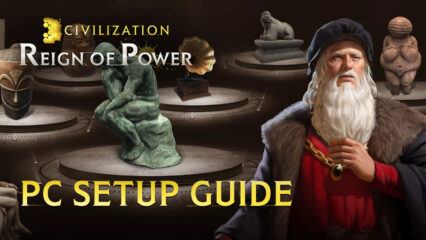How to Play Heroes vs. Hordes: Survivor on PC With BlueStacks

In Heroes vs. Hordes: Survivor, players are thrust into a chaotic world teeming with a variety of malevolent creatures like vampires, orcs, and skeletons. Given the role of legendary heroes, players are equipped with an arsenal of powerful weapons and spells aimed at defeating the relentless enemy hordes. The ultimate objective is survival; players must fend off increasingly challenging waves of adversaries, including intimidating boss fights. Along the way, treasures and chests are scattered to assist in your survival efforts, as the enemies continue to encircle you in unyielding waves.
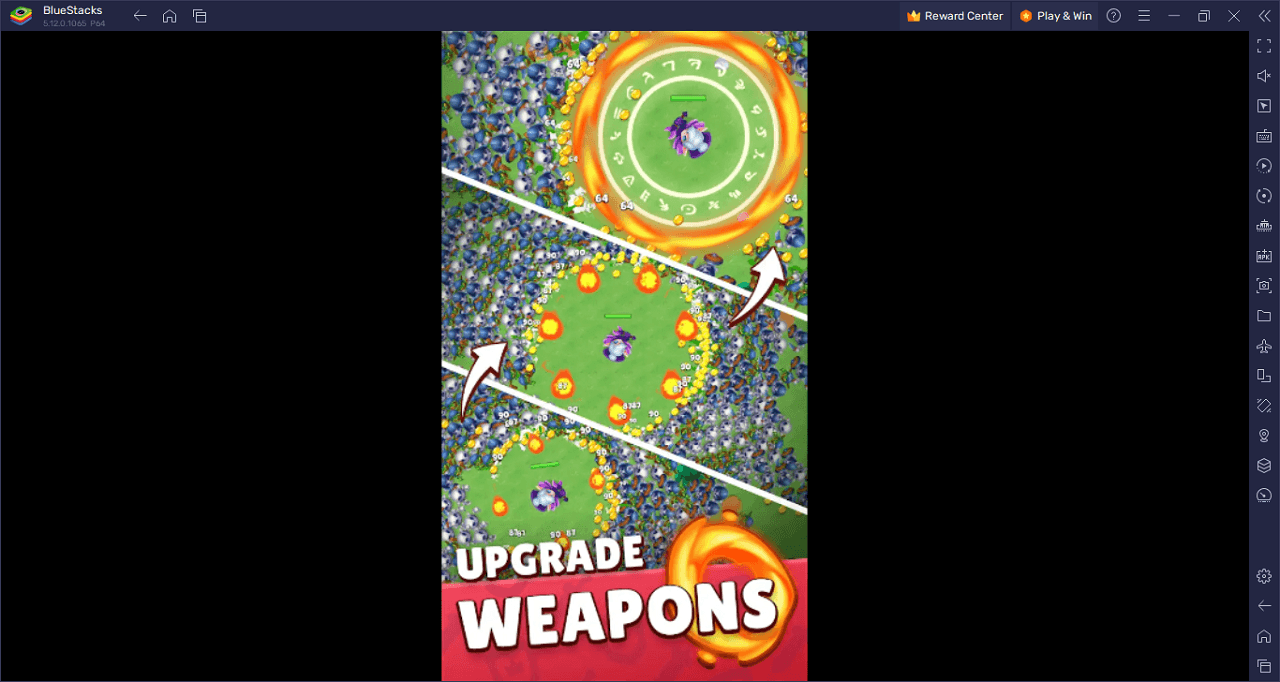
As players advance through the game’s levels, they are granted the opportunity to access formidable upgrades. The choice between acquiring a new weapon or expanding one’s inventory adds a strategic layer to the game. The rewards don’t end at material gains; each level also offers a chance to test new strategies against the swarming hordes. From swords and bows to arcane spells, the game encourages tactical thinking to ensure survival and victory against the ceaseless onslaught of foes.
The game boasts a diverse landscape, leading players on an adventurous journey from the Haunted Forest to the treacherous sands of the Bone Desert, and eventually to the perilous Fire Fields and Forgotten Citadel. Moreover, players can upgrade their talents, don legendary Mythic armor, and level up their chosen heroes, be it a Powerful Knight wielding a goblin-slayer sword or a Dark Ranger armed with a hunting bow. Additional character options like Mages bring elemental powers into play.
Key Game Features
Dive into the captivating universe of Heroes vs. Hordes: Survivor, where you don’t just play; you survive, strategize, and conquer. Here’s a rundown of the key features that make this game a standout experience in action-packed survival gaming:
Legendary Heroes: Choose from iconic characters like the Powerful Knight or Dark Ranger, each with unique weapons and skills, to tackle hordes of enemies.
Weapon Upgrades: As you advance, unlock powerful weapons and spells that add a tactical depth to the game, letting you approach battles in myriad ways.
Strategic Choices: Decisions on whether to expand your inventory or grab a new weapon aren’t just about firepower; they affect your overall survival strategy.
Dynamic Levels: Traverse a variety of landscapes, from the eerie Haunted Forest to the treacherous Bone Desert and the perilous Fire Fields, each offering unique challenges.
Customization: Level up your chosen hero, unlock talents, and equip Mythic armor to tailor your gameplay style.
Boss Fights: Prepare for intense, nail-biting boss encounters that will test your skill and strategy to the fullest.
Treasures and Chests: Scattered throughout the levels, these loot drops offer power-ups and items that can turn the tide of battle.
System Requirements and BlueStacks Installation
For an optimal and hassle-free experience while playing Heroes vs. Hordes: Survivor on your PC, it’s vital to make sure your system meets specific requirements. The cornerstone of smooth gameplay is a compatible operating system with the most recent updates installed. Compatible OS options include Windows 7, 8, or 10.
Download and Installing Heroes vs. Hordes: Survivor on PC
Now that you know what Heroes vs. Hordes: Survivor has to offer, it’s now time to dive into how you can play on your PC or Mac using BlueStacks.
- On the BlueStacks website, search “Heroes vs. Hordes: Survivor” and click on the relevant result.
- Click on the “Play Heroes vs. Hordes: Survivor on PC” link on the top left.
- Download and install BlueStacks on your PC.
- Click on the “Heroes vs. Hordes: Survivor” icon at the bottom in the app player.
- Complete the Google Sign-in to install the game.
- Click the “Heroes vs. Hordes: Survivor” icon on the home screen to start playing.
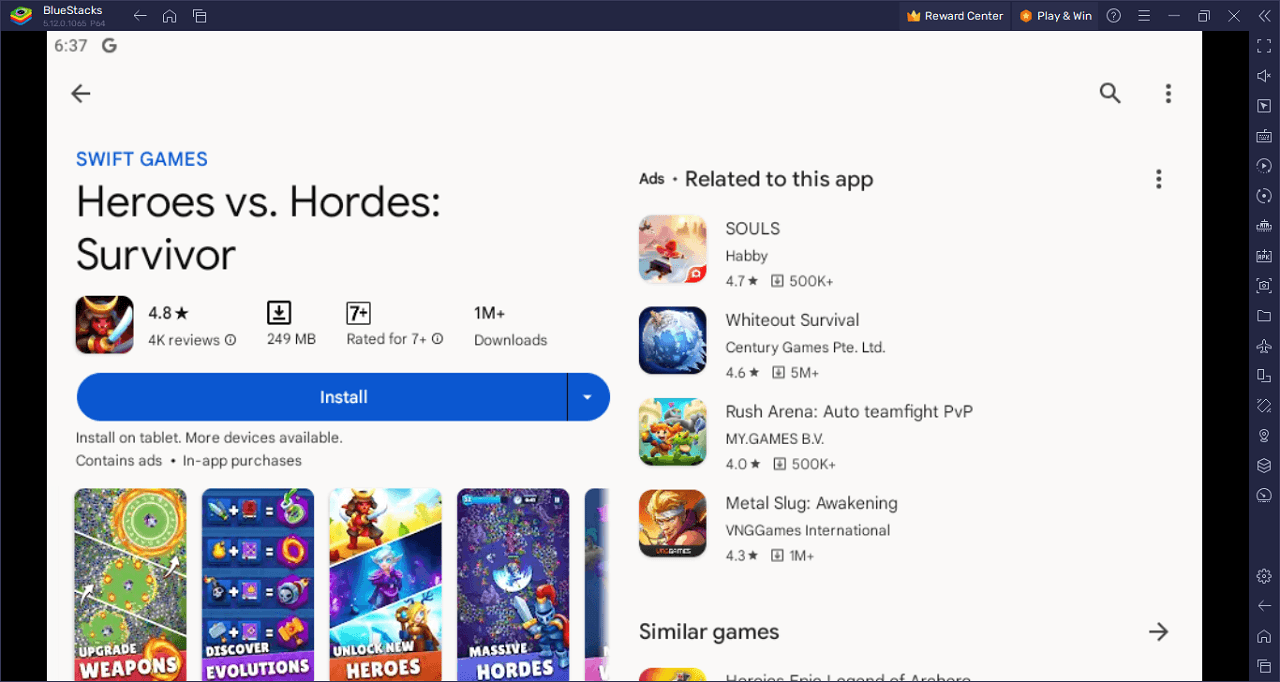
Step into a realm of high-stakes survival with Heroes vs. Hordes: Survivor! You’re not just playing a game; you’re taking on the mantle of legendary heroes armed to the teeth with badass weapons and spells. Your mission, should you choose to accept it, is nothing less than to decimate armies of vampires, orcs, and skeletons. Whether you’re slicing through foes with a goblin-slayer sword or incinerating them with arcane spells, the action is relentless. Get ready for heart-pounding boss fights that will push your skills to the limit!
The adrenaline rush doesn’t end with just smashing through enemies. As you conquer each level, you unlock powerful upgrades that could be game-changers. Do you grab that new, fearsome weapon or expand your inventory for the long haul? These choices aren’t just cosmetic; they’re strategic decisions that can spell the difference between life and death. Keep your wits about you, as you’ll need to fine-tune your strategy to survive increasingly brutal waves of enemies.
Customization is king here. Level up your heroes, equip Mythic armor, and unlock powerful talents that let you tailor your gameplay style. Will you be the indomitable Knight, a terror on the battlefield, or perhaps the Dark Ranger, a master of ranged attacks? Maybe you’ll unlock the Mages and rain elemental chaos upon your foes.
The adventure is as sprawling as it is dangerous. One moment you’re fighting your way through the Haunted Forest, and the next you’re braving the scorching sands of the Bone Desert. But that’s not all—brace yourself for the perilous Fire Fields and the daunting Forgotten Citadel. Each new area introduces fresh enemy types to keep you on your toes.
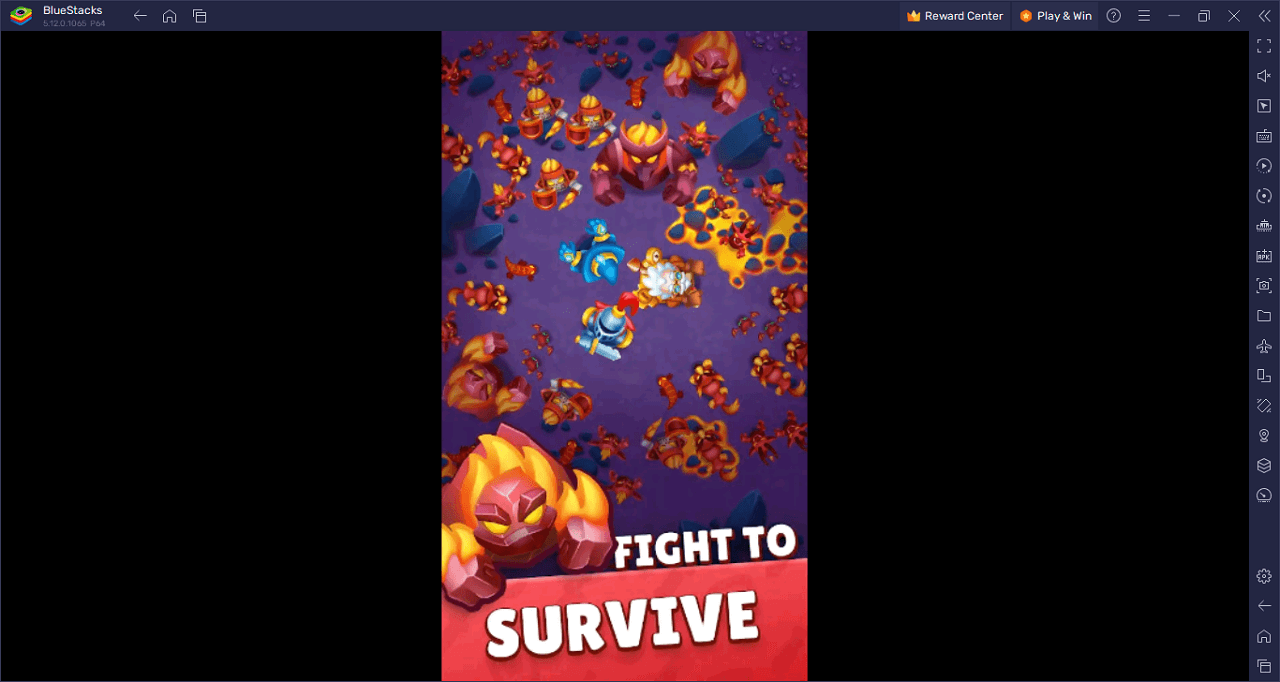
Rise above the fray and claim the title of the ultimate survivor in Heroes vs. Hordes: Survivor on PC with BlueStacks and play on a larger screen with enhanced controls. Play with a mouse, keyboard, or gamepad, and forego smudging your phone’s screen with your thumbprints!