Huntopia Beginner’s Guide — How to Get Started in Parmons
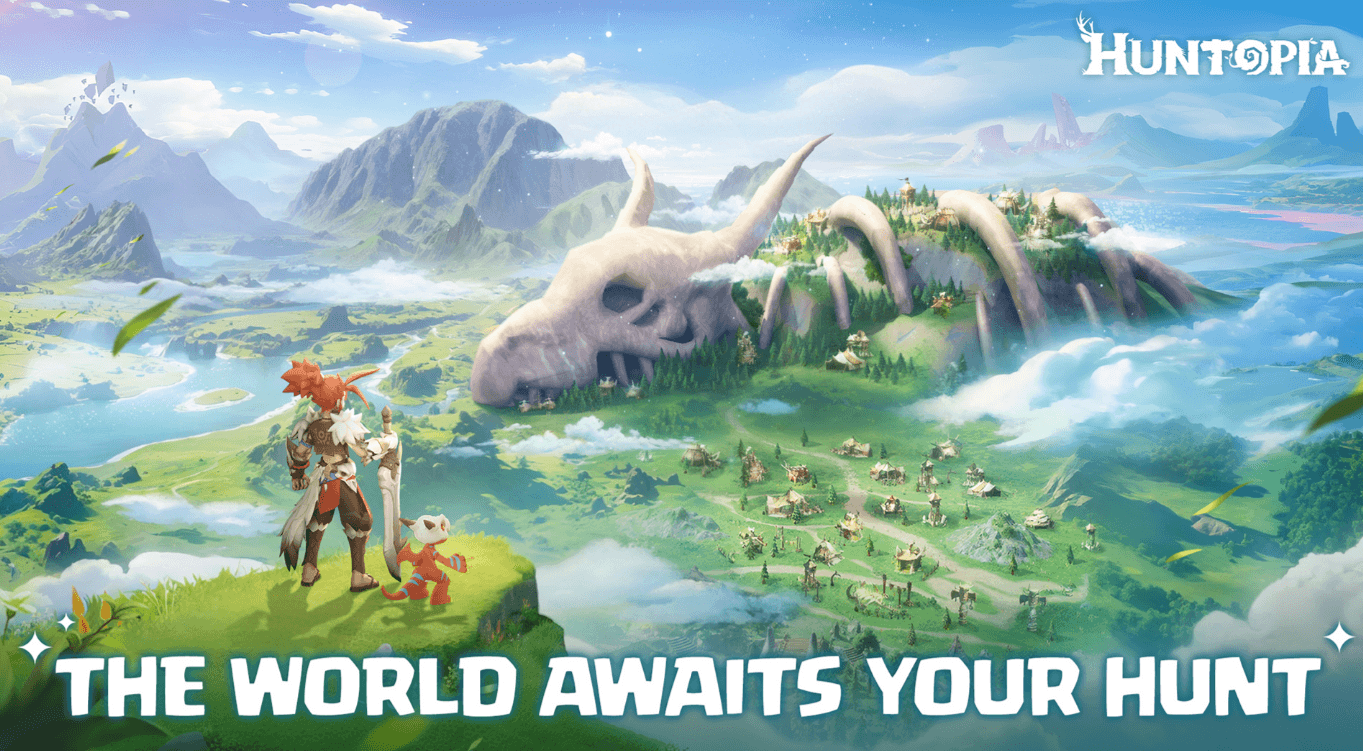
Welcome to Huntopia, the new fantasy MMORPG set in the mystical world of Parmons, where gods, dragons, and powerful pets shape the fate of the land. As the sealed evil Niro stirs again, adventurers from the Howling Dragon Tribe must rise to reclaim order, tame fierce companions, and explore untold realms.

This guide gives you everything you need to start confidently: your class options, how the pet system works, core gameplay mechanics, and the first steps you should take. Along the way, I’ll occasionally mention why many players prefer using BlueStacks on PC for a smoother, more controlled experience—with bigger screens, keyboard and mouse, and multi‑instance support.
Choosing Your Class
At the outset, you’ll choose one of four classes—each with a different playstyle and role in battle. Here they are, described with their strengths and trade-offs:
- Saber: Durable and melee‑oriented, Sabers shine in close combat and can absorb damage for their team. Their resilience makes them a forgiving choice for new players.
- Caster: A support/magic class that excels in buffs, healing, or crowd control. Casters are powerful in team play but need situational awareness to stay safe.
- Archer: Masters of ranged damage, Archers use agility and positioning to deliver strong DPS from afar. Their weaker defense means staying mobile is key.
- Assassin: High burst and stealth define Assassins. They deal massive damage quickly but are fragile—best suited for players who enjoy high-risk, high-reward gameplay.

Beginners usually find Saber or Archer the safest start. You can always experiment later. And if you’re using BlueStacks on PC, switching between classes or testing strategies feels smoother, especially in early stages when mistakes are common.
Pets: Your Core Companions
Pets are central to Huntopia. The system offers depth without being overwhelming—making it a key differentiator in what’s otherwise a fairly standard MMORPG setup.

Acquisition & Early Choices
From early quests and reward chests to random encounters, you’ll gather pets of varying rarities. You can only keep a limited number active, so your choice matters. On PC, using BlueStacks, inventory management is easier with drag‑and‑drop precision and clearer UI visibility.
Evolution & Growth
Your pet’s evolution path determines how powerful they’ll become. Evolving costs resources, so you’ll want to pick a core few pets and invest in them rather than spreading thin. With every evolution, pets unlock better stats or new mini‑skills.

Combat Synergy
Pets don’t just sit in your tail—they actively assist you in battle. Good synergy can boost your effectiveness significantly. For instance, if you play a vulnerable class, a protective or healing pet complements you. Or if you’re damage‑oriented, a pet that amplifies attack is ideal.
Putting it all together, think of your class and pet combo as your core build. On PC, using BlueStacks, you can test multiple combos more comfortably—switching setups, comparing stats, and getting visual feedback faster than on mobile.
Core Gameplay Mechanics & Exploration
Let’s look at how the world of Parmons and Huntopia’s systems operate.
Combat in Huntopia is designed around timing, skill combos, and pet integration. It isn’t just a “tap and win” game. You’ll want to learn when to use normal attacks, when to trigger skills, and how to weave your pet’s abilities into your rotation. As you face tougher mobs or bosses, this layering becomes essential.

Exploration and questing help you level, unlock new systems, and discover side content. Early main quests guide you through unlocking pets, gear upgrades, dungeons, and more. Skipping them may leave you underleveled or without key features. Meanwhile, side missions often reward materials or rare items you’ll need later.
In multiplayer content—dungeons, guild raids, or world bosses—your role matters. Even if you mostly play solo, joining groups gives you access to tougher battles and better loot. A Saber can tank, a Caster provide support, an Archer deal ranged DPS, and an Assassin handle burst kills. A balanced team makes the difference.
Lastly, resource management is subtle but significant. In your early hours, avoid upgrading every part of your gear or pet roster. Focus on core skills, your main pet, and essential gear. BlueStacks helps here too—macro features or multi-instance sync can automate repetitive farming so you can focus on meaningful decisions.
What to Do First
If you’re not sure how to get started, then don’t worry; we’ve broken down several good suggestions to guide your journey:
Start by finishing the tutorial and first quest chain. This unlocks essential systems like pets, party systems, and inventory. Next, commit to your class for the first few levels even if it feels a bit underwhelming at first—switching too early and starting over can work against you in the long run.

Assign your first pet quickly and level it alongside you. Try different pet‑class pairings, but pick one you enjoy and evolve it steadily. Additionally, join a guild or find a group early—it opens up cooperation content that solo play can’t touch.
Upgrade your gear modestly and don’t spread too thin. Save materials for your core class and pet. Use daily login rewards, check out our Huntopia tips and tricks, or our Huntopia redeem codes, and events to boost progress. And if you’re playing on PC via BlueStacks, you can accelerate many of these tasks—multi-instance, smoother farming, better visuals—without fighting the interface.
Huntopia is familiar in many ways—but the pet system, exploration, and cooperative features give it flavor. Begin strong by choosing a class you like, focusing on one or two pets, learning core combos, and using group content. And if you want a more comfortable and efficient play experience, run it on PC with BlueStacks. Larger screen, keyboard control, and multi‑instance support make a difference.
















