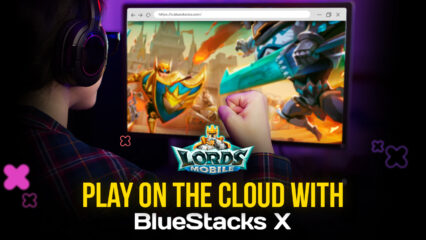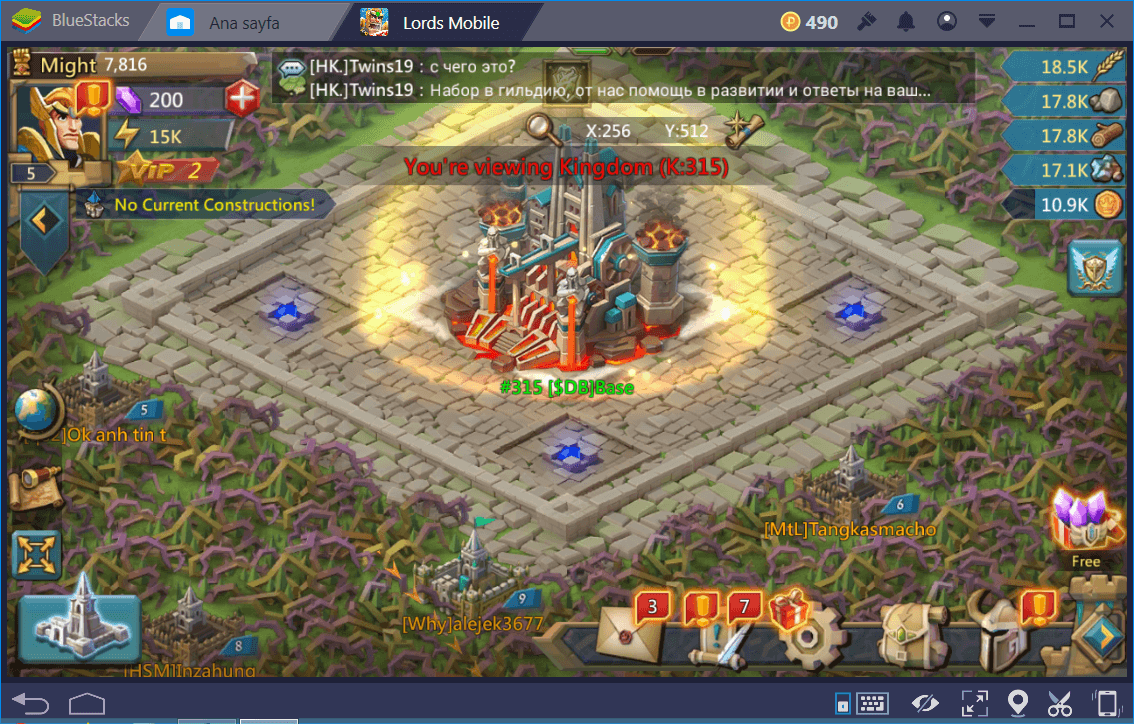Lords Mobile on PC - How to Unlock and Upgrade Heroes for Your Squad

Lords Mobile, a strategy game filled with epic battles and powerful alliances, places significant emphasis on heroes, the cornerstone of your army’s strength and success. These heroes, with their unique skills and abilities, are pivotal for tackling the challenges of the game and emerging victorious. As such, understanding the mechanics of unlocking and upgrading these heroes can substantially enhance your gameplay and strategic depth.
Playing Lords Mobile on PC with BlueStacks adds an extra layer of enjoyment and advantage, thanks to its superior features such as customizable controls, improved graphics, and smoother gameplay. BlueStacks enhances your interaction with the game, making every action more precise and every strategy more effective. It’s the optimal way to experience Lords Mobile, providing a seamless gaming experience that maximizes your potential in every battle.
In this guide, we’ll explore the critical aspects of unlocking and upgrading heroes in Lords Mobile. Whether you’re just starting your journey or looking to strengthen your existing lineup, this guide will provide you with essential insights and strategies to elevate your heroes’ prowess. Let’s get into the details of how to effectively manage your heroes to secure your place as a dominant force in the game.
Unlocking New Heroes in Lords Mobile
Unlocking new heroes in Lords Mobile mainly happens through Hero Stages, where players battle through levels for hero medals. These medals are key to getting new heroes. Each hero needs a certain number of medals to unlock, so playing through these stages efficiently is crucial. The Hero Stages challenge your strategy and team setup, and knowing which stages are best for farming the medals you need is part of the strategy. It’s all about choosing the right battles and having the patience to collect all the necessary medals for your desired heroes.
Farming for medals is a steady process. It’s not just about beating the levels but also picking the right ones that give you medals for the heroes you want. This method requires you to plan which stages to tackle and what team to use, aiming to get the most out of each battle. The more you play, the better you’ll get at figuring out how to collect medals efficiently, unlocking more heroes to strengthen your army.

Besides Hero Stages, you can also unlock heroes by buying them or through special events. Buying heroes with real money is a quick way to get new characters, but it can add up in cost. Events are another way to get heroes, often offering unique ones not available anywhere else. These events might ask you to complete certain tasks or achieve goals to get these special heroes. While Hero Stages are the main way to unlock heroes, these other methods can also help grow your collection, giving you more options for building your ideal team.
Upgrading Your Hero Roster
Upgrading heroes in Lords Mobile is all about boosting their strengths and unlocking new abilities. The first step is to promote a hero, which makes them stronger and might even give them new skills. To do this, you need to collect Trophies by playing through Normal and Elite Hero Stages. The more Trophies you gather, the more you can promote your heroes. It’s important to note that a hero’s Level and Rank, which show how strong they are, can be seen on the top left side of their avatar. Heroes start at Rank 1 and can go up to Rank 8, getting stronger at each new rank.
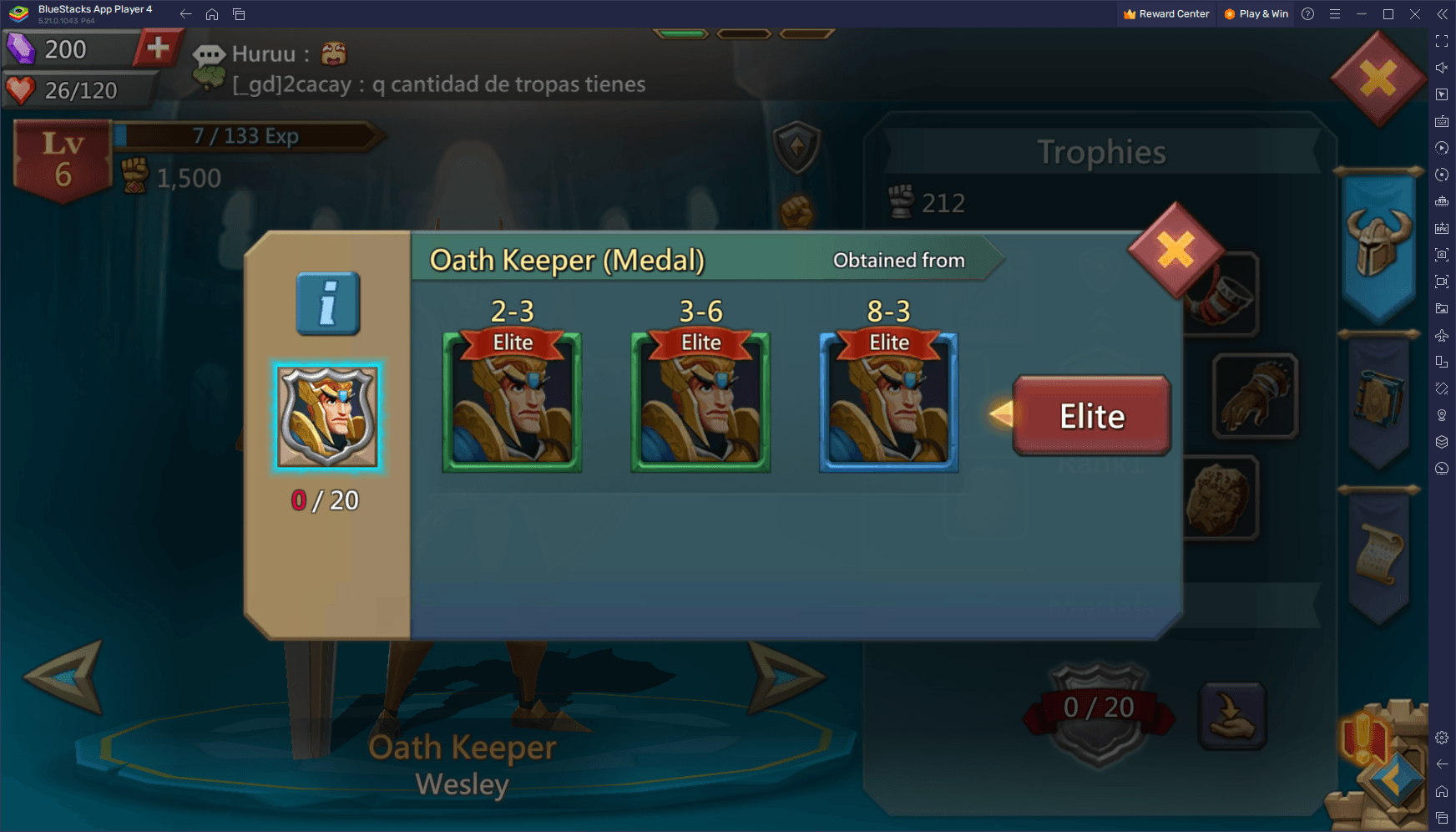
Next, upgrading a hero’s Grade requires Medals, which directly affect their stats – the higher the Grade, the more powerful the hero becomes. You can find Medals by completing Elite Hero Stages specific to the hero you want to upgrade. On average, you might get about 3.4 Medals for every 10 battles you fight in these stages. There’s a handy button in the hero catalog you can tap to see exactly where to find the Medals for each hero. Also, once you reach VIP Level 6, you unlock the ability to Sweep Hero Stages. This feature lets you automatically win stages you’ve already beaten with 3 Crowns, making it faster to collect Trophies and Medals.
Finally, you’ll know when a hero can be promoted or upgraded because their profile will show an exclamation mark. By tapping on the rank or shield with medals icon, you start the promotion or upgrading process. After a countdown, your hero gets stronger, and you also gain some Might, which is a measure of your overall power. The hero’s Grade is shown by the color of the frame around their icon, with each color representing a different Grade from Common to Legendary. Collecting enough Medals to upgrade your heroes from one Grade to the next makes them significantly more powerful and better equipped for the challenges ahead.
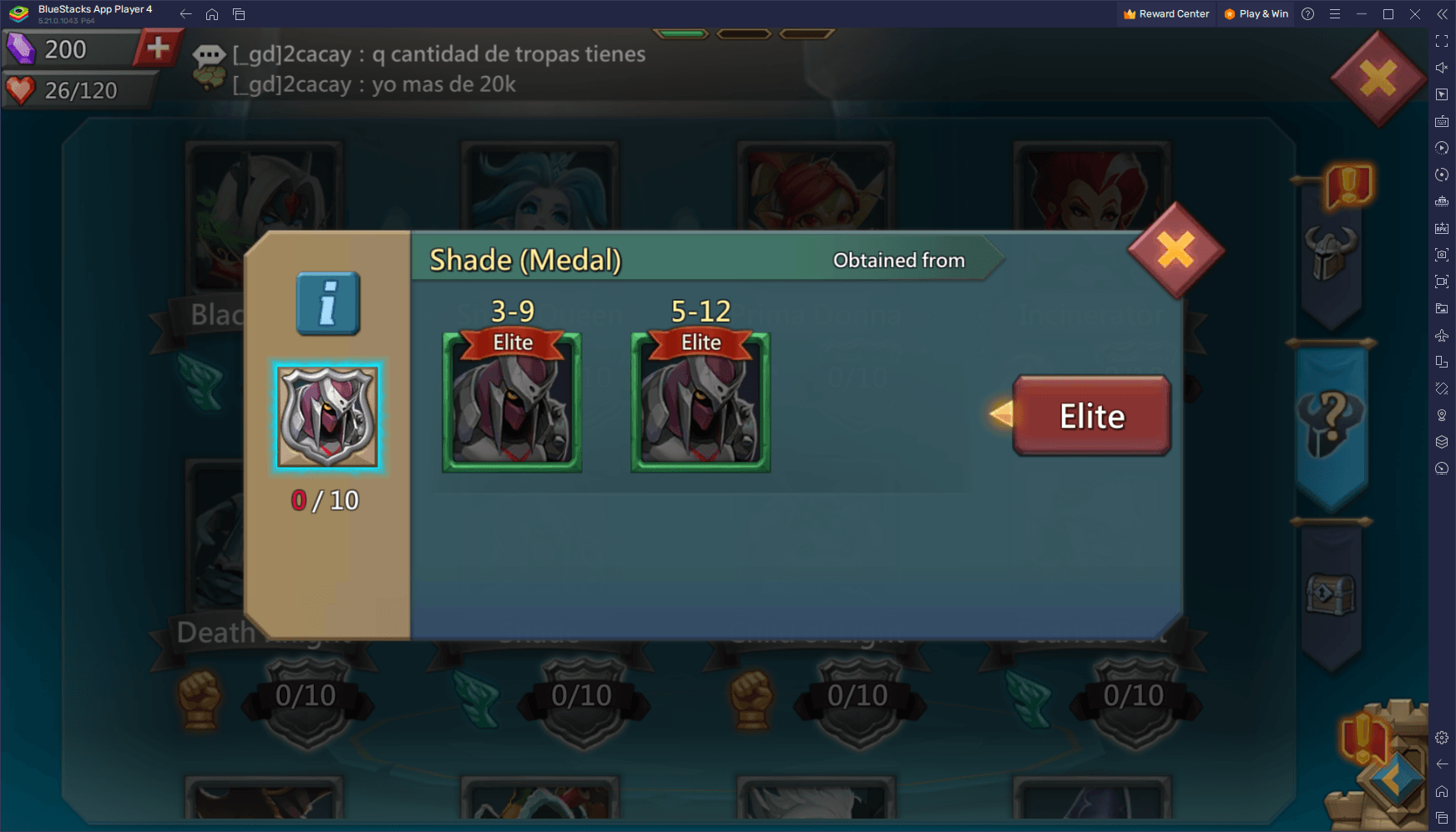
Unlocking and upgrading heroes in Lords Mobile is key to dominating the game, requiring strategic use of Hero Stages for Trophies and Medals. Playing Lords Mobile on PC with BlueStacks enhances this process, offering smoother gameplay and a suite of features and tool to streamline the tasks at hand. As such, we encourage you to play on BlueStacks and apply these strategies to transform your heroes into legends and cement your status as a formidable force in the realm.