How to Play Luna Rebirth: Idle MMORPG on PC With BlueStacks
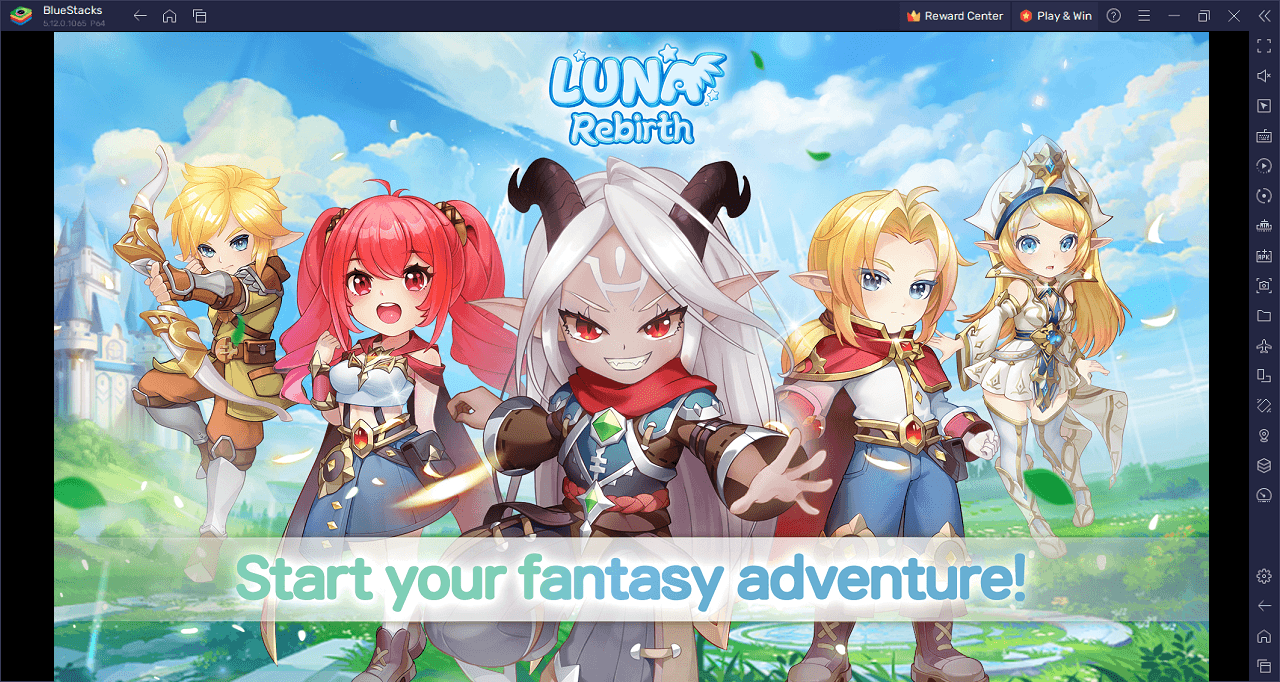
Luna Rebirth: Idle MMORPG introduces players to the enchanting LUNA universe, complete with endearing Q-version characters and mesmerizing 3D visuals. This fantasy MMO promises high-stakes, adrenaline-pumping battles, set against the backdrop of a vibrant blue land where friendships and alliances thrive.
The celebrated LUNA official IP has made a triumphant comeback. This iteration sees the much-loved Q-version characters taking on a fresh aesthetic, representing various races with a renewed zeal. Dive into immersive 3D battles, explore enchanting landscapes, and share countless adventures with your comrades.
The game gives players the autonomy to select from five distinct classes, allowing them to cultivate their avatars. Whether you aspire to be a formidable warrior or a sagacious mage, you have the tools and companionship to refine your prowess. The idle progression feature ensures that even when offline, your journey continues, and rewards accumulate, streamlining the gaming experience.
Luna Rebirth offers expansive map adventures, challenging players to take on formidable bosses and traverse a breathtaking fantasy realm. Moreover, fashion enthusiasts can indulge in a plethora of sartorial choices, each outfit not only elevating their avatar’s look but also bestowing gameplay advantages. Additionally, players can summon and train delightful Q pets, ensuring they always have steadfast companions to aid them in their escapades.
Key Game Features
Luna Rebirth: Idle MMORPG offers a rich tapestry of features, immersing players in a fantastical world teeming with adventures, battles, and personal growth. Here’s a deeper dive into its standout elements:
LUNA Universe with Q-version Characters: Luna Rebirth brings back the iconic LUNA IP with reinvented Q-version characters, blending nostalgia with fresh designs. These characters hail from different races, each showcasing unique aesthetics.
Thrilling 3D MMO Battles: The game is engineered to provide a visual feast, treating players to intricate 3D battles where strategy and skill are paramount. The dynamism of these battles is bound to keep players on the edge of their seats.
Choice of Five Unique Classes: Players can shape their journey by choosing from five distinct classes. Whether you lean towards raw power or strategic magic, Luna Rebirth offers pathways to hone these strengths, leading to varied gameplay experiences.
Idle Progression: A novel feature in Luna Rebirth is its idle progression system. Even when not actively playing, characters continue to grow and accumulate rewards. This ensures a continuous sense of progression and achievement.
Expansive Map Adventures: The game’s map is vast, dotted with challenges and surprises. Engage in epic boss battles, uncover hidden treasures, and unravel the mysteries of the blue land.
Fashion and Style Customization: Beyond battles, Luna Rebirth offers a comprehensive fashion system. Players can choose from a myriad of outfits that not only enhance character aesthetics but also boost in-game attributes.
Q Pets as Loyal Companions: Players can summon Q pets, cute and energetic creatures, to accompany them. These pets can be trained and provide invaluable support during battles, adding another layer of strategy to the gameplay.
Multiple Battle Modes: Luna Rebirth is not just about static battles. There are numerous modes to challenge players, from global PvP showdowns to monster-laden trial towers and the competitive hall of heroes.
System Requirements and BlueStacks Installation
For a seamless gameplay experience with Luna Rebirth: Idle MMORPG on your computer, ensure your system meets these specifications. A pivotal step is having an updated, compatible OS—be it Windows 7, 8, or 10.
Download and Installing Luna Rebirth: Idle MMORPG on PC
Now that you know what Luna Rebirth: Idle MMORPG has to offer, it’s now time to dive into how you can play on your PC or Mac using BlueStacks.
- On the BlueStacks website, search “Luna Rebirth: Idle MMORPG” and click on the relevant result.
- Click on the “Play Luna Rebirth: Idle MMORPG on PC” link on the top left.
- Download and install BlueStacks on your PC.
- Click on the “Luna Rebirth: Idle MMORPG” icon at the bottom in the app player.
- Complete the Google Sign-in to install the game.
- Click the “Luna Rebirth: Idle MMORPG” icon on the home screen to start playing.
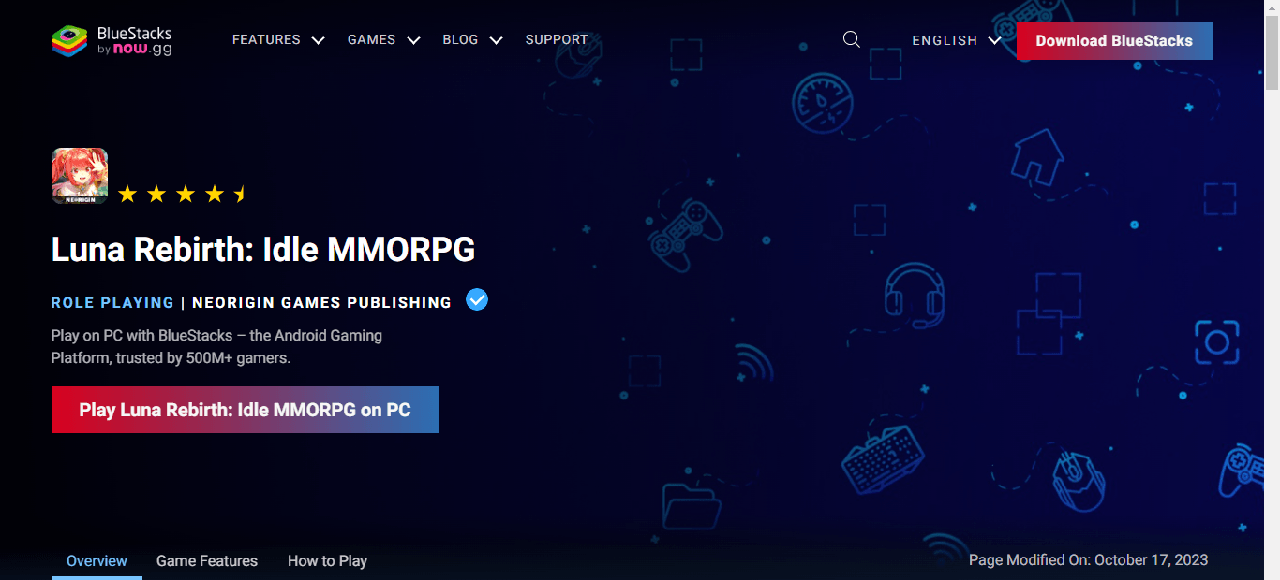
Step into the spellbinding world of Luna Rebirth: Idle MMORPG, where captivating Q-version characters meet mind-blowing 3D visuals. Get ready for heart-pounding battles set in the heart of the azure land where every ally counts.
The legendary LUNA official IP is back with a bang! Those iconic Q-version characters you loved? They’ve been revamped, each race looking better than ever. Experience edge-of-your-seat 3D MMO battles, traverse majestic landscapes, and rally with your squad for unforgettable adventures.
Flex your strategy with five distinct classes, shaping your character into a beacon of strength or a beacon of wisdom. Train with allies, unlock powerful equipment, and amplify your might. And here’s the kicker: with idle progression, your character keeps growing even when you’re not playing, making for a seamless experience.
The expansive world of Luna Rebirth isn’t just about battles. Discover hidden corners of a magical continent, take on towering bosses, and revel in the spoils of victory. Fashion enthusiasts, brace yourselves for a visual treat! Deck out your character in epic outfits that don’t just look cool but also supercharge your attributes. And as you journey, summon vibrant Q pets to join your side, leveling up with you and lending their support when things get dicey.
Battle scenarios in Luna Rebirth are anything but predictable. Whether you’re taking on the world’s best, conquering the menacing trial tower, or showcasing your skills in the hall of heroes, it’s all about proving you’re the best of the best.
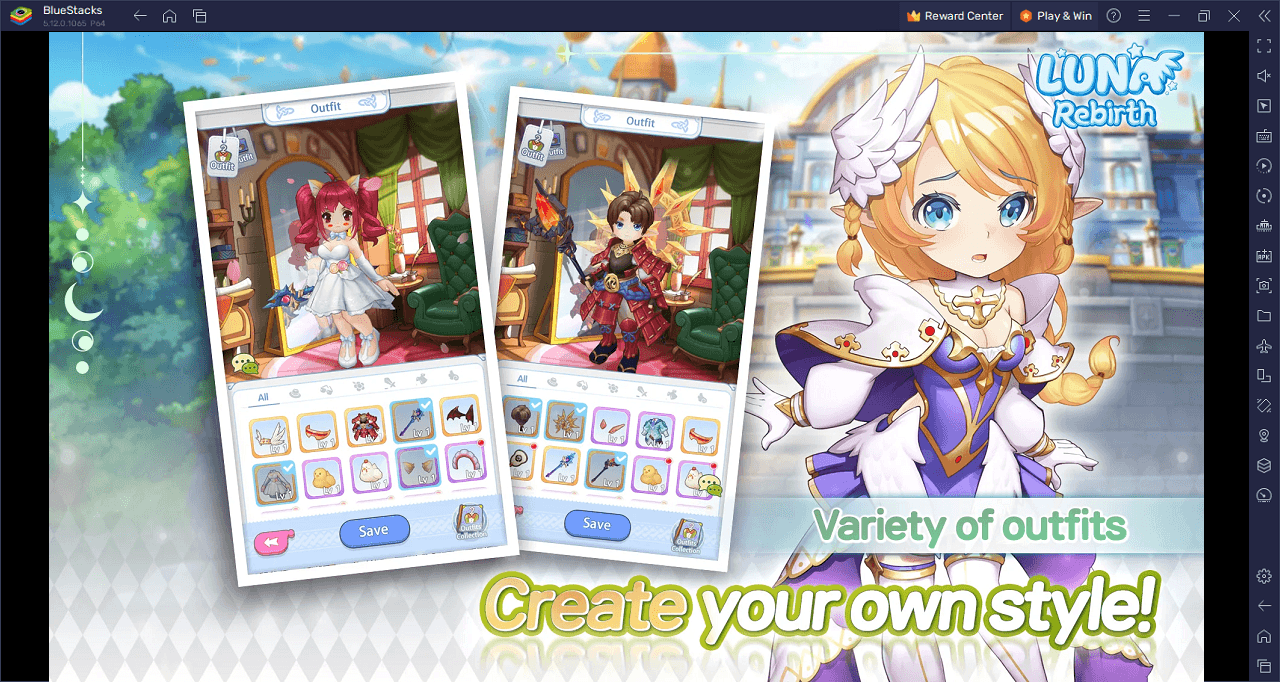
Dominate the LUNA realm in Luna Rebirth: Idle MMORPG on PC with BlueStacks and play on a larger screen with enhanced controls. Play with a mouse, keyboard, or gamepad, and forego smudging your phone’s screen with your thumbprints!
















