How to Install and Play Once Human: RaidZone on PC with BlueStacks
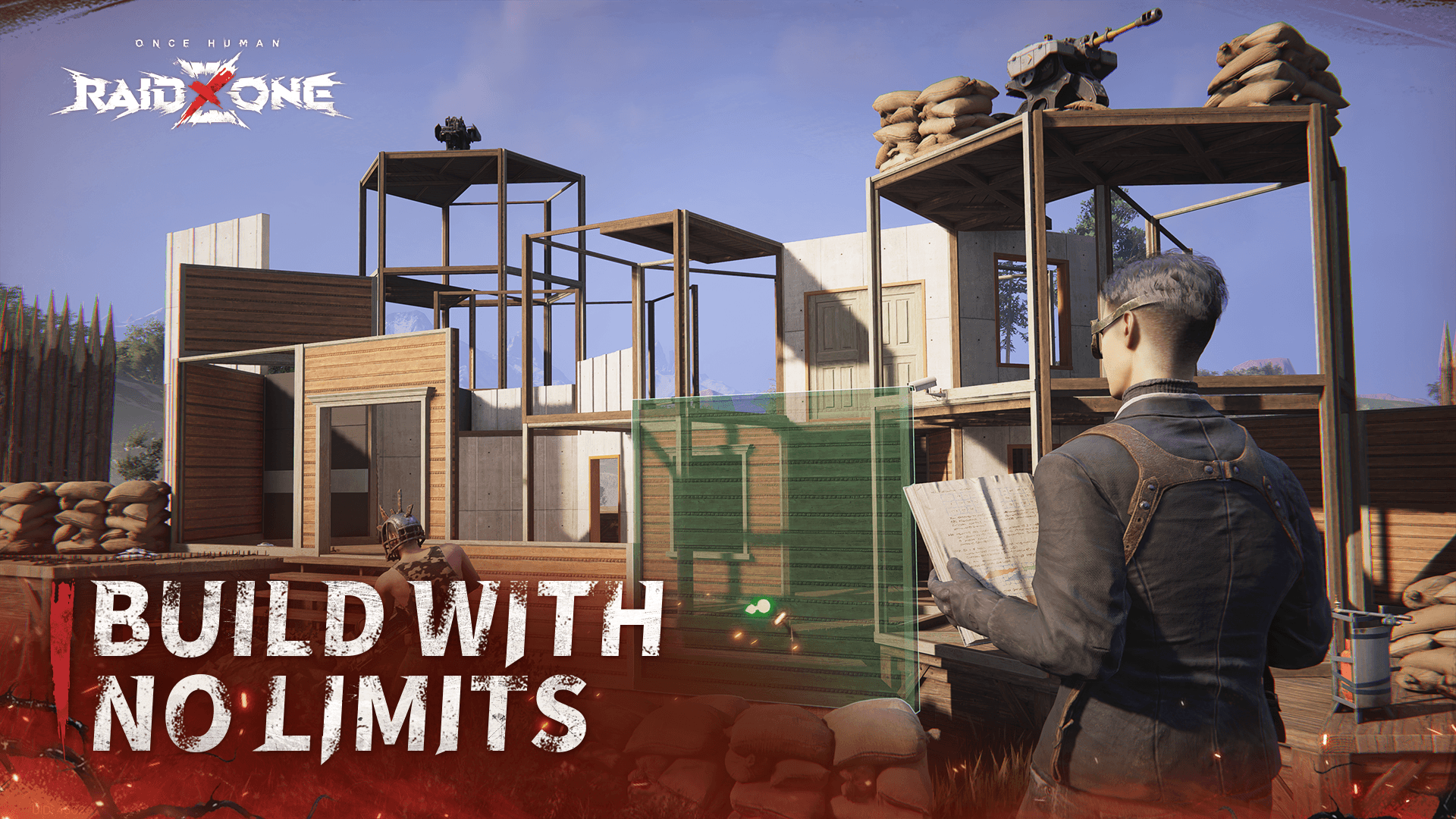
Once Human: RaidZone throws you straight into a fast-paced PvP fight for survival. There’s no safety net, and if you lose, you lose everything. Every weapon, piece of armor, and patch of land has to be earned right there in the match.
In this adventure game, you’ll start with nothing and work your way up by gathering gear, building bases, setting traps, and using the terrain to your advantage. Special Deviations let you pull off game-changing moves, turning close battles in your favor. It’s an intense, high-risk challenge that rewards quick thinking, teamwork, and solid aim.
How to Install Once Human: RaidZone on PC
- Go to the game’s page and click the “Play Once Human: RaidZone on PC” button.
- Download and install BlueStacks.
- Open BlueStacks after installation.
- Sign in to your Google Play Store account.
- Start playing.
Already Have BlueStacks? Here’s How to Get Started Quickly
- Open BlueStacks on your computer.
- Use the search bar on the home screen to look for Once Human: RaidZone.
- Select the correct result from the list.
- Install the game and jump into the action.
Minimum System Requirements
You’ll get the most out of it if your PC meets these requirements:
- OS: Microsoft Windows 7 or higher
- Processor: Intel or AMD processor
- RAM: At least 4GB (disk space can’t replace RAM)
- Storage: 5GB free disk space
- Permissions: Administrator access on your PC
- Graphics: Up-to-date drivers from Microsoft or your graphics card provider
Once Human: RaidZone is a perfect pick for players who enjoy high-stakes PvP, whether teaming up with friends or going solo. This game works well for both short matches when you have a quick break and longer sessions where you can fully build up your defenses and plan your attacks.
Playing Once Human: RaidZone on PC on BlueStacks with a keyboard and mouse makes aiming sharper and base-building faster. The bigger screen also gives you better visibility by helping you spot threats and plan your next move with more confidence.
















