How to Play Roblox on Your Chromebook with now.gg (Unblocked 2024)
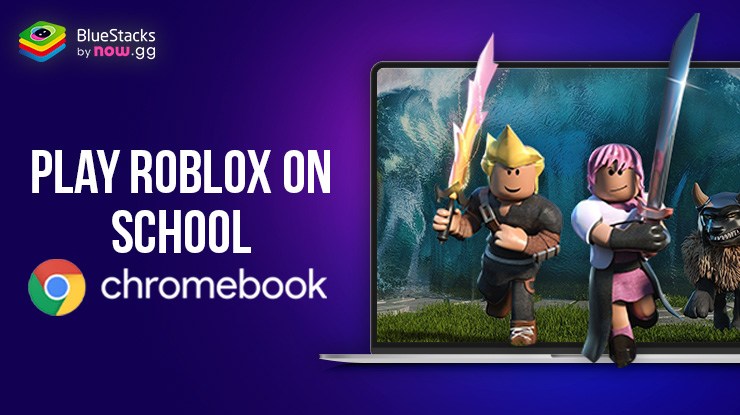
For many students, finding ways to relax and have fun after a long day of classes is essential. Roblox is a popular choice, but many schools restrict access to it on Chromebooks. If you’re eager to enjoy Roblox despite these blocks, we’ve got a solution for you. In this guide, we’ll show you how to use a proxy website to bypass these restrictions and play Roblox through now.gg directly in your web browser. By following these steps, you can enjoy your favorite games without any hassle, once your schoolwork is done.
Let’s get started!
Accessing Roblox on your Chromebook
While Roblox is often blocked on school Chromebooks, there are easy ways to bypass these restrictions so you can still enjoy playing the game in 2024. By using a simple method involving proxy websites and now.gg, you can access Roblox directly through your web browser. Follow these steps to jump into the game in just a few moments:
- Go to any of these websites: Link 1 (biology.justlearning.net), Link 2 (newalgebra.com), or Link 3 (websitesball.com). These are proxy websites designed to look like educational links but are actually sites that will redirect you to the game.
- Once you access this link, your game should automatically launch on your browser via now.gg. If it doesn’t, please follow the next steps.
- If you arrive at a screen with a bunch of educational tools, click on any of these to move to the next menu.
- On this next screen, click on “Apps” and then on “Roblox”. The Roblox button also has a now.gg description. This is intended.
- Once you click on the Roblox button, your game will launch directly on your browser. Login with your account and start playing!
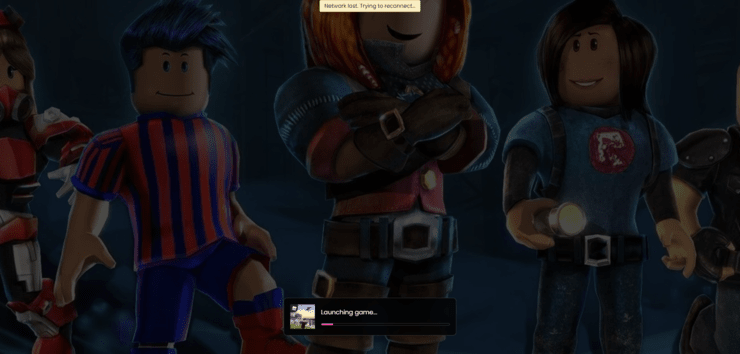
By following these straightforward steps, you’ll be able to bypass the restrictions set by your school and enjoy Roblox seamlessly on your Chromebook. Remember to finish your schoolwork before diving into the game, and have fun exploring all that Roblox has to offer!
Enjoy the Best Games on Any Device with now.gg
now.gg is revolutionizing the way you play mobile games by making it possible to enjoy your favorite titles on any device that can run a web browser. Whether you’re using a Chromebook, a tablet, or even a smart TV, now.gg allows you to access games with just one click. There’s no need to download, install, or update anything, as the games run on now.gg’s powerful hardware and stream directly to your device. This means you can play at the highest graphical settings without any performance drawbacks, enjoying a seamless gaming experience wherever you are. With now.gg, your favorite mobile games are always just a click away.
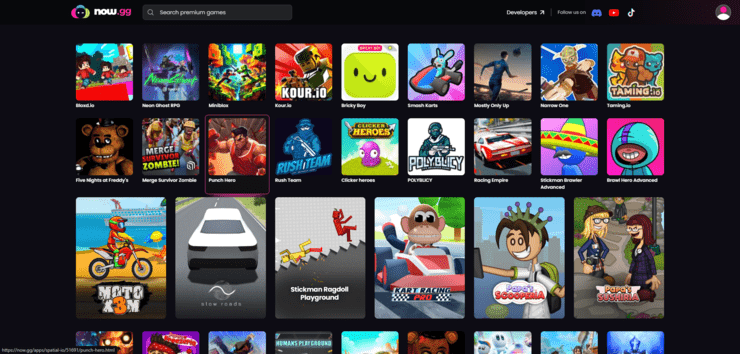
With the steps mentioned above, you now have a simple way to enjoy Roblox on your school Chromebook. With just a few clicks, you’ll be able to play Roblox and unwind after a long day of schoolwork. Happy gaming!
















