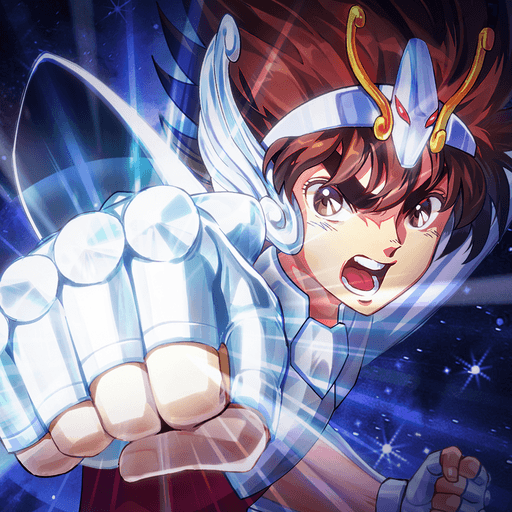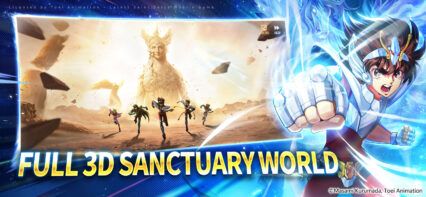Saint Seiya EX Rerolling Guide – Best Ways to Start Strong

Saint Seiya EX just released globally, and is making quite the headlines with its unique card-based strategic gameplay combined with open-world exploration. Starting strong in a new gacha game always feels great, and Saint Seiya EX makes the early game even more exciting thanks to guaranteed SSR pulls. If you want to begin your journey with a top tier Saint, rerolling is one of the best ways to do it. This guide explains everything clearly so you can get your ideal setup without wasting time.
Should you Re-roll in Saint Seiya EX?
The short answer for this question is a big “YES”. Saint Seiya EX is a gacha game that rewards players with different currencies to summon for top-tier characters called “Saints”. These saints are divided into different rarities, and the higher the rarity, the tougher it is to obtain the particular saint. Re-rolling is defined as the process of continuously restarting the game as a new player in order to obtain top-tier heroes from the get-go. This process makes use of the initial summons and new player rewards distributed via pre-registration rewards, and redeem codes.

Acquiring top-tier saints from the start will save you a lot of time and efforts in acquiring them later down the game. Hence, rerolling saves you a lot of time later down the game but can consume a lot of time when doing the process. An average re-roll in Saint Seiya EX can take around 10-15 minutes, depending if you skip the cut-scenes and tutorial stages. This is mainly due to the fact that the Recruit system is unlocked after reaching Level 7.
Best Re-roll Targets in Saint Seiya EX
Knowing which saints to target helps out a lot while re-rolling in Saint Seiya EX. Naturally, the strongest saints are SSR grade but they are also the rarest to obtain. We have compiled a list of some of the most beneficial saints to acquire while re-rolling:

- Scorpio Milo
- Leo Aiolia
- Gemini Saga
- Dragon Shiryu
- Taurus Aldebaran
- Pisces Aphrodite
- Perseus Algol
How to Reroll in Saint Seiya EX?
Follow these steps mentioned below to re-roll efficiently in Saint Seiya EX:
- Begin your journey as a guest player. Do not bind your account until you are sure you want to keep your results.
- The tutorial covers basic combat and menus. Make sure to skip any cut-scenes to save time. Reaching the end of the tutorial should take a few minutes.
- Keep completing story stages and battles until you reach level seven. The game will keep pushing you through missions, so just follow the prompts.
- Open your mail as soon as you have full control of the menus. You will find several early game rewards, including Recruitment Tickets and Wayfarer Recruit Vouchers. These are important because they determine how many summons you can perform before rerolling.
- Next, make sure to claim all the rewards from active redeem codes. Go on and summon on the standard banner first. If you get an SSR, that’s great. If you get more than 1, even better.
- If your results look good, bind your account through email or any preferred method. This saves your progress permanently.
- If you are not satisfied, you can reset the account in a few different ways. You can uninstall and reinstall the game, log out and switch to another server to create a fresh guest account or use a salt email if you prefer quick resets. Most players simply switch servers or reinstall because it is straightforward.

Reroll Faster in Saint Seiya EX with BlueStacks Multi-Instance Manager
Using BlueStacks will greatly speed up the rerolling process when playing Saint Seiya EX on a PC or laptop. You must first download and set up Saint Seiya EX on a particular instance in order to make use of BlueStacks’ robust support tools, like the Multi-Instance Manager. This will be your “master instance”. Players can then clone this instance multiple times, depending on how powerful their PC or Laptop is.
You may manage every instance at once with the sync feature, which enables you to finish several rerolls at once. You can immediately start over by deleting the cloned instances and creating new ones from your original configuration if none of your results are suitable.
Players can enjoy playing Saint Seiya EX on a bigger screen of their PC or Laptop via BlueStacks along with your keyboard and mouse.
Keep progressing in Saint Seiya EX with our other in-depth guides.